Twitter has its moments, no doubt about it. But an incredibly public forum like this one also has its downsides, especially users who just want to seek attention and not really contribute anything relevant to a meaningful conversation.
If you’re someone who is plagued by offensive or irrelevant tweets by such users, Twitter is releasing a new feature to ensure you have more control on a conversation while ensuring complete transparency for anyone participating on your Twitter thread.
As of now, only Canada will have access to this feature as it is still being tested. But we’re hopeful that it works because this will mean you can check and keep an eye on unsavory/irrelevant replies to your tweets.
Related → How to hide replies to a tweet
- Got to the tweet.
- You will see a grey icon right to the time of the tweet. If you hover over the grey icon, you will see a message regarding hidden replies as shown in the image above.
- Click on the grey icon to view hidden replies.
What do you think about this new feature? Do let us know in the comments!

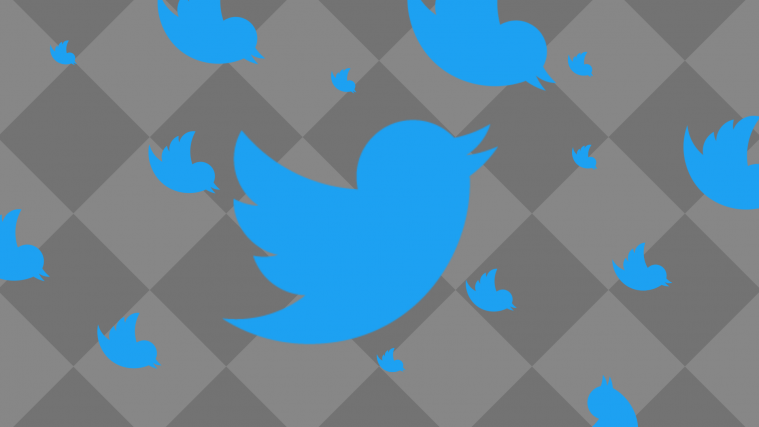





what to do in case the grey icon is missing ? please help