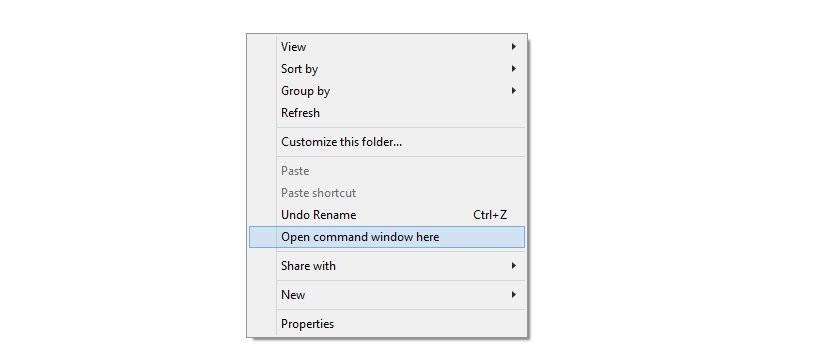Update (25 July 2015): New LG G4 Root tool is available — go, check it out now — that works on T-Mobile (H811) and Verizon LG G4 (VS986), as well as international variant H815. The Sprint G4 and AT&T G4 are under plans to add support of, and it shouldn’t take much time now. The root trick discussed below is compatible only with European LG G4, model no. H815, and even the same model no. G4 sets in Asia and other parts of the world cannot use it. So, your hope is the new root tool, and it’s fully working!
LG G4 Root is now available, that makes you superuser of your G4 and allows you to change system partition and use root apps like Titanium backup, xposed and its xposed modules, etc. As regards how to root LG G4, we have got all the required downloads, pre-requirements and installation guide right below, check them out. The root is available only for international variant, model no. H815. Why, because LG is allowing bootloader unlock only of this model right now. When more variants are supported, root should be available for them too.
To be able to root LG G4, you will need to unlock bootloader of your device first, and also install TWRP recovery. We’ve provided links regarding this in our guide below. Unlocking the bootloader voids warranty of your G4, and you cannot get it back. Nothing new, we know, but we should still tell you about it, right? To root LG G4, we use SuperSU package from Chainfire.
Let’s see how to Root LG G4.
Downloads
- SuperSU root package | File: UPDATE-SuperSU-v2.46.zip (3.83 MB)
Supported devices
- LG G4, model no. H815
- Don’t try on any other variant of G4 with different model no.
- Don’t try on any other Android device.
Tip: Check the model no. in Settings > About phone. Or, you could also find the model no. on the packaging box of the device.
Installation Instructions
Warning: Warranty may be void of your device if you follow the procedures given on this page. You only are responsible for your device. We won’t be liable if any damage occurs to your device and/or its components.
Backup necessary stuff. In case your device is wiped off while following the guide below, it’s good to have a backup of contacts, photos, videos and other files already saved on PC.
- Unlock bootloader of LG G4. That’s a must, as without this, device remains locked by LG and you the user cannot install TWRP recovery. You will also get to install ADB and LG drivers in that guide, so we will skip the drivers part here.
- Install TWRP Recovery on LG G4.
- Download the SuperSU root package from Chainfire provided above.
- Connect your LG G4 to PC.
- Copy the SuperSU file to phone now and remember its location on phone.
- Reboot into recovery mode.
- Open the command window at the location where you have the TWRP recovery. For this, while holding shift key, right click from mouse on the white space inside the folder. You’ll get a pop-up as shown below. Select the option: Open command window here
- A command (cmd) window will open up. Now, copy the command below and paste it in command window, and then hit Enter key.
adb reboot recovery
- Open the command window at the location where you have the TWRP recovery. For this, while holding shift key, right click from mouse on the white space inside the folder. You’ll get a pop-up as shown below. Select the option: Open command window here
- Root LG G4 now. In TWRP recovery, tap on Install, and then browse to SuperSU file and tap on it to select it for installation. On next screen, just do the ‘Swipe to Confirm Flash’ to install root on LG G4.
- You will get Successful written in blue text on next screen, tap on Reboot System. Wait for the device to boot up.
You are a superuser of your LG G4 now, enjoy root access.
If you need any help rooting your LG G4, be sure to tell us using the comments section below.