The latest mid-carder from the Chinese brand Xiaomi is the Redmi Note 5 Pro, but it defies the capabilities of what you would expect from a budget device. While the smartphone itself may not be even a month old, it runs MIUI 9.2 Global Stable ROM, which is a souped-up version of Android 7.0 Nougat – now a two-year-old software.
However, Xiaomi has a secret surprise packed into the Redmi Note 5 Pro in the form of Project Treble, which brings the possibility of much quicker software updates. If you’re tired of waiting for Oreo and want to jump the shark all the way, you can have Android 8.1 Oreo on the Xiaomi Redmi Note 5 Pro right now.
Related: Common Redmi Note 5 Pro problems and solutions
How to flash Android 8.1 Oreo on Xiaomi Redmi Note 5 Pro
Thanks to the power of Project Treble it is now possible to install the Chinese Android 8.1 ROM on the Indian variant of the Redmi Note 5 Pro. Let’s see how to do this.
Things you will need:
- Redmi Note 5 Pro with Bootloader unlocked and TWRP custom recovery installed (Find out more)
- MIUI 9 China Android 8.1 Oreo Fastboot ROM (Download here)
- System Image A-only ARM64 file, choose either of:
- Stock Unrooted Vanilla system img (Download here)
- Rooted system img with GApps and SU (Download here)
Step 1: Prepare the files for flashing
Before you can begin flashing the new firmware update on the Redmi Note 5 Pro, you need to modify the downloaded firmware file first. Start off by downloading all of the required files that are linked above and place them in a folder.
- Extract the MIUI 9 Android 8.1 Oreo firmware file into the folder. Let’s call it ‘Firmware folder.’
- Transfer the system img file that you have downloaded from above, to Firmware folder.
- When prompted, choose the paste and replace option to modify the firmware file.
- Compress the firmware folder back to the .tgz (search on Google to create a .tgz file on Windows)
Step 2: Flash the Android 8.1 firmware file
Once you have modified the firmware file to include the custom system.img file, it is time to move the firmware file to your Redmi Note 5 Pro and flash it using TWRP.
- Press down to the Power button and select Power off to shut down the device.
- Once turned off, press and hold the Power and the Volume Down button simultaneously until you feel the device vibrate, at which point you can let go of the Power button but keep pressing the Volume Down
- Press the Install button and navigate to where you have stored the firmware file on the device.
- Swipe the screen to confirm and begin flashing the Android 8.1 firmware.
The process should take a few minutes, during which the device will reboot multiple times. Once the Redmi Note 5 Pro finally boots up, it should be upgraded to Android 8.1 Oreo.
Are you ahead of the curve and running the latest Android 8,1 Oreo on your Xiaomi Redmi Note 5 Pro already, or would you rather keep your warranty intact? Be sure to speak your mind down below in comments.

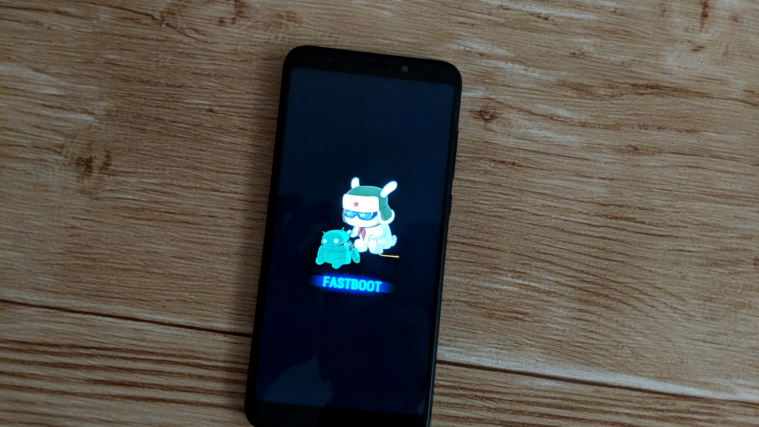


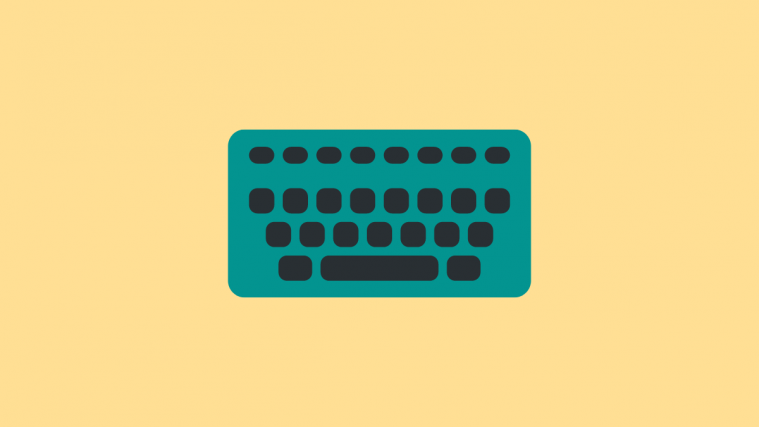

Thankfully, there’s a (unofficial) flash tool on their forums so that TWRP custom recovery doesn’t have to be used!..:)