Update 7th July 2020: You can now add up to 32 participants in a single group call on Google Duo. This allows you to connect with more people and host bigger and larger group calls from your mobile device itself.
Back in the day when FaceTime made its debut on the Mac and iOS environment, there was no competitor in sight that offered seamless connectivity that it did. Fast-forward a few years and we see Google approaching towards a future that replaces every traditional app and service with a Google-branded app, and FaceTime’s imminent rival is Google Duo.
The biggest selling point of Google Duo video and audio calling app is the fact that it does not differentiate between users, whether you’re on the iOS side or Android. But that’s not where the best of this premium video calling app from Google ends, and there’s a lot more to it. While there are a handful features the Google is still working to bring, we’re here to share the coolest features you can try out on Google Duo right now.
Related:
Top 10 unheard Google apps you should be using already!
There are some incredibly cool features of the Google Duo app that you must be aware of. These are a must-know feature to make the full use of the app’s potential.
Make calls without a number
When Google announced Duo, it was a service independent of other Google products, even Gmail. All you needed was a phone number, and you were set to call anyone you’d like. Now, another feature has been silently rolled out to the web client of Google Duo, which allows you to make a call with only your e-mail ID — no phone number required.
However, while calling a phone-number associated Google Duo account from an e-mail-linked account is rather straightforward, the reverse can be a bit strenuous. Unfortunately, email-only accounts don’t get saved to your contact list. So, you’ll need to access the contact through the Recents log, if possible.
As mentioned, the feature is currently for the web client only, but Android users, too, would have the opportunity to experience the feature sooner rather than later. Some users have already reported having this feature, but a wider rollout could still be a few weeks away.
Video messages beat voicemail
While Apple is out there being “brave” by removing old but useful technology such as the headphone jack, Google is trying to replace the traditional voicemail with video messages. With a recent update, Google Duo now allows you to instantly send video messages right from the call screen. You can also send 30 seconds long video messages without calling the person by pressing and holding down on the contact and selecting “Send video message” and recording the video clip.
Doesn’t need to be installed on recipient’s phone!
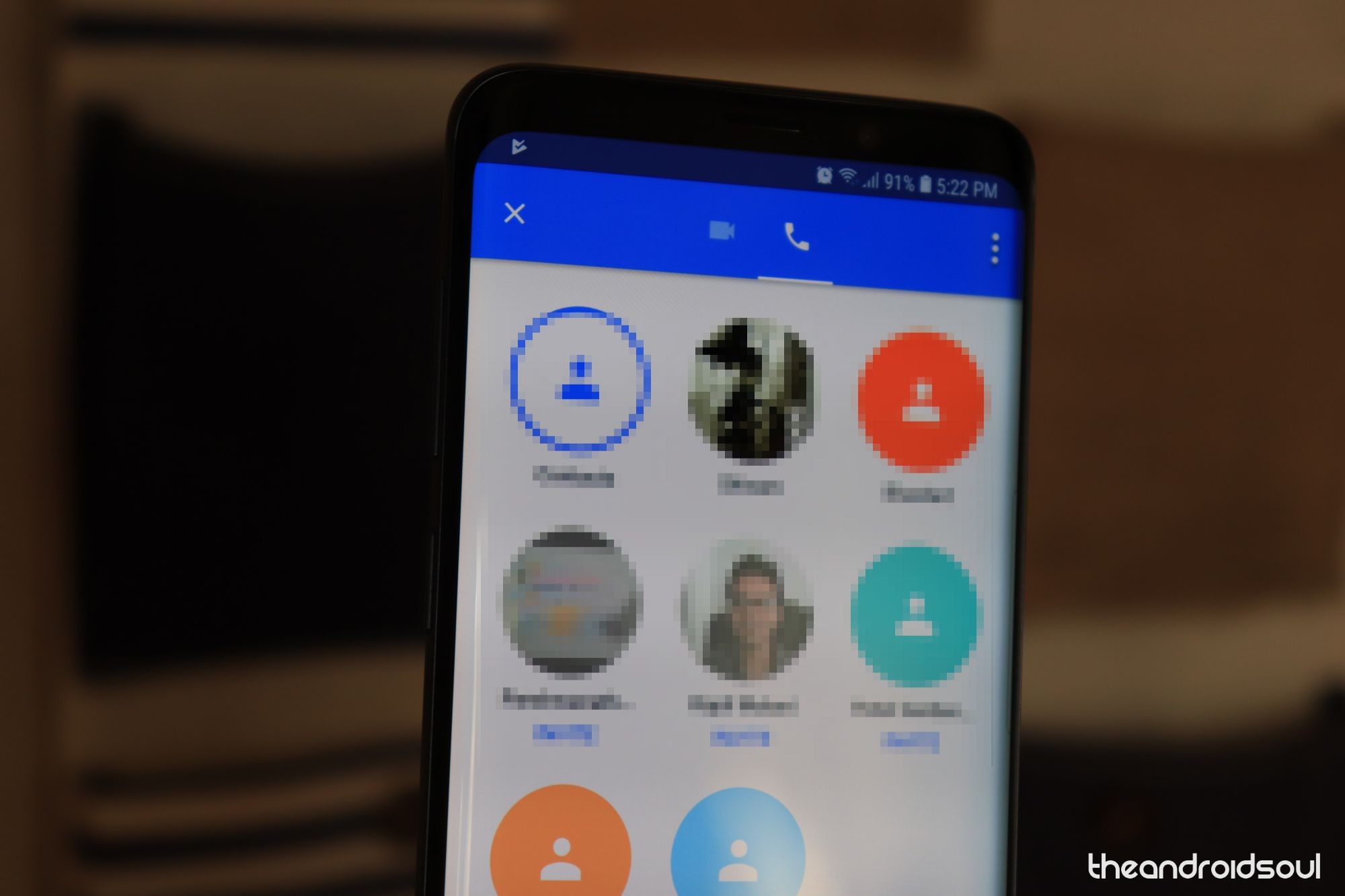
Yes, Google Duo may call some of your contacts even if they don’t have the Google Duo app installed. Since Apple has an unfair advantage with FaceTime by being closed-circuit and WhatsApp has the fair advantage of being the largest communication app there is, Google bent rule with a bit Google Duo. Although limited to Android devices only, Google Duo makes use of “App Preview Messaging” of Google Play services to allow Android users to receive video calls from other users even if they don’t have the Google Duo app installed.
You cannot enable or disable this as Google enables it for every compatible Android device out there. Basically, if the recipient’s phone is one of the latest Android phones with the latest version of Google Play Services, then you would just see them in the app’s contact list — you don’t have to do anything extra for this. However, for the contacts who are not showing up in Duo app, you might have to request them to install the app.
Related:
Top VR apps and games on Android
No Google account needed, ever
We live in a world where you need a Google account to access most Google services, which are basically most of the services you use, but Google has made a clear exception when it comes to Google Duo. When registering with Google Duo, all the app needs is your phone number and country code, similar to how WhatsApp works, without needing to access to Google account. This combined with the fact that the app is available for iOS devices makes it far more accessible to more users.
Rock-solid security layer
With all the paranoia that surrounds social media and communication apps, it is welcoming to see Google develop a secure video calling app that puts your privacy first. Google Duo is built from the ground up with end-to-end encryption and WebRTC, where the voice and video data is transmitted without any additional software or plugins. This entirely eliminates the chances of your conversations being accessible to anyone (even the NSA).
Related:
Best Android games for the year 2018
Knock Knock, who’s there?
One of the most intuitive features of the Google Duo app is giving you a preview of the person on the other side of the line calling you. Every time you receive a video call from a person who is already on your contact list, you’ll be able to see a live feed from their camera on your screen even before you accept the call. So if it’s your crush trying to video call you from a friend’s phone, there’s plenty of time to tidy up before you answer the call.
Block the baddies
Just like your Gmail account has an entire folder dedicated to the unsolicited emails from credit cards companies and fake Nigerian Princes trying to catfish you, there are also going to be spam callers on Google Duo since you’re putting your phone number on it. Thanks to any easy to manage block list, you can simply press and hold down a contact and select Block number to put them on the naughty list.
Make your data plan last
Video calls are a seriously network-intensive activity, where video and audio are transmitted in real time instantaneously. On average, a video call using Google Duo can chomp down 8MB/minute, it’s a good thing that there’s a feature to curb the data usage within the app itself. From the Google Duo app, you can head over to Settings and enable the “Limit mobile data usage” to make your data plan last through the month.
Group Video call of up to 8 people
You can now group video call on Google Duo! And you can have as many as 8 members in one group video call. It was limited to 4 people earlier, meaning you were able to add 3 people, but not you can add 7.
To initiate a group video call, open your Google Duo app (make sure it’s updated to latest version) and then slide up the screen a little bit and hit the ‘Create Group’ button. Select the people you want to include in the Group Chat and then hit the Start button to initiate the call. See the link below for more on this.
BTW, you can initiate a group call with even one participate other than you.
Overcome the low light limitation
Duo is one of the best video calling app already and this new feature has just added more value to it. Now users can easily overcome the poor lighting challenge and communicate visually with their loved ones.
This will definitely improve the user experience while communicating in dim light. As the video call will automatically adjust to the dim light on the other end and make the person on the other end more visible.
Related:
Best VPN apps
Do you think it is time WhatsApp and FaceTime meet their match in the form of Google Duo, or does the app still have a long way to go? Be sure to mark down your thoughts in the comments section right down below.

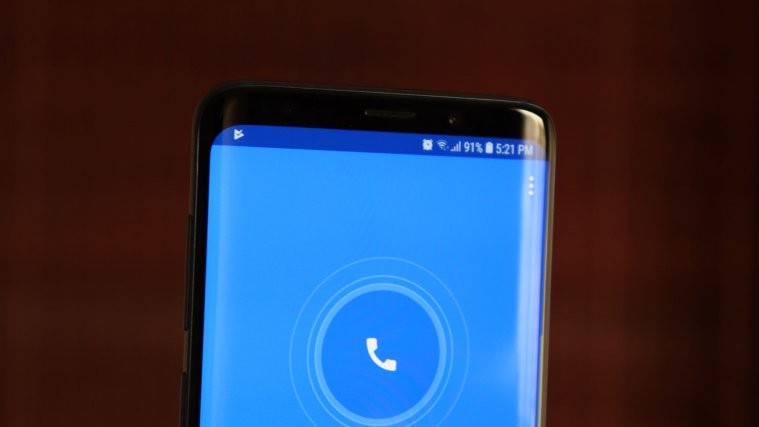

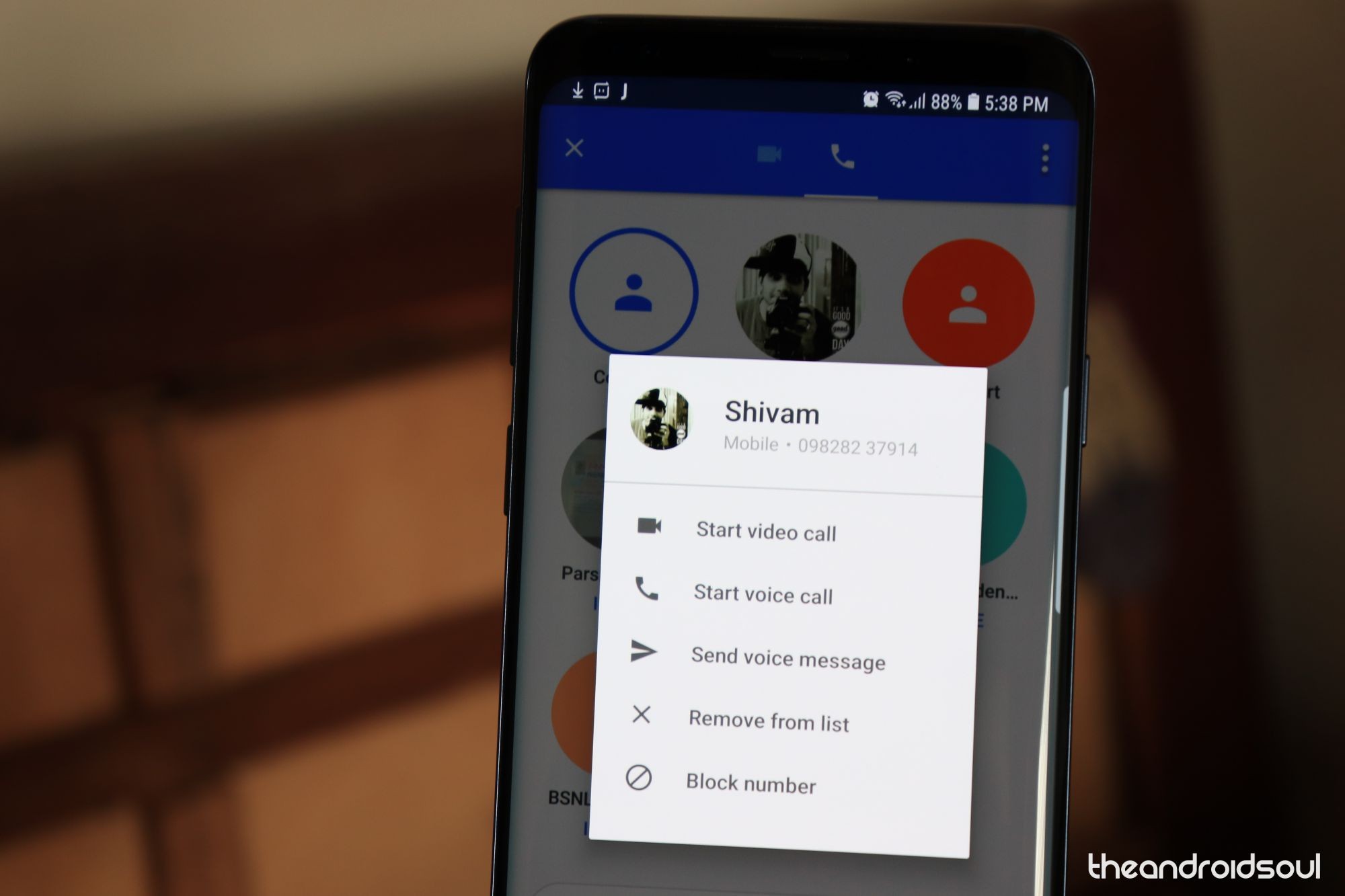

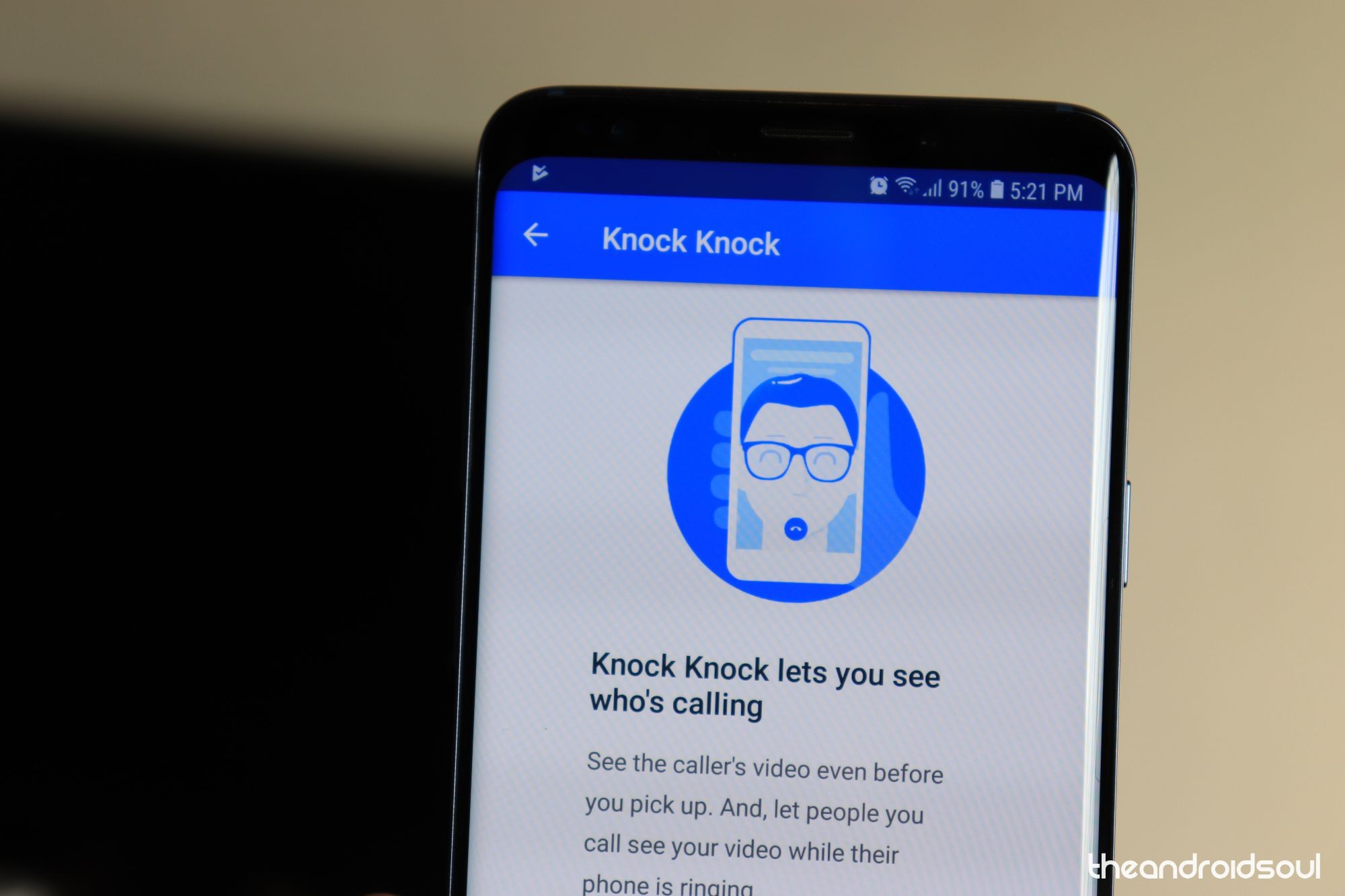





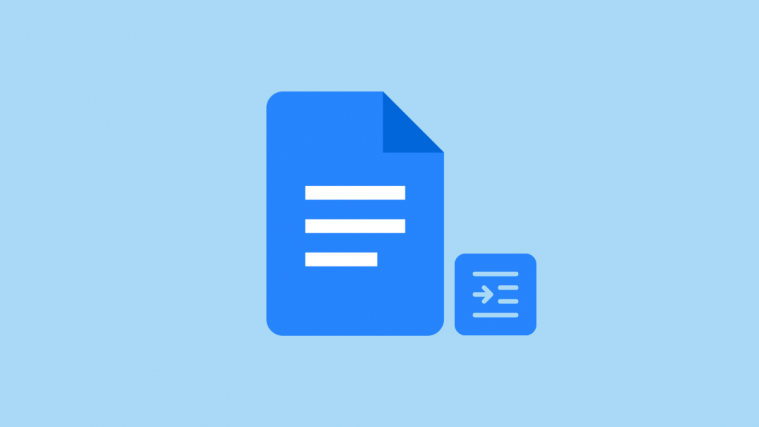


SUE? https://imgur.com/MQMcH8V
Corrected. Big thanks!!!