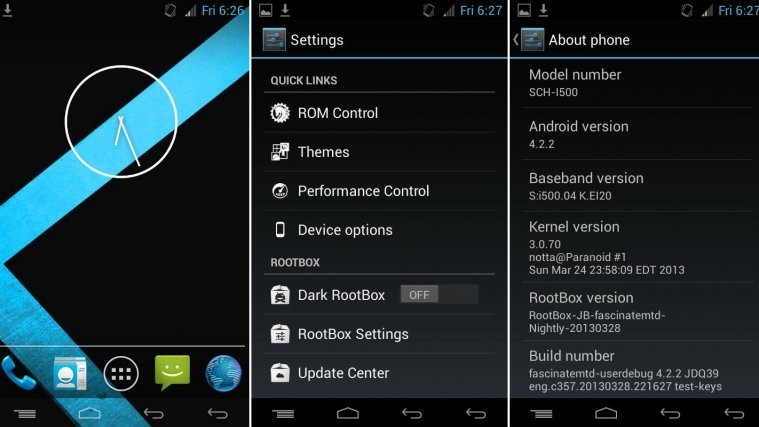Time to make your Samsung Fascinate fascinating again folks – thanks to RootBox ROM, you can get a taste of Android 4.2 Jelly Bean with an amazing lot of customization built-in, and experience the latest and greatest of Android in its pure, zero bloat form.
Android 4.2 improves on Android 4.1, with an even smoother interface thanks to improved “Project Butter” enhancements, allowing faster switching between apps. You also get many other features, such as Gesture Typing in the default keyboard, quick settings in the status bar, lockscreen widgets, improved accessibility, Daydreams screensaver mode, and also the usual goodies that Android 4.1 originally brought – fast performance, expandable and actionable notifications, Google Now, faster browser, and lots more.
However, since this is an unofficial ROM, there are expected to be a few bugs in it, and a few apps may be different as AOKP ROM is based on stock Android instead of Samsung’s version of Android. The developer hasn’t exactly mentioned any issues so you can expect a largely stable experience, but in case it is not, you’ve been warned.
So, let’s begin with the installation procedure of RootBox ROM on the Samsung Fascinate.
Compatibility
This ROM and the guide below are compatible only and only with the Samsung Fascinate, model number SCH-I500. It’s not compatible with any other device. Check your device model in Settings » About.
Warning!
The methods and procedures discussed here are considered risky and you should not attempt anything if you don’t know completely what it is. If any damage occurs to your device, we won’t be held liable.
How to Install RootBox ROM on Samsung Fascinate
- This procedure will wipe all your apps, data and settings (but it will NOT touch your SD cards, so don’t worry about those). Backup your Apps and important data — bookmarks, contacts, SMS, APNs (internet settings), etc. This Android backup guide would help you.
- Download the latest build of the ROM from the source page.
- Download the Google Apps package from the link below for “CyanogenMod 10.1.x”. This will install Google apps like Play Store, Gmail, etc. which are not present in the ROM by default.
Download Gapps - Copy the downloaded zip files from step 2 and step 3 to the internal SD card. Do not extract them.
- Make sure you have ClockworkMod (CWM) recovery installed on the phone.
- Turn off the phone and boot into ClockworkMod recovery. To do this, press and hold the Power + Volume Up + Volume Down buttons together till the Samsung logo appears the second time, then let go of the buttons to boot into recovery.
In recovery, use Volume keys to scroll up and down and power key to select an option. - Select wipe data/factory reset, then select Yes on next screen to confirm. Wait a while till the data wipe is complete. This will only delete installed apps and settings, but leave all personal files intact.
- Select install zip from sdcard, then select choose zip from sdcard. Scroll to the ROM file on the SD card and select it. Confirm installation by selecting Yes – Install _____.zip on the next screen. The ROM will start installing.
- The phone might reboot into recovery in the middle of installation and then continue installing the ROM. However, if it simply reboots but doesn’t continue installation, repeat step 8. OR, if the phone gets stuck at the boot animation after rebooting, remove the battery, re-insert it, boot into recovery, and then repeat step 8.
- After ROM installation completes, select choose zip from sdcardagain, then select the Gappsfile to install the Google apps package.
- After the installation of the Google apps package is complete, select go back then select reboot system now to reboot the phone and boot into AOKP ROM. First boot will take up to 5 minutes, so be patient.
RootBox ROM, based on Jelly Bean Android 4.2 is now installed and running on your Samsung Fascinate. Visit the development page for updates and more info. Share your thoughts on the ROM in the comments below.