There is an uproar among every Android lover for Ice Cream Sandwich (ICS Android 4.0) update. In the Android Market, you can find lot of different Android Themes, Launcher, etc. which imitate ICS. Today, we are going to show you how you can port ICS Transitions to your rooted custom ROM.
Checkout the video for transition animation that you can port yourself:
[youtube video_id=”vf1U_30Ngfk” width=”600″ height=”400″ /]For this, you’ll need a flashable zip file containing “framework-res.apk” in system/framework/ folder and few tools listed below.
Before you begin, let me warn you that you must have a backup of all your important data on your phone and the original framework-res.apk. If you get messed up, either you won’t be able to compile new framework-res.apk file or worst you will be trapped in bootloop. If you get trapped in bootloop, either flash fresh ROM from Recovery Mode or use ODIN (Samsung users) to get back to your stock ROM.
Ok, so let’s do this.
1) First of all, you need to download and install APK MANAGER: Download link here.
2) Extract with WinRAR, from the ROM you want to modify, the file framework-res.apk, that you can find in the directory Systemframework.
3) Go to the apk manager folder and place the framework-res.apk file in the folder “place-apk-here-for-modding“.
4) In the apk manager folder, double click on the file “Script“. A cmd window will open.
5) Where it says “Please make your decision”, write “22” and enter. Then enter “1” and enter. Then enter “9” and enter.
The script will decompile the framework-res.apk.
6) Now go to your apk manager folder, go to Projectsframework-res.apk
esanim.
In this folder are the animations for your rom. They are in some decompiled .xml files.
7) Download the ICS transitions file from here: ICS TRANSITION FILES
8) Copy the files from the folder “anims” of the zip downloaded into the anim folder and when you are asked to replace the files; choose yes. Then also copy the files from the folder “other_files” to the anim folder.
9) Now go to your apk manager folder, go to Projectsframework-res.apk
esvalues. Edit the file integers.xml and put these two lines under the line of “shortAnimTime“:
<integer name=”config_activityShortDur”>150</integer>
<integer name=”config_activityDefaultDur”>220</integer>
Save.
10) Return to Script. Enter “11” and enter.
The script will rebuild the framework-res.apk.
11) When you’re asked if this is a system application. Enter “y” and enter. Then a second question appears. Again Enter “y“.
12) Then after this processes, Don’t press anything & DON’T CLOSE THIS WINDOW!!! A new folder “keep” is created in the apk manager folder. Go inside it and delete the file “resources.arsc“. Now go inside keep
esanim and delete every file with the same name as every file of the “anims” folder of the zip downloaded.
Then return to Script and press enter. It’ll process, and if everything goes ok, a file named “unsignedframework-res.apk” is created in the folder “place-apk-here-for-modding“. Copy it outside and rename it to “framework_res.apk”.
13) Now you can create a flashable zip or you can simply push it to your system (but you have to sign the apk).
CONGRATULATIONS!!! YOU ARE DONE!!!
The Above method is confirmed by myself to be working on Cyanogemod (CM7) ROMs and MIUI ROMs. Let us know if it worked for you.

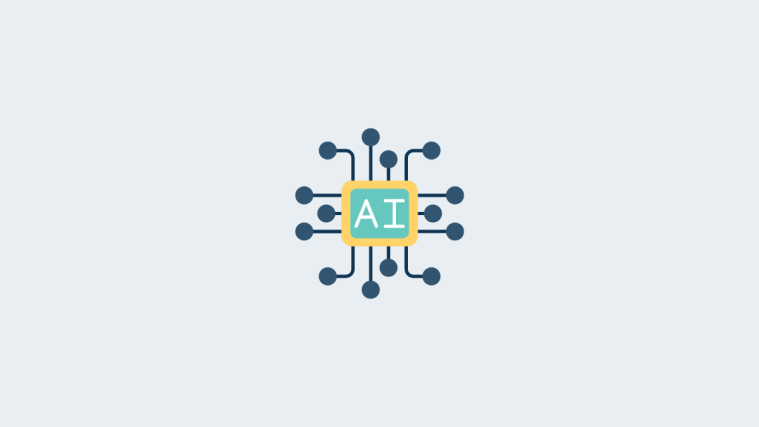



What do you guys mean by every same name file? like ones that say wallpaper_Example and wallpaperexample or like wallpaper_example and wallpaper_Edify. Cause I really don’t see anything named exactly the same.
What do you guys mean by every same name file? like ones that say wallpaper_Example and wallpaperexample or like wallpaper_example and wallpaper_Edify. Cause I really don’t see anything named exactly the same.
Couple things:
1) This comment doesn’t make sense to me:
“Now go inside keepresanim and delete every file with the same name as every file of the “anims” folder of the zip downloaded.”
Not sure what you are asking us to do?
2) During your entire tutorial you lead us by the hand, then in your final comment you seem to expect us to implicitly know how to make a zip file out of this or to sign the apk.
“Now you can create a flashable zip or you can simply push it to your system (but you have to sign the apk).”
Couple things:
1) This comment doesn’t make sense to me:
“Now go inside keepresanim and delete every file with the same name as every file of the “anims” folder of the zip downloaded.”
Not sure what you are asking us to do?
2) During your entire tutorial you lead us by the hand, then in your final comment you seem to expect us to implicitly know how to make a zip file out of this or to sign the apk.
“Now you can create a flashable zip or you can simply push it to your system (but you have to sign the apk).”
worst……….
worst……….