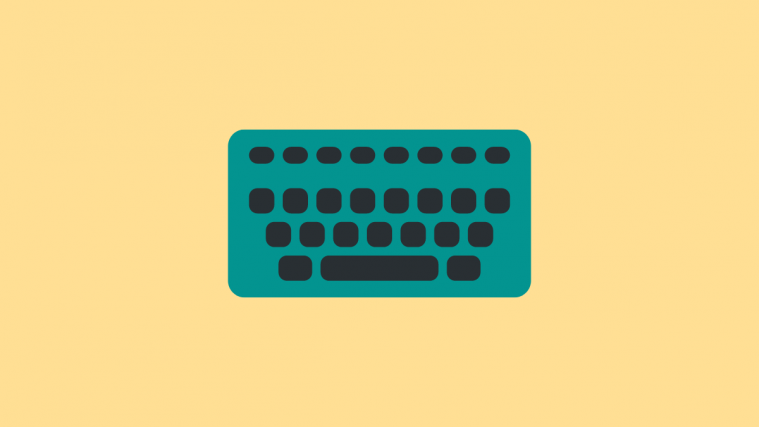Since Android 5.0 Lollipop, you’ve had a Face ID-like feature on your phone known as Trusted Face, but chances are you never knew about it or maybe never used it. Given Apple’s influence in the smartphone industry, the debut of facial recognition on the iPhone X has meant that nearly every other Android OEM is pushing for the same.
One company that has been busy rolling out software updates that add Face Unlock, as it has now been popularized in the Android ecosystem thanks to OnePlus 5T’s Face Unlock, is Huawei. The Chinese OEM has updated several handsets with the feature and promised the same for more others, which is perhaps the reason one concerned Honor 8 Pro fan felt the need to ask the company if the phone will also receive the feature alongside the Oreo update.
Unlike the Honor 7X , Huawei View 10 or even Honor 9i, there are no signs of Face Unlock for Honor 8 Pro users, even after the update to Android Oreo. On the brighter side, it appears that the phone, just like any other device running Android Lollipop and above, has had Face Unlock all along. It only needs to be enabled and that’s it.
Of course, there’s no toggle to enable and disable Face Unlock on the Honor 8 Pro. But as usual, folks at XDA Developers forum never disappoint. Forum members ante0 (who tweaked the files of the Honor 8 Pro using files from the Honor View 10 firmware) and LastStandingDroid (who tested and pointed out the location of the prop) have successfully ported the Face Unlock feature to the Honor 8 Pro.
Even more interesting is the fact that this port works on other Huawei phones, including the Mate 9, P10 Plus and possibly more. Since the P10 Plus is compatible, we expect nothing different from the standard P10.
If you want to join in the fun, feel free to check the XDA Developers forum, but as usual with flashing software on phones, do so at your own risk.