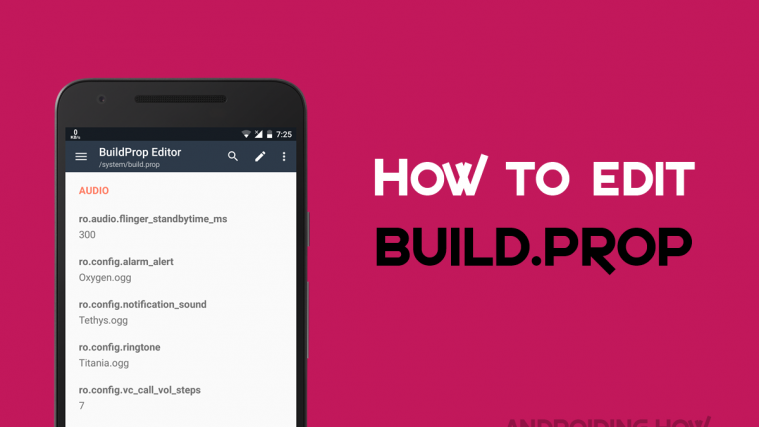If you’ve ever rooted your Android device or have played around with the system files, you might have come across the build.prop file. It’s located under the system directory on Android devices, so you need root access to edit build.prop file.
What’s build.prop file?
You might wonder what does build.prop file does, and why is it so important for the OS installed on your device. Well, build.prop file contains information about system properties and other critical build information which is used system-wide on an Android device.
Strings and values defined under build.prop file are critical to the OS, as they define what features are to be enabled on the device. By editing build.prop file, you can create or modify system properties which are then loaded when your device reboots.
Note: Editing build.prop file requires root access, so you want to make sure that your Android device is rooted before proceeding with the instructions below.
Also, if you’re a novice user, it’s advisable that you do not edit the build.prop file values from you own knowledge. Make sure the system values you’re looking to edit in build.prop file are coming from an expert/knowledgeable Android user. Else, you might end up with a soft-bricked Android device.
How to Edit build.prop file on Android
- Download/install BuildProp Editor app from the Play Store to your Android device.
- Open BuildProp Editor app, and do either of the following edits:
- Edit existing build.prop string values:
- Tap the search icon on top bar.
- Type the string name you wish to change value for, and select it when it shows in the live search result.
- Change the value of the string as per your need. Value is defined after the = sign.
└ For e.g. persist.camera.HAL3.enabled=1 will enable camera2api and persist.camera.HAL3.enabled=0 will disable camera2api. - Tap the save icon on top bar once you’ve modified the string value.
└ When it asks for root permission, GRANT it.
- Add a new string to build.prop:
- Tap the edit icon on top bar.
- Your build.prop file will open, scroll down to the bottom line on the file » add a separate line and type/paste the new string.
└ For e.g. persist.camera.HAL3.enabled=1 (to enable camera2api). - Tap the save icon on top bar once you’ve added the new string line to the build.prop file.
└ When it asks for root permission, GRANT it.
- Edit existing build.prop string values:
- Reboot your device.
That’s all. The modified or newly added string values in build.prop file will be applied to the system after the device reboots.
Alternate ways to edit build.prop file?
Don’t want to use a dedicated app to edit build.prop file? Well, you can always use a file manager app with root access (like root browser or ES File explorer) to open/edit the build.prop file on your Android device.
Happy Androiding!