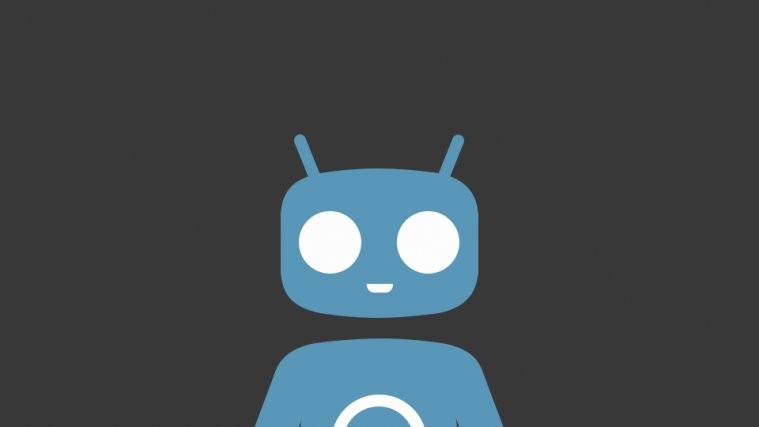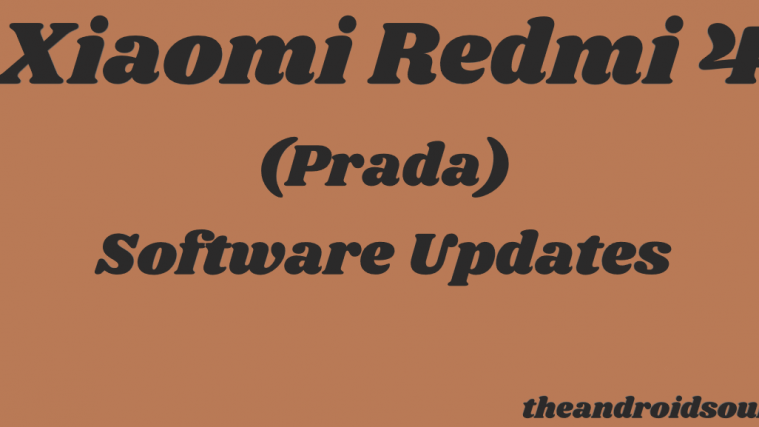The Moto G4 and G4 Plus Android 7.0 Nougat update has already been rolled out and Motorola will soon release the Android 7.1.1 update officially as well once it graduates out of developer preview which is currently available to Nexus 5X, 6P and Pixel C.
However, if you’re someone like us you’d probably want the Android 7.1 update running on your Moto G4 and G4 Plus at first opportunity. Thanks to developer Silesh.Nair over at xda, an unofficial alpha build of CM14.1 for Moto G4 and G4 Plus is now available for anyone to install.
CM14.1 is an Android 7.1 Nougat based AOSP ROM developed and maintained by CyanogenMod — the most popular custom ROM for Android devices.
This is an alpha release ROM and might not be suitable for every day usage. Check all details about the ROM below, along with downloads and installation instructions.
Moto G4 and G4 Plus CM14.1 Build Details
- Developer: Silesh.Nair
- Build status: Unofficial, test build
- Supported models: Moto G4 and G4 Plus
- Original development page: XDA link
Note from the developer:
This ROM has been tested only on the XT1643 variant. Build is provided for users of other variants to test it. Please provide a log if you encounter issues other than those mentioned under “ISSUES”. Please keep a backup of your previous rom ready in case you run into issues. ROM features are very few even by CM standards. CM team is working on it. Have patience.
It is better if you flash this rom over the N soak test. I had fp issues when I tried to flash it over M based roms. Fresh flash is an absolute must.
- No Moto actions.
- Torch doesn’t work.
- VoLTE doesn’t work.
- Battery icon’s can’t be changed. Only text mode works.
- Ambient Display doesn’t seem to work.
Moto G4 and G4 Plus CM14.1 Downloads
[icon name=”download” class=”” unprefixed_class=””] Download Moto G4 and G4 Plus CM14.1 ROM
For help installing the ROM on your device, follow our detailed step-by-step guide on installing CM14 using a custom recovery like TWRP:
Download Android 7.1 Nougat Gapps
Since this is an AOSP based ROM, you’re require to flash/install a Nougat supported Gapps package separately via recovery to get Google services like Play store and others back on your device.
[icon name=”download” class=”” unprefixed_class=””] Download Android 7.1 Nougat Gapps
Happy Androiding!