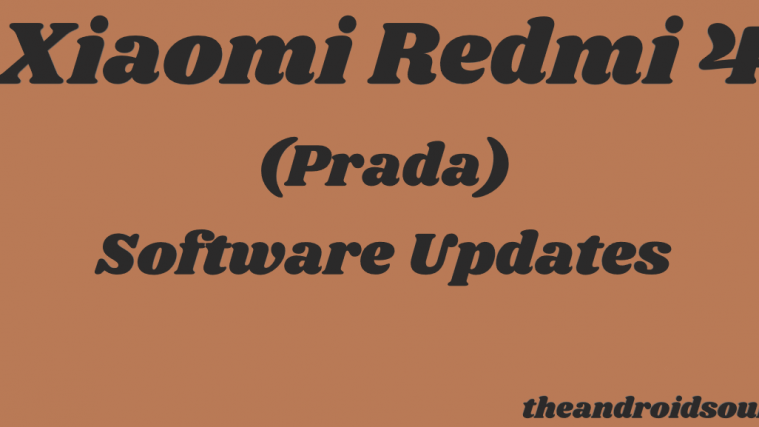The Moto E 2nd Gen. (2015) may or may not get the official Android 7.0 Nougat update from Motorola. The company hasn’t shared its Android Nougat update plans/roadmap publicly yet so details about which devices from Motorola will get the Nougat update is anyone’s guess.
Anyway, if you wish you can install Android 7.0 Nougat on your Moto E 2015 right this instance. Developer srfarias over at xda has released an unofficial build of Nougat for Moto E 2nd Gen. based on the AOSP sources of Android 7.0 Nougat release.
This Nougat ROM for Moto E 2015, however, isn’t ready to be your daily driver though. Since this is the first release of a AOSP Nougat ROM for Moto E, it’ll take some time for the developers to sort out issues/bugs present on the ROM to make suitable for everyday usage.
[ecko_toggle style=”solid” state=”open” title=”Moto E 2015 Android 7.0 Nougat AOSP ROM known issues & bugs”] Issues as of September 11th, 2016, updated builds of the ROM might have the below mentioned issues fixed.What’s working
- Wifi
- Bluetooth
- RIL
- Video playback
What’s not working
- Camera
- Actions (Moto gestures..etc. I don’t include it on the ROM, it will be for the next) [/ecko_toggle]
If you can do with bugs/issues present on the ROM, grab the Moto E 2015 Nougat AOSP ROM from the download link below and simply install/flash it via TWRP recovery like you’d flash any other custom ROM on the device. Also, since this is an AOSP based ROM, you will have to flash/install a Nougat supported Gapps package separately via TWRP to get Google services like Play Store on your device. Get both the files below:
Download Moto E 2015 Android 7.0 Nougat AOSP ROM
Download Android 7.0 Nougat Gapps
For help installing the ROM, follow our detailed step-by-step guide to install a custom ROM like this via TWRP recovery.
[icon name=”hand-o-right” class=”” unprefixed_class=””] How to Install a Custom ROM using TWRP Recovery
ROM source: XDA, Image source: Phandroid