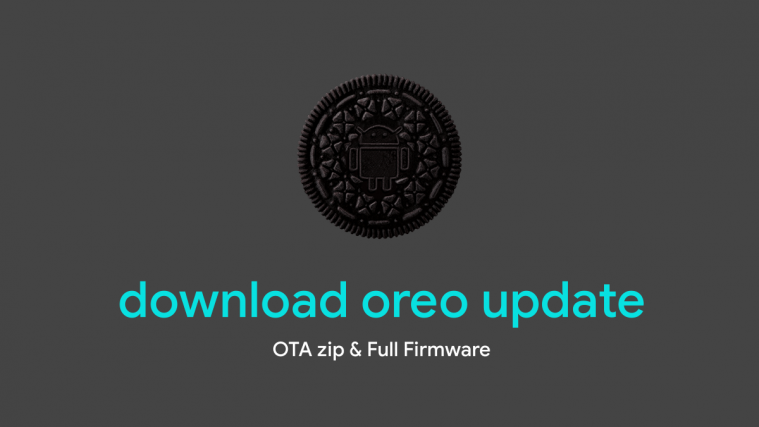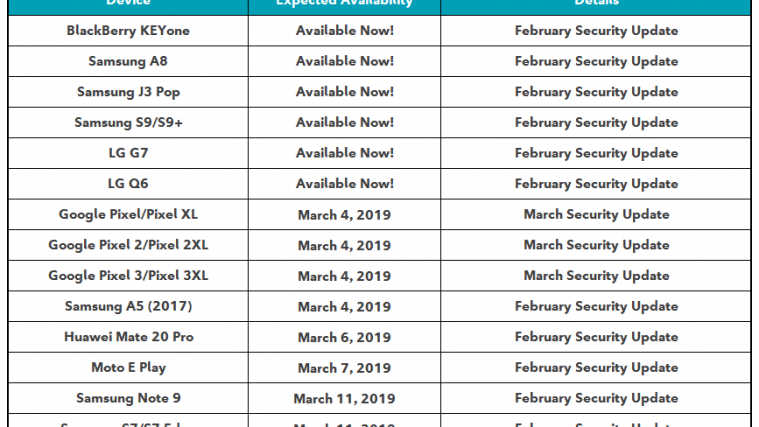Google released Android 8.0 Oreo update for the Pixel phones and supported Nexus devices on October 4th. Since then, other Android manufacturers have also released the update to their devices either as beta software or fully stable releases.
While Sony was the first to put out Oreo update to its devices, HTC too recently released the update to its current flagship phone HTC U11 in Asia, Europe, and the US. Other big companies such as Samsung and LG have released Android 8.0 Oreo as a beta software to select people who volunteered to test drive the update, they should be able to deliver the update into the stable channel by year-end.
Also, while Android OEMs are working on bringing the Android 8.0 update to their devices, Google has released Android 8.1 Oreo update as well to its Pixel and supported Nexus devices. Android 8.1 brings several new cosmetic changes along with a few new useful APIs for the developers to build even better apps. The 2016 Pixel phones get most of the benefit with Android 8.1 as Google has provided the refreshing new UI from Pixel 2 to the 2016 Pixel phones with the update.
Whether device manufacturers would release the Android 8.1 update to their current devices is a question of faith because we have seen several OEMs entirely skip on incremental updates for devices which have been given the base update. Although, these manufacturers would release new devices in 2018 with Android 8.1 on-board but may not push the update to its current devices.
Anyway, we’re putting out this post to make it easier for you to download the Android 8.0 and 8.1 Oreo update for your device. Although you should receive Oreo update OTA when your device manufacturer releases it as a stable update, but in case you don’t receive the system update notification, or you cannot install the OTA because you’ve rooted your device, then it’s best to get the update by manually installing either the full firmware or the OTA zip file on your device.
All Android devices support flashing of OTA zip files through the stock recovery. Some devices allow you to install an update from the internal storage, while some require sideloading the OTA zip file through a PC. Either way, you can always install an update manually by getting the correct OTA zip file or full firmware for your device.
What’s the difference between full firmware file and an OTA zip? Well, an OTA update lets you keep your apps and data intact when you sideload it through the stock recovery. But full firmware files can only be installed if you’ve got the bootloader unlocked on your device since you’ve to flash the system image files manually through Fastboot mode. However, unlocking bootloader requires a full data wipe, so if you haven’t already unlocked the bootloader on your device, installing a full firmware file would mean complete loss of data.
You can find full firmware and OTA file for Oreo update released for any device till date in the table below.
Download Android 8.0 Oreo update
| OTA zip (installation) |
Full firmware | |
| (installation) | ||
| Pixel XL | Download link | Download link |
| Pixel | Download link | Download link |
| Pixel C | Download link | Download link |
| Nexus 6P | Download link | Download link |
| Nexus 5X | Download link | Download link |
| Nexus Player | Download link | Download link |
| SAMSUNG | ||
| Galaxy S8 (G950U) | NA (OTA released as beta) |
Download and instructions |
| Galaxy S8+ (G955U) | NA (OTA released as beta) |
Download and instructions |
| Galaxy S8 (G950F) | NA (OTA released as beta) |
NA |
| Galaxy S8+ (G955F) | NA (OTA released as beta) |
NA |
| Galaxy Note 8 (N950U) | Download and instructions | NA |
| LG | ||
| LG V30 | NA (OTA released as beta) |
NA |
| HTC | ||
| HTC U11 (DUGL, Dual SIM) └ htc_ocndugl – Asia / EMEA |
Download link └ Required version 1.28.709.33 |
NA |
| HTC U11 (USA) | NA | Download link (RUU) |
| HTC U11 Life | Dowload link (RUU) | |
| SONY | ||
| Xperia XZ Premium (G8142, dual SIM) | Download link (version 47.1.A.5.51) |
|
| Xperia XZ Premium (G8141, single SIM) | Download link (version 47.1.A.5.51) |
|
| Xperia XZs | Download and instructions | |
| Xperia XZ | Download and instructions | |
| Xperia X Performance | Download link (version 41.3.A.0.401) |
|
| ONEPLUS | ||
| OnePlus 3 | Download and instructions | Not required |
| OnePlus 3T | Download and instructions | Not required |
| OnePlus 5 | Download and instructions | Not required |
| ESSENTIAL | ||
| Essential Phone PH-1 | Download and instruction | Not required |
| HUAWEI | ||
| Mate 9 MHA-L29 8.0.0.321 (C432log) (Europe) | Download link | |
| Mate 9 MHA-L09 (Europe) | Download link | |
| Mate 9 MHA-L29 8.0.0.321 (C636log) (Asia) | Download link | |
| Huawei P10 | Download link | |
| Huawei P10 Plus | Download link | |
| Honor 9 | Download link | |
| Honor V9 | Download link | |
| NOKIA | ||
| Nokia 8 | NA (OTA released) |
NA |
Download Android 8.1 Oreo Update
| OTA zip (installation) |
Full firmware (installation) |
|
| Pixel 2 XL | Download link | Download link |
| Pixel 2 | Download link | Download link |
| Pixel XL | Download link | Download link |
| Pixel | Download link | Download link |
| Pixel C | Download link | Download link |
| Nexus 6P | Download link | Download link |
| Nexus 5X | Download link | Download link |