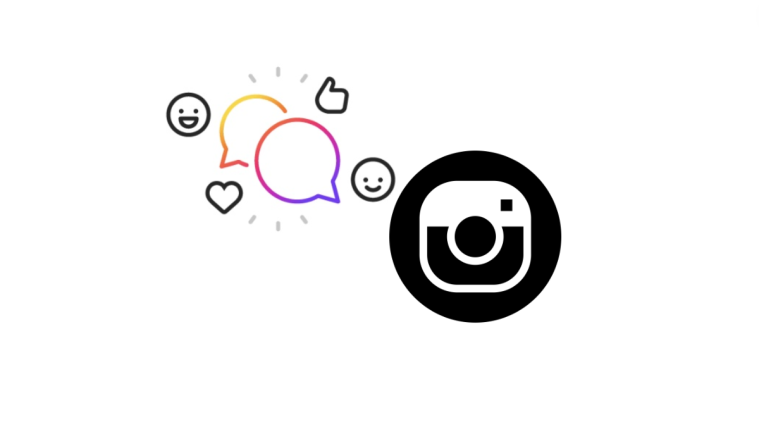We hadn’t expected we would come to the point when we’ll be doing an article even on debloating a custom ROM like CyanogenMod.
CyanogenMod is the most popular custom ROM for Android devices that is available on a wide range of devices and is usually a go to ROM for anyone looking to speedup their phone/tablet and get rid of manufacturer apps.
However, CyanogenMod itself comes with a bunch of basic apps that are mere alternatives of Google’s stock apps that come with various Gapps packages that CM users install anyway to get Google services. So in essence the pre-installed CM apps are not useful for many CM users and thus can be called bloatware.
To get rid of these CM apps, or say debloat your CyanogenMod ROM, developer pogui over at xda has created a simple recovery flashable zip that automatically removes the following CM apps from your phone when flashed via a custom recovery like TWRP or CyanogenMod recovery.
- AudioFX (makes speaker’s volume really low on some devices)
- CMFileManager
- DownloadProviderUi (app that just show download folder)
- Eleven (default music app)
- Gello (default browser)
- Stk (SIM info app)
The automation script has different versions for CM versions. Currently debloating CM13 and CM14.1 is possible via the script. Get it at the download links below:
Download CM Debloat Script
To install the debloat script, just flash the zip file like you’d flash any other .zip file from a custom recovery.
via xda