It’s been several weeks since the Redmi Note 5 and Note 5 Pro were made official. Like any other new phone, they aren’t short of niggly problems here and there, but some of them are things you can work out quite easily with a little help.
In this post, we have put together some of the common Redmi Note 5 and Note 5 Pro problems and possible solutions.
In case the problem you are facing with the Redmi Note 5 or Redmi Note 5 Pro is not mentioned here, do let us know via the comments section below. We would try our best to get you a solution to that, but you may have to wait for Xiaomi to roll out a software update for that.
Also, while we are confident that the solutions given here would fix the respective problem for you, just in case it doesn’t work, do let us know.
Xiaomi Redmi Note 5 and 5 Pro problems
OEM Unlock option missing
Some Redmi Note 5 and Note 5 Pro users who are after unlocking their phone’s bootloader are reporting a case where the OEM unlock option is missing in the Settings > Developer options.
Well, if your Note 5 or Note 5 Pro is missing this option, you might never get to unlock your phone’s bootloader.
Account binding isn’t working
Some Redmi Note 5 users are reporting a case where they are unable to unlock the phone’s bootloader because account binding isn’t working. This has been reported on the Global Developer ROM, where the process returns an error whenever one tries to bind the device in Mi Unlock Status.
Since it’s only Xiaomi that can permit their device to be unlocked, you may be forced to apply for unlocking permission from the company, which will arrive in form of an SMS after a day or two. Once you get the permission, go to this XDA thread for more instructions on how to proceed with binding your account on Redmi Note 5 and eventually unlock your phone’s bootloader.
Network connectivity issues
There are some Redmi Note 5 and Note 5 Pro users experiencing issues with network connectivity. Even though both phones support 4G LTE connectivity, some users on India’s Jio and Vodafone networks have been experiencing spotty connectivity after some days of using the phones.
Since connectivity was great at first, it’s possible this could be as a result of the previous update to MIUI 9.2.4. Since there’s a new update rolling out, be sure to grab it for it may be the cure for your connectivity issues. Some users have also reported that rebooting the device should work miracles, but of course, this won’t solve everyone’s problems.
If connectivity issues persist, you may want to go back to the software version that worked perfectly or simply learn to live with it until Xiaomi rolls out an update to fix the issues. While laying the blame on Xiaomi is the easy option, it’s also possible that the issue could be the carriers in question. Even so, fixes should be out sooner than later.
Dual 4G connectivity not working
Both the Redmi Note 5 and Note 5 Pro have dual-SIM slots that support 4G LTE connectivity. However, some owners of these phones have reported cases where only one SIM card connects to 4G and the other connects to 3G.
Well, there’s nothing wrong with your phone. When one SIM card is connected to 4G, the other will always remain on 3G because the phones are made in a way that both cannot connect to 4G LTE network at the same time.
Silent mode issues
Some users are reporting issues when they are using the Redmi Note 5 or Note 5 Pro in silent mode. Apparently, the phones’ silent mode won’t work when the headphone jack is plugged into the phone.
Resetting the device to factory settings may help solve the problem, but since it looks like a software-based issue, Xiaomi should be working on a fix that could be part of the next update.
The left speaker isn’t working
When you look at the Redmi Note 5 from the bottom end, you can see what seem to be speaker grilles on either side of the microUSB port. Apparently, some users of the phone are reporting a case where sound only comes from the right grille and the one on the left isn’t producing any sound.
Well, if you have experienced this, just know that there’s nothing wrong with your Redmi Note 5 because it doesn’t have dual speakers. The other grille houses one of the two microphones on the phone hence the lack of audio output.
Low sound output when using the audio jack
At a time when OEMs are getting rid of the 3.5mm audio jack, Xiaomi kept on with it as far as the Redmi Note 5 and Note 5 Pro are concerned. However, it seems owners of the latter are experiencing an issue with low sound output following an update to version 9.2.4.
Well, you’ll be glad to learn that Xiaomi rolled out an update that fixed this issue, beginning with MIUI9 V9.2.5 beta, which is now available as a stable ROM. If you are still experiencing this issue even after updating to v9.2.5, be sure to direct some of your concerns to this thread.
Portrait camera problems
The Redmi Note 5 Pro recently received an update that installs MIUI9 V9.2.5 and even though the changelog talks of improved stability and performance, some users are reporting issues when taking photos in portrait mode.
Apparently, the camera automatically zooms in the subject, more like what happens on Xiaomi Mi A1. While this behavior is a huge welcome on the Mi A1 since it has a telephoto lens that supports lossless zooming, the Redmi Note 5 Pro doesn’t have a telephoto lens and instead depends on digital zoom. As a result, users are ending up with slightly grainy photos that are not so great.
The only working solution thus far is going back to the previous version 9.2.4 of MIUI9, which can be quite a hassle, but other than that, you’ll have to make do with the changes as you wait for another software update from Xiaomi.
Microphone issues
The Redmi Note 5 Pro has two microphones: one at the top and another at the bottom of the phone. Despite this, some users of the phone are still reporting some issues with audio clarity on the recipients’ end.
When making a phone call via the loudspeaker, the person on the other end constantly complaints of distorted sound that isn’t clear enough. This issue is also affecting the phone’s functionality with Google Assistant, which relies heavily on the microphones for taking commands from users.
Worse off is that the affected Redmi Note 5 Pro units are failing microphone hardware tests, which implies that this could be a hardware-related issue. With this in mind, you might want to take your phone back to where you purchased it and either get the microphone fixed or the whole phone replaced.
Vibration intensity issue
Like volume, some devices allow users to adjust the vibration intensity, but the Redmi Note 5 and Note 5 Pro don’t. Apparently, some users of these two phones aren’t happy with the level of vibration as it makes them miss notifications even when the phone is in the pocket.
Of course, we have different tastes, but if for some reason you feel what the Redmi Note 5 and Note 5 Pro are offering isn’t enough, you can always turn to the Google Play Store for apps that can help you do exactly that – adjust vibration intensity, unless Xiaomi has plans to tweak the feature via a software update.
Sensors stopped working after latest update
Software updates can be heaven sent, but at times, they come with the devil hidden in them. Such is the latest update (9.2.5) to the Redmi Note 5 Pro, which renders several sensors on the phone unusable. Even after a factory reset, the sensors still won’t work.
To make matters worse, doing a hardware test brings back failed results for most sensors, including gyroscope, proximity, GPS, accelerometer, etc.
The best solution is to take the defective Redmi Note 5 Pro back to the retailer and get a replacement because there’s nothing a software update can do to solve this problem.
Wireless connectivity issues
If you are experiencing connectivity issues with Bluetooth or Wi-Fi on your Redmi Note 5 or Note 5 Pro, one easy solution is to forget the existing connections and then try to connect to them again.
If this doesn’t work, try checking whether your wireless peripherals are working correctly and that there’s an established connection. A soft reset should help, otherwise, try the factory reset that can also help take away your pain, but the latter should be your last option.
Common solutions
As you may have seen above, an obvious solution to some of the problems listed above is a reset, so, let’s see how to do this.
The issues with your Redmi Note 5 and Redmi Note 5 Pro that couldn’t be solved via device reset are a real trouble. You may have to wait for Xiaomi to release an update that fixes the issue. Check out the software updates that have been released so far by Xiaomi at the pages link below.
To keep track of the pair’s software updates, check out their timelines below:
Android Oreo release date
Since the Redmi Note 5 and Note 5 Pro came preinstalled with Android 7.1.2 Nougat, it’s natural that some of our readers are already asking when Android Oreo will arrive on both handsets.
Well, Xiaomi hasn’t given a date for rolling out Oreo to the two phones, but we are quite sure the update will be released. As for the date, our guess is Q3 2018, but things could change, for good or worse!
Also Read:
Will it get Android P?
Given that the Redmi Note 5 and Note 5 Pro are Xiaomi’s flagship midrange phones, we can only be sure of one major OS upgrade, but not another one unless Xiaomi announces the same.
As noted, the pair has Nougat out of the box and it’s a tad unlikely that they’ll get past Oreo. But of course, since their bootloaders are unlockable, you won’t be short of Android P-based custom ROMs for either phone.
Still, our hope is that Xiaomi rolls out Android P to the phones, even if means singling out the Redmi Note 5 Pro because of its superiority.
Here’s our other coverage on Android P:
Let us know if you are facing any other issue than those listed above? Or if any of the solution provided above doesn’t work for you. We will be happy to help ASAP.


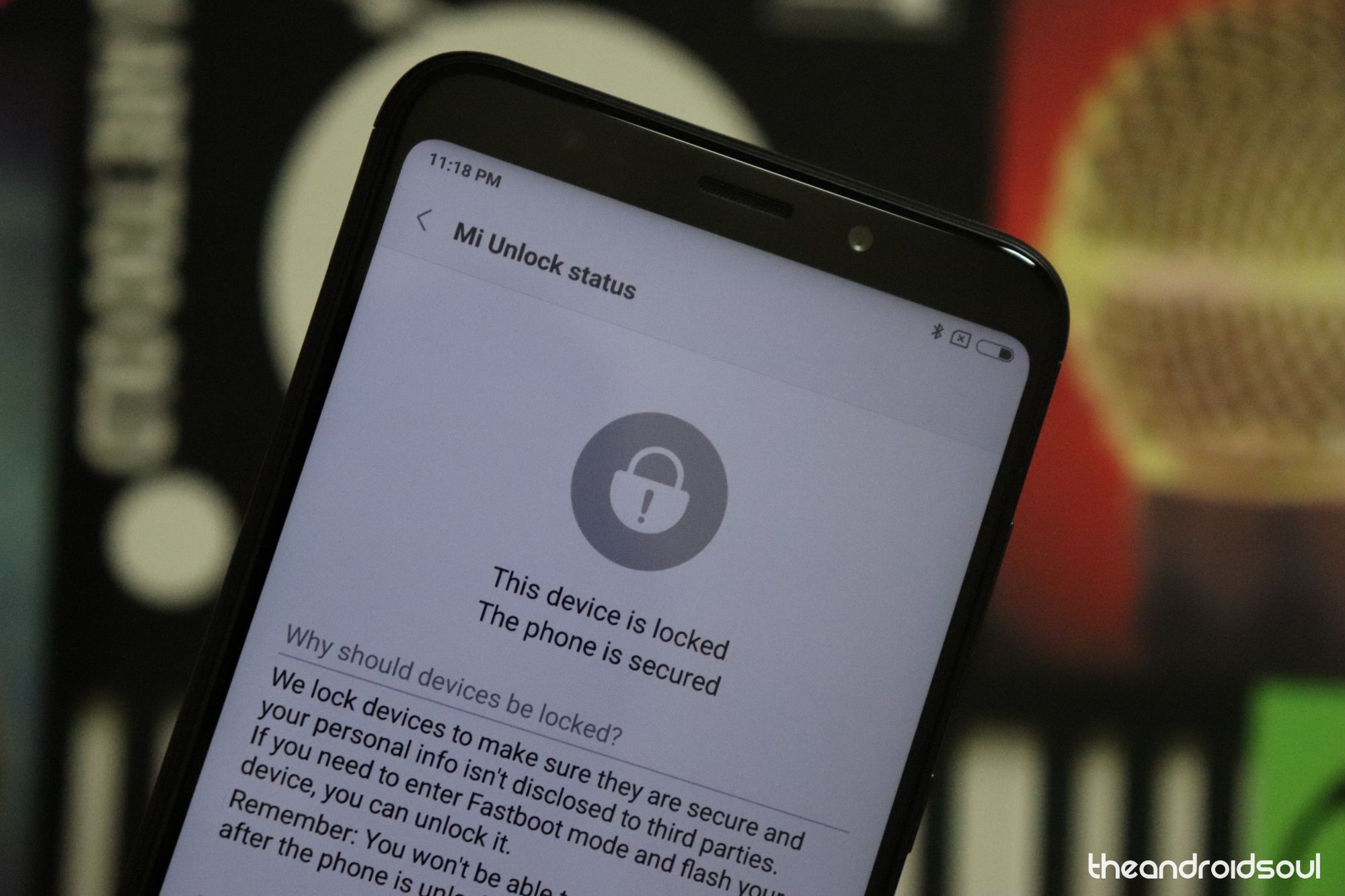










worst phone. just sold it and bought brand new Samsung galaxy j8. even though it’s snapdragon 450 i don’t see any difference in performance and no heating issues. all my games works flawlessly too. and the display is 100 times better than redmi note 5 pro. and also no network issue. both my jio and airtel 4g sims works great indoors and outdoors
I have a problem of redmi note 5 Pro 3 months New phone directly bought from mi site.
phone getting hanged every now and then and restart of its own
Any one have similar issues ???
Any solution for the problem
My mi note 5 pro isn’t lasting its contact name saved in the phone for a day. I have to save it again and again as it goes out from phone memory by itself. I was wondering if it’s because of updates? Or could it be in the setting?
When i record video in my Redmi note 5 pro, the re is no background sound and when i record audio,again there is no sound.Can you help me?
Recently I start facing charbi prpbpro, when I plugged in the charger, phone start “charging-not chargkng-charging -not charging “.
Mean every 1 or 2 Second it automatically start charging and then then not charging.
What is the issue.
Can it be resolved at home.
Pls guide.
Recently I am facing issue of losing signal with my Redmi Note 5 Pro.
Can you help me?
Well i have issue .. when every i make a call the screen goes blank i cant see anything nor i can activate any other features such as speaker or cut the call. It is like screen lock
Most of written here is bullshit. I can advice you to go to clinic and make hand transplant from ass to shoulders.
In my opinion you have used the pre-beta ROM :-)))
And try to use the latest ROM.
And yes, I have this phone and haven`t problems 🙂
I am landed in USA this morning. When my redmi 5 phone was activated with local iPhone internet thro hotspot, it started getting activated. After a few attempts., suddenly the mobile phone developed a snag as under:
I open my mobile with passcode and the moment go inside and instantly jumps back to the entry point making me to again Use passcode. But not able to go into the phone area despite switching .
off and on and reboot exercises.
Can you suggest the way out