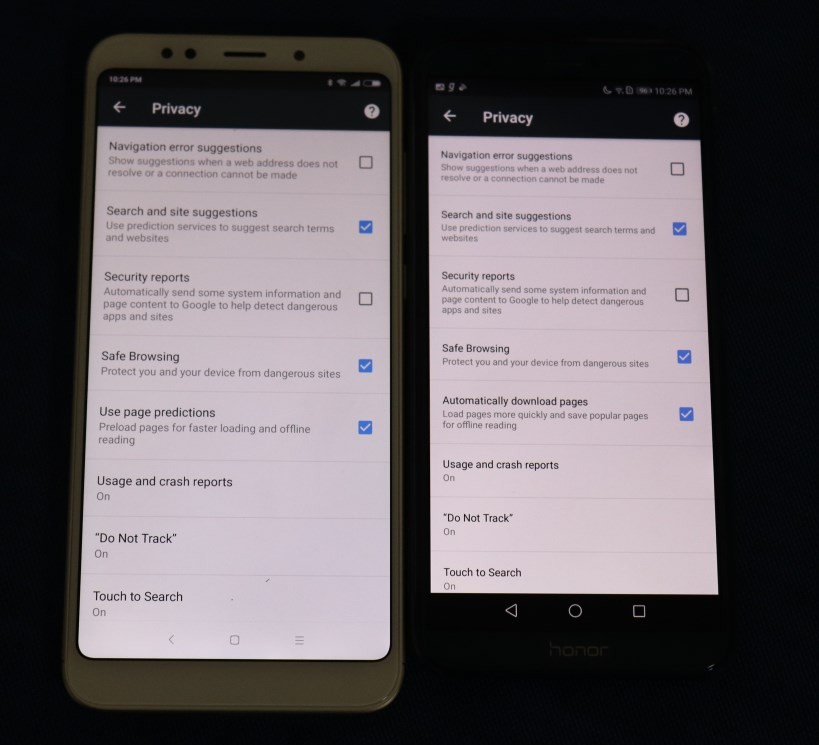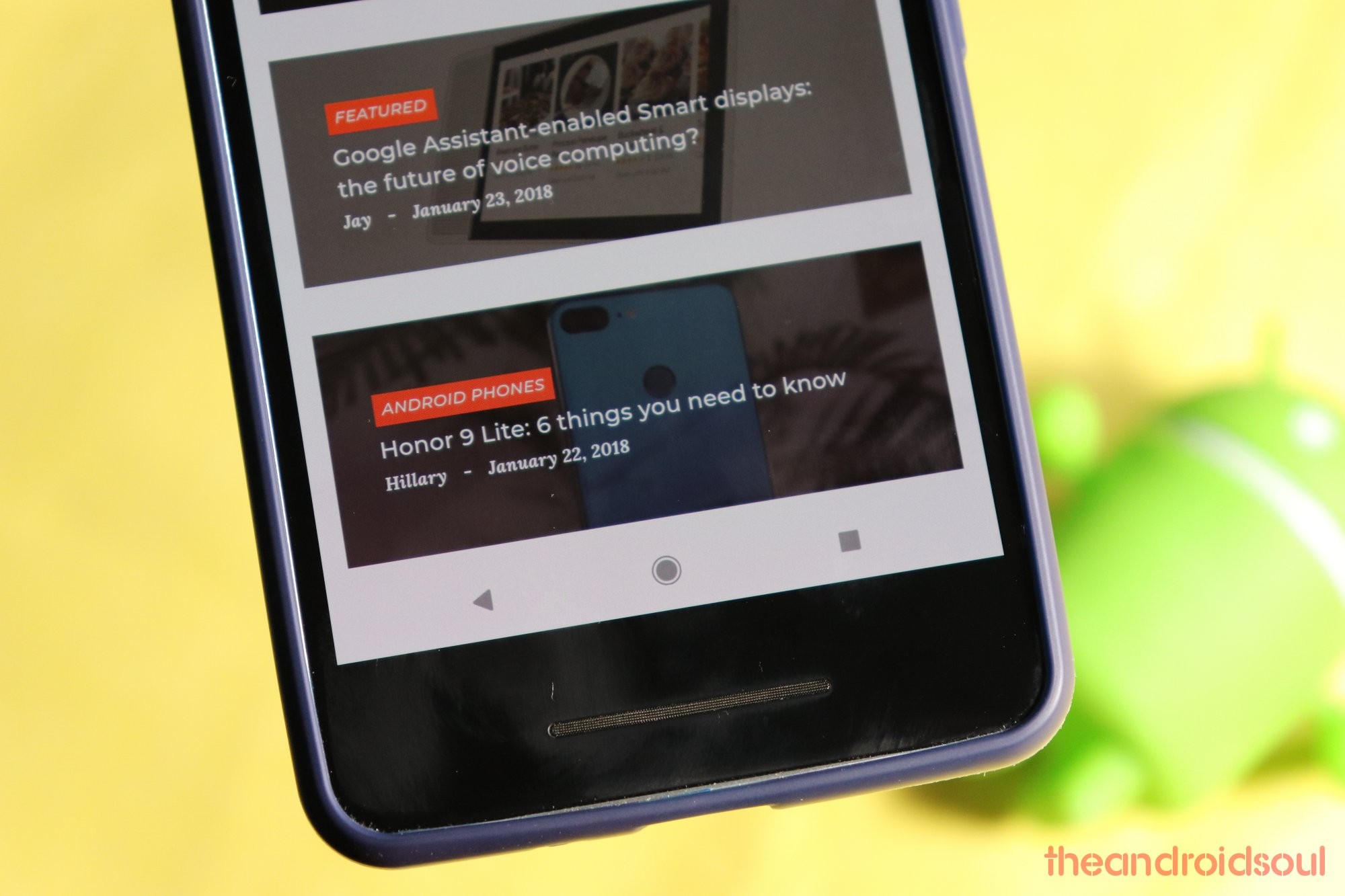Chrome’s v64 began rolling out earlier today, and if you were wondering what new features it may be packing inside, then you have come to right place.
But before we dive into finding from the APK teardown, here’s one confirmed change in Chrome’s options. The ‘Automatically download pages’ option is now ‘Page predictions.’ As shown in the screenshot below.
Another confirmed feature is the white navigation bar, that also dims after a sec or two.
Related: Animoji for Android
Let’s hop into APK teardown of the Chrome 64 app now.
About APK Teardown…
Well, a teardown is based on the code we find buried within an APK of an app, which we look upon to speculate features that may or may not become official in future. So, do not take these features to become available for granted, as this is merely a rumor, although based off something official.
Here’s what we found inside the APK of Chrome 64.
Export passwords
Chrome on Android may soon allow you to export the passwords right from your smartphone. Here’s the code for that which makes us believe that.
<string name=”save_password_preferences_export_action_description”>Export passwords stored with Chrome</string>
<string name=”save_password_preferences_export_action_title”>Export passwords…</string>
Right now, when you try to see a saved password, chrome gives you the screen above, asking you to verify your identity, with the description being ‘Unlock to continue setting up your phone.’ That’s wasn’t correct, right? You are not setting up your device here. So, now it will describe the action you are actually doing there, as can be seen in the code below.
<string name=”lockscreen_description_copy”>Unlock to copy your password</string>
<string name=”lockscreen_description_view”>Unlock to view your password</string>
Integrated translate toolbar for apps
Apps that use Chrome’s tab to open the web pages within them would be able to use a property in the Chrome to give users an integrated translate toolbar.
<string name=”TranslateEnabledDesc”>Enables the integrated Google Translate service on Google Chrome. If you enable this setting, Google Chrome will offer translation functionality to the user by showing an integrated translate toolbar (when appropriate) and a translate option on the right-click context menu. If you disable this setting, all built-in translate features will be disabled. If you enable or disable this setting, users cannot change or override this setting in Google Chrome. If this setting is left not set the user can decide to use this function or not.</string>
Automatic Translation when possible
This could be a redesign of the existing translation feature in the Chrome app. A separate menu perhaps for translation.
<string name=”languages_item_option_offer_to_translate”>Offer to translate</string>
<string name=”languages_list_prefs_description”>Websites will show text in your preferred language, when possible.</string>
<string name=”languages_offer_translate_switch”>Offer to translate pages in other languages</string>
Redesigned memory error and resume ability
When a page is taking too much memory to load up, Chrome might pause it, and also give you an option to resume loading it. It’s similar to what we have already, but the description has changed.
<string name=”near_oom_intervention_message”>This page uses too much memory, so Chrome paused it.</string>
<string name=”near_oom_intervention_decline”>Resume</string>
Miscellaneous category for notifications in Oreo
Pretty self-evident, eh.
<string name=”gcm_fallback_notification_channel_label”>Miscellaneous</string>
That’s it.