Although the Samsung Galaxy S7 and S7 Edge are waterproof devices but you can never take a manufacturer’s words for granted. There are a handful number of user cases (including of S7 users) where water did damage the said waterproof devices.
If you think your Galaxy S7 or S7 Edge has been water damaged but you’re not absolutely sure about it, there’s an easy way to verify it. It’s an industry standard practice to put Liquid Damage Indicators (LDI) on mobile devices to determine if it’s water damaged. This LDI is placed somewhere on the inside, and is positioned accordingly to fit with the hardware design, so it varies with each device.
On the Galaxy S7 an S7 Edge, water damage indicator is placed beneath the MicroSD/SIM card tray. Check out the image below:
How to Check Water Damage on Galaxy S7 and S7 Edge
- Remove the MicroSD/SIM card tray from your S7.
- Look carefully inside the area where SIM tray was inserted. You’ll see a small white square block with red prints over it. It’s your LDI sticker (see image below):
- If the color of Liquid Damage Indicator sticker is anything different from the image shown above, then your S7 is indeed liquid/water damaged.
How to Fix Water Damaged Galaxy S7 and S7 Edge
To fix a Galaxy S7 or S7 Edge damaged by water, you try the following tips:
[icon name=”hand-o-right” class=”” unprefixed_class=””] Switch off your Galaxy S7, put it in a rice bag for 3-4 days.
[icon name=”hand-o-right” class=”” unprefixed_class=””] Submerge your Galaxy S7 in 99% alcohol (isopropyl alcohol). Check out the video below:
[icon name=”hand-o-right” class=”” unprefixed_class=””] Try putting your phone in a dedicated phone drying kit.
These are just the few tips we know to fix a water damaged phone. Hope these work to fix your Galaxy S7 / S7 Edge.
Happy Androiding!





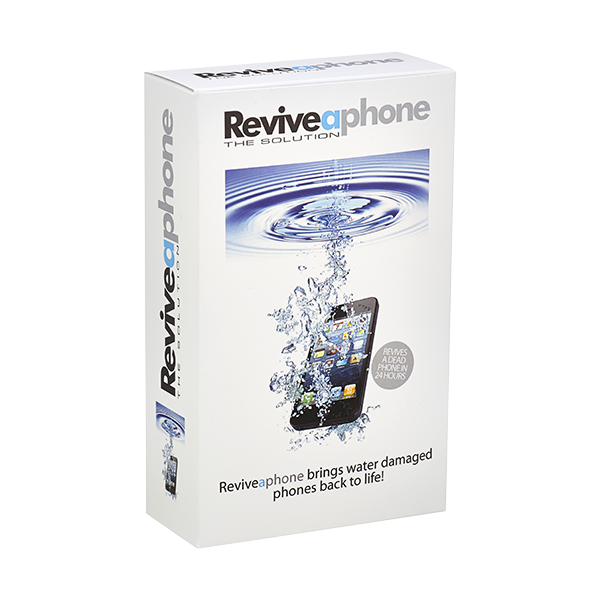




My damage indicator shows as above. My problem is EVERYTIME I try to charge, home or cat, I get error message that, moisture has been detected in the port. My phone has not been around water at all. Sometimes turning off & restarting will allow charging for 10 minutes or so but then error message pops up. I only use android chargers & have tried new & old, same error.
Ideas?
I got the same issue. Have you been able to find a fix to the issue.
i have this issue now. I need serious help
My damage indicator shows as above. My problem is EVERYTIME I try to charge, home or cat, I get error message that, moisture has been detected in the port. My phone has not been around water at all. Sometimes turning off & restarting will allow charging for 10 minutes or so but then error message pops up. I only use android chargers & have tried new & old, same error.
Ideas?
I got the same issue. Have you been able to find a fix to the issue.
i have this issue now. I need serious help
My damage indicator shows as above. My problem is EVERYTIME I try to charge, home or cat, I get error message that, moisture has been detected in the port. My phone has not been around water at all. Sometimes turning off & restarting will allow charging for 10 minutes or so but then error message pops up. I only use android chargers & have tried new & old, same error.
Ideas?
My damage indicator shows as above. My problem is EVERYTIME I try to charge, home or cat, I get error message that, moisture has been detected in the port. My phone has not been around water at all. Sometimes turning off & restarting will allow charging for 10 minutes or so but then error message pops up. I only use android chargers & have tried new & old, same error.
Ideas?
call and complain . they warrantied my s7 edge out for the same issue free of charge
call and complain . they warrantied my s7 edge out for the same issue free of charge
call and complain . they warrantied my s7 edge out for the same issue free of charge
call and complain . they warrantied my s7 edge out for the same issue free of charge
I was in water with my samsug s7 edge and my lock button wont work,it wont charge my phone
i dont know what to do.Can anyone help me?
I was in water with my samsug s7 edge and my lock button wont work,it wont charge my phone
i dont know what to do.Can anyone help me?
Hello guy’s i have an issue with my phone s7 edge there microphone is not working while on call or voice recording. Actually two days ago i used my phone underwater in swimming pool. So please tell me how to fix?
Hello guy’s i have an issue with my phone s7 edge there microphone is not working while on call or voice recording. Actually two days ago i used my phone underwater in swimming pool. So please tell me how to fix?
Hello guy’s i have an issue with my phone s7 edge there microphone is not working while on call or voice recording. Actually two days ago i used my phone underwater in swimming pool. So please tell me how to fix?
I was in water with my samsug s7 edge and my lock button wont work,it wont charge my phone
i dont know what to do.Can anyone help me?