Unlocking the bootloader on your Android smartphone can lead to a world of possibilities. You can install a custom recovery, you can root your phone, and you can even try out Custom ROMs. Basically, you get the most out of your Android device once you unlock the bootloader.
However, unlocking the bootloader can also cause issues, and even brick your smartphone. This means that your device would turn into a paperweight. Now, some OEMs include the option to unlock the bootloader, and some don’t. Doing so will also void the warranty on your device.
Usually, on devices which support OEM unlock, you will find the option to enable the feature in Settings » Developer Options » Enable OEM Unlock. If you don’t see Developer Options in your Settings app, then you need to go About Phone in Settings and tap 7-8 times on the text that reads Build number. This will enable Developer options on your device.
Enabling this feature will save you from a lot of trouble, especially if something goes wrong when you’re installing a software update. If your phone installs a corrupt software update and fails to boot, then you can simply unlock the bootloader, install a custom recovery, and fresh install the latest stock firmware.
The screenshot you see at the top is from a Huawei Honor 9i, in case you were wondering. If your device manufacturer hasn’t included this feature, you’re in bad luck. There’s literally nothing you can do about it.

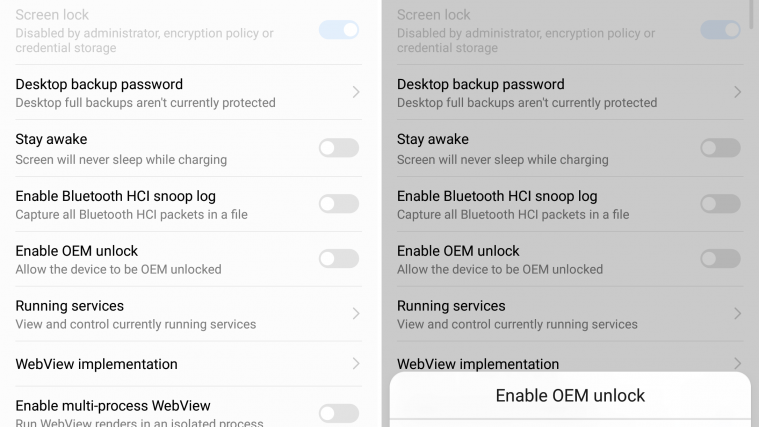




“here’s literally nothing you can do about it”??? the worst artical ever
how do i force unlock bootloader using PC/USB connection?