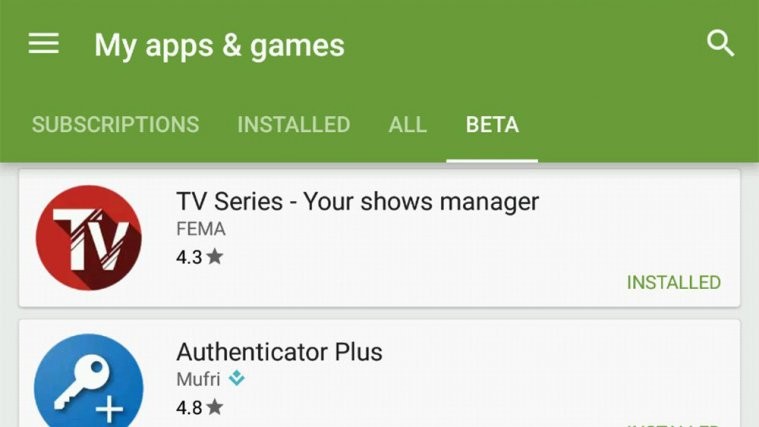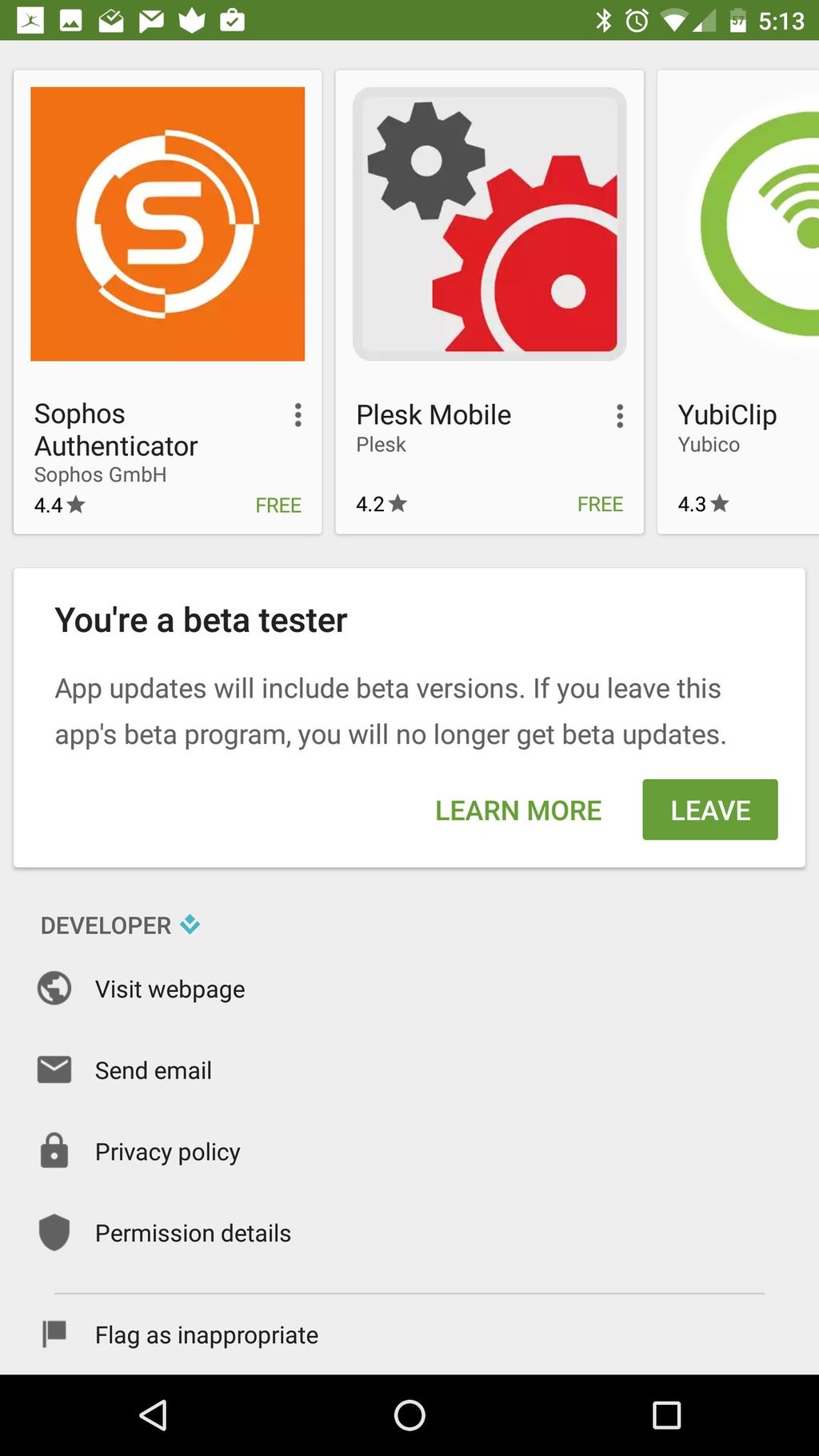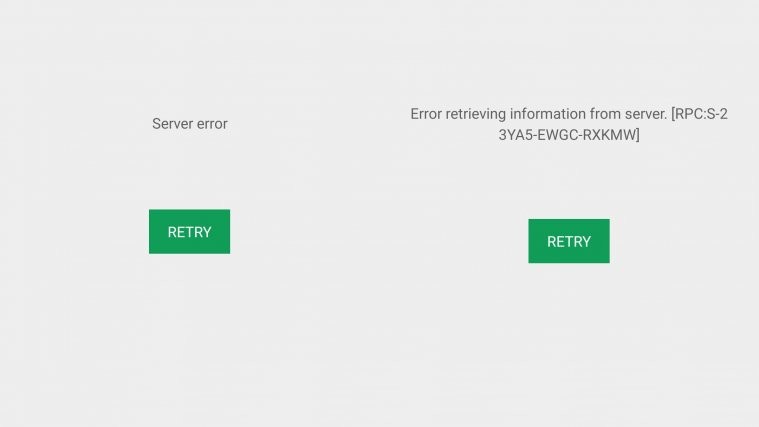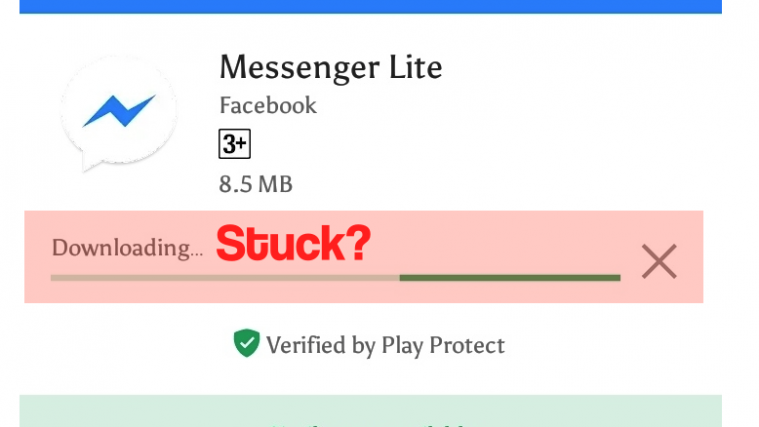Google has just added a Beta column in the “My apps & games” section of the Play Store, which (as you’d guess) let’s you view all the apps you’ve signed up for beta testing from those Google+ app pages.
Also, you can now directly sign-up for beta testing Android apps from the Play Store app. So no more going to Google+, join the app’s community and then sign-up to become a beta tester. With Play store integration, you can now directly become a beta tester from the apps listing on the Play Store. Sigh!
For those wondering what’s beta testing, well, it let’s you try new features of an app before they’re made public and let’s you give feedback on the new features to the developer.
However, know that beta testing means you’re voluntarily signing up for app updates that might not be stable. If you’re a normal someone, not living on the edge of software developments, you can just ignore all of this and enjoy your blissful, calm and stable smartphone life.
Note: Not all apps come with a beta testing option. Only the ones for which the developers are looking to put out a public beta will have the option for you to become a beta tester.
How to Become Beta Tester of Apps from Play Store
- Open the Play Store app.
- Search/Open the app’s listing you’re looking to beta test.
- Scroll down to the bottom of the listing and you’ll see a “Become a beta tester” option above the developer details section.
- Tap on I’M IN to join the beta program.
How to Manage / Leave Beta Testing of Android Apps
- Open the Play Store app.
- Tap the hamburger icon to bring in the slide-out menu from right, and select “My apps & games”.
- Tap on BETA to view all the apps on Play Store for which you’ve signed up to beta test for.
- Leaving Beta test of an app:
- Select the app you want to leave beta test for.
- Scroll down to the bottom of the listing and you’ll see a “You’re a beta tester” box above the developer details section.
- Tap the LEAVE button to opt-out of the beta test.
That’s all. Hope you enjoy beta testing Android apps from the Play Store. And please, be sure to give your feedback to the devs for the betterment of Android ecosystem.
Happy Androiding!