The ZenFone 4 Max users can now easily root their device. Of course, that will require you to first flash the TWRP recovery, which in turn requires you to unlock the bootloader first.
You will find the detailed step-by-step guide to install the TWRP on your ZenFone 4 Max, and follow that with gaining root access on the device. Let’s get to this.
Asus ZenFone 4 Max TWRP Recovery and Root guide
Warning!
Do not try anything given on this page if you do not know completely what you are doing. In case any damage occurs, we won’t be held responsible.
Compatibility
The stuff given on this page is compatible only with the Asus ZenFone 4 Max, whose codename/model no. is X00I. Do not try this on any other device as you might end up damaging your device.
DO NOT try this on any other model of ZenFone 4 (like Selfie, Pro, or regular ZenFone 4 2017).
How to Root ZenFone 4 Max and install TWRP Recovery
We would first install TWRP recovery on ZenFone 4 Max, and use that to gain root access on your device.
- To be able to install TWRP recovery, you need to first unlock bootloader of your ZenFone 4 Max.
- Download the TWRP recovery file for your ZenFone 4 Max from here.
- Also download the SuperSU zip file from here. This will be used to root the ZenFone 4 Max using TWRP.
- Copy the SuperSU file to your device. No need to transfer the TWRP file.
- Create a folder called android123 on your device, and transfer the TWRP file into it.
- Open a command window on PC in andriod123 this folder. Do this:
- For this, go to android123 folder, and then in the address bar, type cmd and hit enter key. A command window will open, and its folder location will be android123.
- Now, connect your ZenFone 4 Max to the PC with a USB cable (preferably the cable that came with your device).
└ Check your phone’s screen, if it asks for “Allow USB debugging”, accept it by selecting OK/Yes. - Reboot your ZenFone 4 Max into bootloader mode (also called fastboot mode). Type this command in the command window and then hit enter key to run it.
adb reboot bootloader
- Install TWRP recovery by issuing the following command. (If you want, you can shorten the filename as per your convenience and use that filename in the command below.)
fastboot flash recovery twrp-3.1.1-0-X00I.img
- Boot into recovery mode by using the command below. You will see TWRP recovery.
fastboot boot twrp-3.1.1-0-X00I.img
- In TWRP, Allow for System modifications performing the swipe action at bottom.
- Choose Install menu, and then select SuperSU file you transferred to your device in step 5 above. Swipe to confirm.
- That’s it. Your ZenFone 4 Max is now rooted. Tap on Reboot System to restart the device.
The device will restart, and you will have root access. Find the SuperSU app in your app drawer. This app would help you manage root permissions for apps and services on your device.
If you ever need to reboot to recovery mode to use TWRP, then use the command adb reboot recovery for that, when the device is in powered on state.

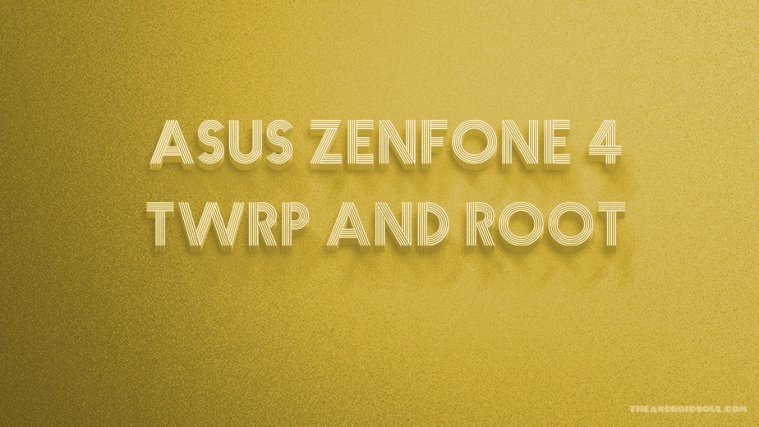




This twrp works with Zenfone 4(ZE554KL) ?
This twrp works with Zenfone 4(ZE554KL) ?
Phone is asking password
i face the error in this command: fastboot boot twrp-3.1.1-0-X00I.img
no such file or directory, how can i fix it