Perhaps Asus Zenfone 4 is smallest device display-wise to grace the Android 5.0 Lollipop update. Anyway, the update is available as an OTA, but if you don’t happen to receive it, you can just go ahead and download the update for easy installation.
But before that, make sure that your device’s model no. is TooI (that’s letter t, zero, zero, letter i), and that the current software version is v6.6.3. The Lollipop update, version 7.3.3 will install only on v6.6.3. Also make sure that your device is a WW model. You can check all this stuff (model no. current software version and ww model version) in Settings > About phone. If all three conditions are satisfied, go ahead and download the update from Asus page linked below and update your Zenfone 4 right away. We’ve provided the changelog below.
Supported devices
- Asus Zenfone 4, model no. T00I
- Don’t try on Zenfone 4 ariant or any other Zenfone device from Asus
- Don’t try on any other device whatsoever
Instructions
Disclamer: Installing an official OTA doesn’t void your device’s warranty, but you need to be cautious when trying to update device yourself. In any case, you only are responsible for your device. We won’t be liable if any damage occurs to your device and/or its components.
Backup necessary stuff. In case your device is wiped off, it’s good to have backup of contacts, photos, videos and other files. Hence, create a backup of important stuff in your phone right away.
- Confirm your Asus Zenfone is the right model for update. Go into Settings > About phone, and check the 3 pre-requisites mention below:
- Is your device’s model no. t00i?
- Is the current software version is 6.6.3?
- Is it a WW model? And not CHT, H3G, etc. (See build no. for this.)
- If answer to above three questions is Yes, proceed to download.
- Download the Lollipop update for your Zenfone 4 from here. File: UL-ASUS_T00I-WW-7.3.3.0-user.zip (779.09 MB)
- Don’t extract the .zip file you got.
- Transfer the file to your phone’s internal storage. Don’t put inside any folder or sub-folder of internal storage. Put it where you have folders like DCIM, Android, Movies, Ringtones, etc.
- Disconnect the Zenfone 4 from PC.
- The phone should recognize the update automatically. Phone will show a notification saying ‘System Update File Detected.. Touch to start the system update’.
- Touch the Notification to get a pop-up.
- Pop-up will show a filename of your Lollipop update. make sure Lollipop update is selected, and then tap on OK.
- Phone will enter recovery mode and will install the Lollipop update on Zenfone 4. When it’s done, it will restart automatically, and you can go to Settings > About phone to confirm the new software version 7.3.3.
That’s it.
Need any help? Shoot it comments section below.

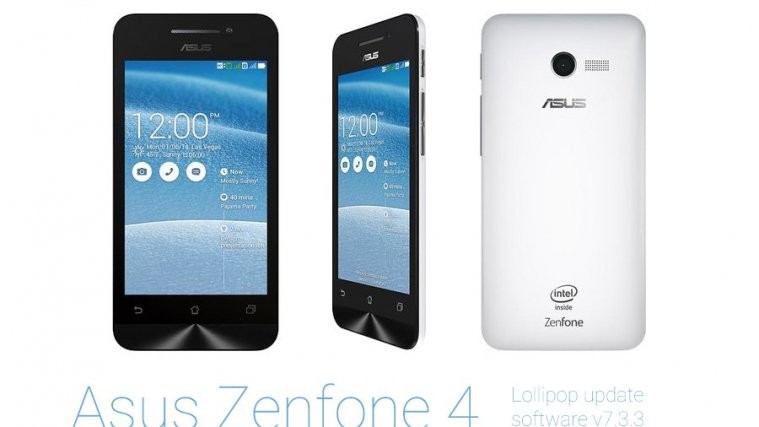




Did everything u said but can’t detect update
Did everything u said but can’t detect update