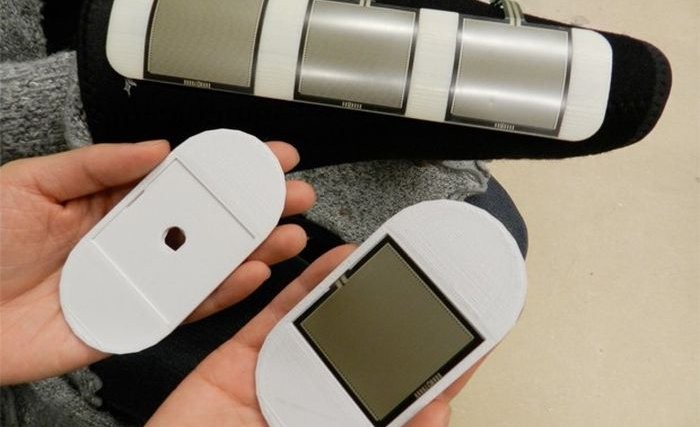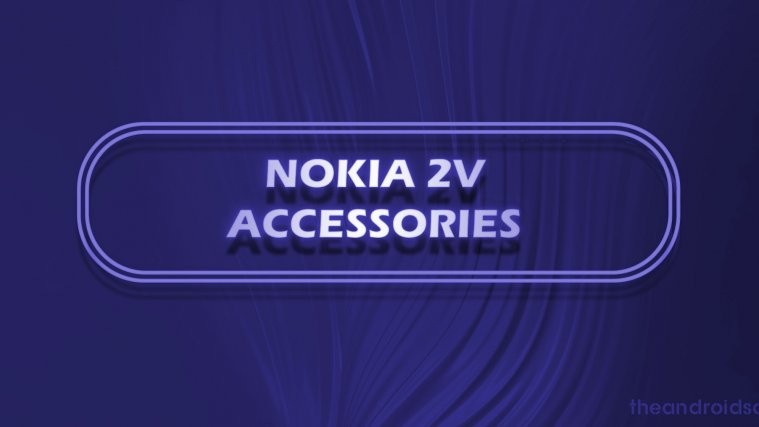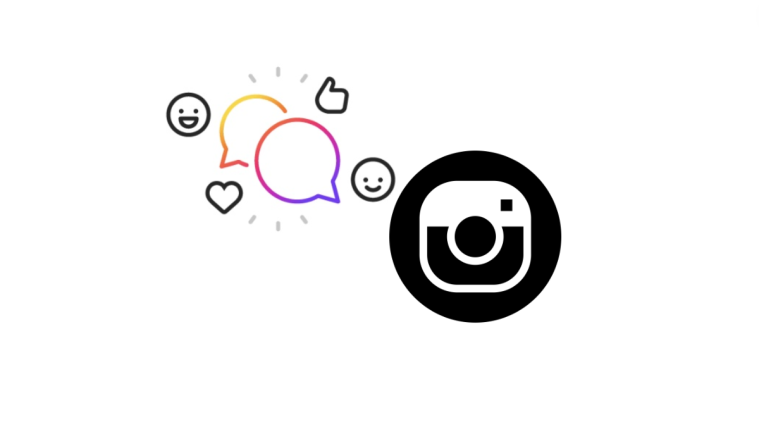It is no secret that the advent of touchscreen devices like smartphones and tablets have opened up amazing new possibilities in the avenues of learning and education. Right from learning of letters and sounds for tiny tots, to more complex physics and mathematical learning for older children and students, touchscreen devices have taken on a whole new role in this area.
However, that said, modern day devices do require a reasonable degree of fine-motor skills to be able to elicit an accurate response from a touchscreen. Researchers have constantly been looking for ways and means on how to make this technology work for individuals, especially kids, who may be suffering from physical impairments and create a more user-friendly input mechanism for these physically challenged children.
Ayanna Howard, professor of electrical and computer engineering at Georgia Tech, and graduate student Hae Won Park have created Access4Kids, which they describe as a wireless input device that uses a sensor system to translate physical movements into fine-motor gestures to control a tablet.
In a nutshell, the device, which consists of three pressure-sensitive pads hooked together, can be worn around the forearm, or attached the the armrest of a wheelchair. A child can then hit the sensors or just swipe across the pads, and the device recognizes the pressure and converts it into an input signal for the tablet.
This certainly provides a whole new way of interaction, and the applications for what areas this can be specifically applied to are limitless. While we continue to rave and rant about the newest tech that is dished out by OEMs, it may be worthwhile to remember how lucky most of us are to actually be able to experience all this technology, and then just move on to the next piece of shiny tech that comes along, without realizing that there are many who can’t even experience the basic joy of handling a touchscreen device. Here’s to the ones who are not as lucky.
Check out the video below, to see how Access4Kids actually works.
[youtube video_id=”Mc6eygC5eQ8″ width=”620″ height=”400″ /]Via Engadget