Alert! Alert! Alert! [May 12, 2012]
A serious bug has been found in the XXLPY firmware for the international Galaxy Note, and also in other official/leaked firmwares for the AT&T Galaxy Note and the Epic 4G Touch. Users of the Galaxy S2 i9100, Galaxy S1 i9000, etc. and perfectly safe, though, which is some good news.
About the bug: The latest leaked/official firmwares of Samsung contain a bug in eMMC, which totally bricks the phone — not recoverable at all, it seems, not even with usually dependable JTAG. It’s said that bug hasn’t affected all phones with latest Samsung builds, and the brick rate might be 5%, which is actually pretty damn high. Even at almost 0% brick rate, we won’t recommend you that thing. So, we DO NOT RECOMMEND users to flash this firmware called XXLPY.
Learn more about the eMMC bug here.
Once again, DO NOT FLASH THE XXLPY FIRMWARE.
What Not to Do?
Do not use recovery mode at all. From what we have learnt, the bug bricks the phone when you wipe data — that is, do factory reset — in recovery, or flash a rom or something in recovery. So, DO NOT use RECOVERY at all. In fact, don’t use your phone for any purpose. Even transferring a large file may brick the phone, because it’s related to eMMC (sdcard).
SOLUTION? (What if You already flashed the XXLPY firmware?)
Flash the Gingerbread firmware back on your Galaxy Note N7000. We’ve got a guide here of Android 2.3.6 firmware, XXLC1, for Galaxy Note for you, follow that and go back to Gingerbread easily.
We still can’t believe Samsung could leave a bug like that in their firmware — btw, as of now, no comment from Samsung is available — but right now, all you can do is go back to Gingerbread, Android 2.3.6 firmware. Use the link above to install XXLC1, and remove that bug instantly.
——— Do Read the Above. Install XXLPY only after knowing ALL your Risks!! ——-
Sound the trumpets folks, the official Ice Cream Sandwich Android 4.0 update, firmware version XXLPY, for the Galaxy Note is now rolling out in Europe, at least in Germany. And here we were thinking we’d see some more leaked firmware before the official one shows up, as is usually the norm with Samsung devices, but Samsung apparently didn’t waste any time in getting the official ICS firmware for the Note out the door.
The update will probably hit other countries soon, but in case you don’t want to wait, you can manually flash the ICS firmware on your device, no matter where you are.
First, take a look at the video below that shows off the Ice Cream Sandwich firmware along with its new features running on the Galaxy Note.
[youtube video_id=”FvH6vbhOs6Y” width=”620″ height=”400″ /]Important! Keep in mind that if you flash the firmware manually, you probably won’t be able to update your Note officially anymore either through the phone or through Samsung’s Kies software. So only go ahead with the procedure if you’re comfortable with that.
Now that your appetite has been whetted, let’s take a look at how you can update to XXLPY Ice Cream Sandwich Android 4.0.3 firmware on your Galaxy Note.
Compatibility
This firmware and the guide below are compatible only and only with Galaxy Note, model number N7000. It’s not compatible with any other device. Check your device’s model number in: Settings » About phone.
Warning!
The methods and procedures discussed here are considered risky and you should not attempt anything if you don’t know completely what it is. If any damage occurs to your device, we won’t be held liable.
How to Install XXLPY Android 4.0 Firmware on your Galaxy Note
- This procedure will wipe all your apps, data and settings (but it will NOT touch your SD cards, so don’t worry about those). Backup your Apps and important data — bookmarks, contacts, SMS, APNs (internet settings), etc. This Android backup guide would help you.
Important! Don’t forget to at least make a backup of your APN settings, which you can restore later if your data connection does not work after installing the ROM. Use the backup guide to find out how. - It’s important you’ve the proper drivers for the phone installed. If you have installed Samsung’s Kies software, you already have the drivers, so download them only if you haven’t installed Kies.
Download links: 32 bit (x86) Windows | 64-bit (x64) Windows - Download the firmware.
Download Link | Filename: N7000XXLPY_N7000OXALPY_DBT.zip | Size: 638 MB
[THERE WAS A SERIOUS BUG FOUND IN THIS FIRMWARE (even though it is official Samsung firmware distributed by official Samsung software, Kies). CHECK THE ARTICLE FROM BEGINNING FOR MORE INFO ON THE BUG, AND WHAT YOU SHOULD DO IF YOU ALREADY FLASHED IT] - Extract the downloaded zip file once to get the following files (you might see the file name end with .tar instead of .md5 as the file extension is usually hidden, so it’s normal):
- N7000XXLPY_N7000XALPY_N7000XXLPT_HOME.tar.md5
- SS_DL.dll [ignore this file]
- Download Odin 1.85 from → here.
Filename: Odin 1.85.zip | Size: 199 KB - Extract the contents of the Odin 1.85.zip file to a folder.
- Disconnect your phone if it’s connected to PC, then switch it off.
- Now, put the Galaxy Note in Download Mode — press and hold these keys together: Volume Down + Home + Power. A Warning! screen will come up; press Volume Up key to continue to enter Download Mode.
- Open Odin — double-click the Odin3 v1.85.exe that you got after extracting the file Odin 1.85.zip.
- In ODIN, click the PDA tab, and select the file N7000XXLPY_N7000XALPY_N7000XXLPT_HOME.tar.md5 (from step 4.1).
- Important! Do not make any other changes in Odin except selecting the required PDA file as given in step 10. Leave all other options as they are.
- Connect your phone to PC now. You should get the message “Added!” under Odin’s message box in the bottom left.
If you don’t get this message, then probably there is a problem with drivers. Make sure you’ve proper drivers installed (check step 2). Also, uninstall Kies from the Control Panel as well (this will leave the drivers on the computer but remove Kies which can interfere with the procedure). - Your final Odin screen should look like this (the COM number in the yellow box can be different):
- Now, hit the START button to start flashing of XXLPY on your Galaxy Note. When the flashing is complete, your phone will automatically reboot — and when you see the Samsung logo, you can safely unplug the cable. Plus, you’ll get a PASS (with green background) message in the left-most box at the very top of the Odin.
IMPORTANT Note: If ODIN gets stuck and doesn’t seem to be doing anything, or you get a FAIL message (with red background) in ODIN, disconnect the phone from the PC, close ODIN, remove battery, re-insert it, turn phone on in Download mode again, and do the procedure again from Step 9. - If you run into any roadblocks while flashing the firmware, let us know and we’ll help you out.
Congratulations, your phone will now boot up into the official Ice Cream Sandwich Android 4.0.3 firmware. Check it out, then let us know your impressions of it in the comments section below.
Screenshots:

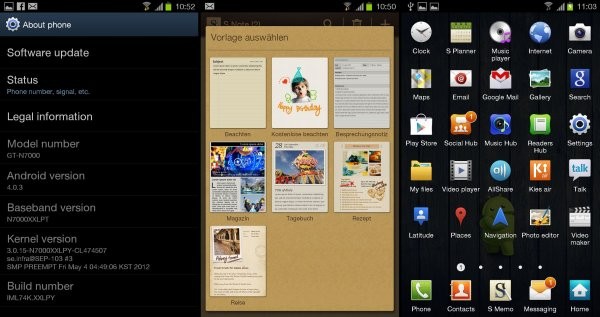







Thanks for the instruction. It is rooted. But I have a yellow triangle when a phone start. Can you tell me how to get rid of this?
It’s okay… you’ll get the yellow triangle when you root it. An app called Triangle Away can remove it but it’s a bit risky and not worth it.
Hey Kapil how mutch time it will take to download on phone?
thanks
Thanks for the instruction. It is rooted. But I have a yellow triangle when a phone start. Can you tell me how to get rid of this?
It’s okay… you’ll get the yellow triangle when you root it. An app called Triangle Away can remove it but it’s a bit risky and not worth it.
Hey Kapil how mutch time it will take to download on phone?
thanks
Thanks for the instruction. It is rooted. But I have a yellow triangle when a phone start. Can you tell me how to get rid of this?
It’s okay… you’ll get the yellow triangle when you root it. An app called Triangle Away can remove it but it’s a bit risky and not worth it.
I’m having issues… basically mine sits at the Samsung logo. It’s been over an hour now, any suggestions.
Okay… umm, do one thing. Remove battery, like for 4-5 seconds, and then place it back. Now, boot into recovery mode by holding together these 3 buttons: Volume Up + Home + Power. Hold them until you see the Samsung logo.
When in recovery mode, use volume keys to navigate to factory reset option and then select it by power key. Select Yes on next screen. That will do factory reset on your phone. Now, just reboot the phone from recovery and it should be okay.
Let me know.
Aha… went into recovery mode and did a full factory reset, then rebooted, then waiting aprox 15 minutes…. and taadaa!
Many thanks.
Hello i followed the instruction for installing the official ICS for
galaxy note via Odin 1.85 it was successfully Pass after the reboot i
see the galaxy note logo then the samsung logo, the thing is i stuck at
the samsung logo, for what i can see on my note samsung logo is
blinking, what should i do please help
Do as same as Derek did… he had the same problem.
Anyway, this is what you gotta do:
Remove battery, like for 4-5 seconds, and then place it back. Now, boot into recovery mode by holding together these 3 buttons: Volume Up + Home + Power. Hold them until you see the Samsung logo.
When in recovery mode, use volume keys to navigate to factory reset option and then select it by power key. Select Yes on next screen. That will do factory reset on your phone. Now, just reboot the phone from recovery and it should be okay.
Let me know.
Hello, Kapil it works and the rooted method as well, now i have the official Samsung Galaxy Note Premium Rooted phone, I have a question, I Don’t understand the warning above not flashing the XXLPY its seems to work smooth, whats seems to be the problem?
Last question, how can i remove the yellow triangle logo, i installed the Triangle Away App, but it doesn’t work, is there any way to remove the yellow triangle? Im using LPY
Thanks Kapil
Yes it works smooth, The problem is only when your use recovery mode, intentionally or not. The problem is with eMMC something, and some people say even transferring a large file brick the phone. So, better not use it.
For now, just install the Android 2.3.6 Gingerbread based firmware, XXLC1 — http://nerdschalk.com/update-galaxy-note-to-xxlc1-latest-gingerbread-android-2-3-6-firmware/
If triangle away is not working, you simply can’t remove that triangle. Btw, flashing a new firmware, gingerbread or not, will remove that triangle until you root it to get it back.
i’m from egypt and i want upgrade my galaxy note to ics and there is no update yet on my mobile here !
is the upper steps will upgrade it and is there any errors will i face if i upgrade by this way ?!
and what xxlpy and cwm recovery root ?! what have i install first ??
XXLPY is the Ice Cream Sandwich Firmware for your Galaxy Note N7000. And root not required for upgrading to ICS, it’s only if you need it on XXLPY, rooting voids phone’s warranty.
The above guide would update the Note to ICS, but we’ve removed the download link because this firmware contains a serious bug which can completely destroy/brick a Note, an error in eMMC is the bug.
So, don’t update it for now.
Alert! Alert! Alert! [May 12, 2012]
Save your Note from bricking completely, caused by a bug in XXLPY!!!!
A serious bug has been found in the XXLPY firmware for the international Galaxy Note, capable of hard-bricking your Galaxy Note, N7000. The post above has been updated with info on the bug, as also the solution. So, Do Not use Recovery Mode at all. To fix, read and follow the solution in the updated post above. You must do it, it is highly recommended if you have flashed the XXLPY firmware.
Once again, DO NOT USE RECOVERY MODE. AND, GO BACK TO GINGERBREAD USING THE GUIDE LINKED ABOVE, INSTANTLY. DO NOT USE XXLPY ANYMORE.
help!!
when i follow steps upgrade didn’t complete and odin write failed !!
nw i try to open my note it write “” firmware upgrade encountered an issue. please select recovery mode in kies & try again “” with yellow triangle logo between my pc and note !!
when i try to prees volume up+home+ power nothing happen the same previous screen !!
help!!
when i follow steps upgrade didn’t complete and odin write failed !!
nw i try to open my note it write “” firmware upgrade encountered an
issue. please select recovery mode in kies & try again “” with
yellow triangle logo between my pc and note !!
when i try to prees volume up+home+ power nothing happen the same previous screen !!
Don’t worry. Install a Gingerbread firmware, find the link above under Solution sub-heading, and install that, by booting into download mode. See the guide for gingerbread installation to see how to do it.
https://nerdschalk.com/update-galaxy-note-to-xxlc1-latest-gingerbread-android-2-3-6-firmware/
i’m new user i don’t what u talk about and what links ?!
can u help me more plz 🙁
It’s okay. Just follow the guide here – https://nerdschalk.com/update-galaxy-note-to-xxlc1-latest-gingerbread-android-2-3-6-firmware/
hey i tried again to use odin to upgrade my note to ics and it done ?!!
above they write there is wrong with xxlpy ?! is it mean i have to back to android 2 again or what ???
hey kapil !!!
i upgrade my note to ics ?! is it ok or there is wrong about it ?!
it work good
Please flash back to XXLC1 GB firmware as soon as possible. However, if you do not intend to flash custom ROMs over XXLPY, it’s fine. But if you do want to flash custom ROMs, flash back to GB first at any cost or your phone might get damaged and unusable.
Hi Kapil, i am from Egypt, if the xxlpy has bug, i knew from a friend who upgraded his Galaxy note that we should use N7000DXLP9_N7000OLBLP6_THL.zip. what do you think?
I’m having issues… basically mine sits at the Samsung logo. It’s been over an hour now, any suggestions.
Okay… umm, do one thing. Remove battery, like for 4-5 seconds, and then place it back. Now, boot into recovery mode by holding together these 3 buttons: Volume Up + Home + Power. Hold them until you see the Samsung logo.
When in recovery mode, use volume keys to navigate to factory reset option and then select it by power key. Select Yes on next screen. That will do factory reset on your phone. Now, just reboot the phone from recovery and it should be okay.
Let me know.
Aha… went into recovery mode and did a full factory reset, then rebooted, then waiting aprox 15 minutes…. and taadaa!
Many thanks.
help!!
when i follow steps upgrade didn’t complete and odin write failed !!
nw i try to open my note it write “” firmware upgrade encountered an issue. please select recovery mode in kies & try again “” with yellow triangle logo between my pc and note !!
when i try to prees volume up+home+ power nothing happen the same previous screen !!
Don’t worry. Install a Gingerbread firmware, find the link above under Solution sub-heading, and install that, by booting into download mode. See the guide for gingerbread installation to see how to do it.
http://nerdschalk.com/update-galaxy-note-to-xxlc1-latest-gingerbread-android-2-3-6-firmware/
i’m new user i don’t what u talk about and what links ?!
can u help me more plz 🙁
It’s okay. Just follow the guide here – http://nerdschalk.com/update-galaxy-note-to-xxlc1-latest-gingerbread-android-2-3-6-firmware/
hey i tried again to use odin to upgrade my note to ics and it done ?!!
above they write there is wrong with xxlpy ?! is it mean i have to back to android 2 again or what ???
Hi Kapil, i am from Egypt, if the xxlpy has bug, i knew from a friend who upgraded his Galaxy note that we should use N7000DXLP9_N7000OLBLP6_THL.zip. what do you think?
hey kapil !!!
i upgrade my note to ics ?! is it ok or there is wrong about it ?!
it work good
Please flash back to XXLC1 GB firmware as soon as possible. However, if you do not intend to flash custom ROMs over XXLPY, it’s fine. But if you do want to flash custom ROMs, flash back to GB first at any cost or your phone might get damaged and unusable.
Hello i followed the instruction for installing the official ICS for
galaxy note via Odin 1.85 it was successfully Pass after the reboot i
see the galaxy note logo then the samsung logo, the thing is i stuck at
the samsung logo, for what i can see on my note samsung logo is
blinking, what should i do please help
Do as same as Derek did… he had the same problem.
Anyway, this is what you gotta do:
Remove battery, like for 4-5 seconds, and then place it back. Now, boot into recovery mode by holding together these 3 buttons: Volume Up + Home + Power. Hold them until you see the Samsung logo.
When in recovery mode, use volume keys to navigate to factory reset option and then select it by power key. Select Yes on next screen. That will do factory reset on your phone. Now, just reboot the phone from recovery and it should be okay.
Let me know.
Hello, Kapil it works and the rooted method as well, now i have the official Samsung Galaxy Note Premium Rooted phone, I have a question, I Don’t understand the warning above not flashing the XXLPY its seems to work smooth, whats seems to be the problem?
Last question, how can i remove the yellow triangle logo, i installed the Triangle Away App, but it doesn’t work, is there any way to remove the yellow triangle? Im using LPY
Thanks Kapil
Yes it works smooth, The problem is only when your use recovery mode, intentionally or not. The problem is with eMMC something, and some people say even transferring a large file brick the phone. So, better not use it.
For now, just install the Android 2.3.6 Gingerbread based firmware, XXLC1 — http://nerdschalk.com/update-galaxy-note-to-xxlc1-latest-gingerbread-android-2-3-6-firmware/
If triangle away is not working, you simply can’t remove that triangle. Btw, flashing a new firmware, gingerbread or not, will remove that triangle until you root it to get it back.
i already flashed my note XXLPY firmwareit’s work very good but i didn’t understand what’s warning above talk about ?! have to back to old android or what i have to do ??need answer
It would work, we know it.
But since it contains a serious bug that can destroy the phone completely, we don’t suggest flashing it now. Wait for Samsung to fix this, and switch back to ICS later.
For now, just install the Android 2.3.6 Gingerbread based firmware, XXLC1 — https://nerdschalk.com/update-galaxy-note-to-xxlc1-latest-gingerbread-android-2-3-6-firmware/
It would work, we know it.
But since it contains a serious bug that can destroy the phone completely, we don’t suggest flashing it now. Wait for Samsung to fix this, and switch back to ICS later.
For now, just install the Android 2.3.6 Gingerbread based firmware, XXLC1 — http://nerdschalk.com/update-galaxy-note-to-xxlc1-latest-gingerbread-android-2-3-6-firmware/
if i boot it or rest it will it back again or i have 2 download android 2.3.6 ?!
You have to follow the whole guide for xxlc1 Android 2.3.6 firmware, including downloading and installing it using Odin.
i’m from egypt and i want upgrade my galaxy note to ics and there is no update yet on my mobile here !
is the upper steps will upgrade it and is there any errors will i face if i upgrade by this way ?!
and what xxlpy and cwm recovery root ?! what have i install first ??
XXLPY is the Ice Cream Sandwich Firmware for your Galaxy Note N7000. And root not required for upgrading to ICS, it’s only if you need it on XXLPY, rooting voids phone’s warranty.
The above guide would update the Note to ICS, but we’ve removed the download link because this firmware contains a serious bug which can completely destroy/brick a Note, an error in eMMC is the bug.
So, don’t update it for now.
Alert! Alert! Alert! [May 12, 2012]
Save your Note from bricking completely, caused by a bug in XXLPY!!!!
A serious bug has been found in the XXLPY firmware for the international Galaxy Note, capable of hard-bricking your Galaxy Note, N7000. The post above has been updated with info on the bug, as also the solution. So, Do Not use Recovery Mode at all. To fix, read and follow the solution in the updated post above. You must do it, it is highly recommended if you have flashed the XXLPY firmware.
Once again, DO NOT USE RECOVERY MODE. AND, GO BACK TO GINGERBREAD USING THE GUIDE LINKED ABOVE, INSTANTLY. DO NOT USE XXLPY ANYMORE.
help!!
when i follow steps upgrade didn’t complete and odin write failed !!
nw i try to open my note it write “” firmware upgrade encountered an issue. please select recovery mode in kies & try again “” with yellow triangle logo between my pc and note !!
when i try to prees volume up+home+ power nothing happen the same previous screen !!
Don’t worry. Install a Gingerbread firmware, find the link above under Solution sub-heading, and install that, by booting into download mode. See the guide for gingerbread installation to see how to do it.
i’m new user i don’t what u talk about and what links ?!
can u help me more plz 🙁
It’s okay. Just follow the guide here – https://nerdschalk.com/update-galaxy-note-to-xxlc1-latest-gingerbread-android-2-3-6-firmware/
hey i tried again to use odin to upgrade my note to ics and it done ?!!
above they write there is wrong with xxlpy ?! is it mean i have to back to android 2 again or what ???
Hi Kapil, i am from Egypt, if the xxlpy has bug, i knew from a friend who upgraded his Galaxy note that we should use N7000DXLP9_N7000OLBLP6_THL.zip. what do you think?
hey kapil !!!
i upgrade my note to ics ?! is it ok or there is wrong about it ?!
it work good
Please flash back to XXLC1 GB firmware as soon as possible. However, if you do not intend to flash custom ROMs over XXLPY, it’s fine. But if you do want to flash custom ROMs, flash back to GB first at any cost or your phone might get damaged and unusable.
https://nerdschalk.com/update-galaxy-note-to-xxlc1-latest-gingerbread-android-2-3-6-firmware/
help!!
when i follow steps upgrade didn’t complete and odin write failed !!
nw i try to open my note it write “” firmware upgrade encountered an
issue. please select recovery mode in kies & try again “” with
yellow triangle logo between my pc and note !!
when i try to prees volume up+home+ power nothing happen the same previous screen !!
Alert! Alert! Alert! [May 12, 2012]
Save your Note from bricking completely, caused by a bug in XXLPY!!!!
A serious bug has been found in the XXLPY firmware for the international Galaxy Note, capable of hard-bricking your Galaxy Note, N7000. The post above has been updated with info on the bug, as also the solution. So, Do Not use Recovery Mode at all. To fix, read and follow the solution in the updated post above. You must do it, it is highly recommended if you have flashed the XXLPY firmware.
Once again, DO NOT USE RECOVERY MODE. AND, GO BACK TO GINGERBREAD USING THE GUIDE LINKED ABOVE, INSTANTLY. DO NOT USE XXLPY ANYMORE.
help!!
when i follow steps upgrade didn’t complete and odin write failed !!
nw i try to open my note it write “” firmware upgrade encountered an
issue. please select recovery mode in kies & try again “” with
yellow triangle logo between my pc and note !!
when i try to prees volume up+home+ power nothing happen the same previous screen !!
help!!
when i follow steps upgrade didn’t complete and odin write failed !!
nw i try to open my note it write “” firmware upgrade encountered an issue. please select recovery mode in kies & try again “” with yellow triangle logo between my pc and note !!
when i try to prees volume up+home+ power nothing happen the same previous screen !!
Don’t worry. Install a Gingerbread firmware, find the link above under Solution sub-heading, and install that, by booting into download mode. See the guide for gingerbread installation to see how to do it.
i’m new user i don’t what u talk about and what links ?!
can u help me more plz 🙁
It’s okay. Just follow the guide here – http://nerdschalk.com/update-galaxy-note-to-xxlc1-latest-gingerbread-android-2-3-6-firmware/
hey i tried again to use odin to upgrade my note to ics and it done ?!!
above they write there is wrong with xxlpy ?! is it mean i have to back to android 2 again or what ???
Hi Kapil, i am from Egypt, if the xxlpy has bug, i knew from a friend who upgraded his Galaxy note that we should use N7000DXLP9_N7000OLBLP6_THL.zip. what do you think?
http://nerdschalk.com/update-galaxy-note-to-xxlc1-latest-gingerbread-android-2-3-6-firmware/
hey kapil !!!
i upgrade my note to ics ?! is it ok or there is wrong about it ?!
it work good
Please flash back to XXLC1 GB firmware as soon as possible. However, if you do not intend to flash custom ROMs over XXLPY, it’s fine. But if you do want to flash custom ROMs, flash back to GB first at any cost or your phone might get damaged and unusable.
i already flashed my note XXLPY firmwareit’s work very good but i didn’t understand what’s warning above talk about ?! have to back to old android or what i have to do ??need answer
It would work, we know it.
But since it contains a serious bug that can destroy the phone completely, we don’t suggest flashing it now. Wait for Samsung to fix this, and switch back to ICS later.
For now, just install the Android 2.3.6 Gingerbread based firmware, XXLC1 — https://nerdschalk.com/update-galaxy-note-to-xxlc1-latest-gingerbread-android-2-3-6-firmware/
if i boot it or rest it will it back again or i have 2 download android 2.3.6 ?!
You have to follow the whole guide for xxlc1 Android 2.3.6 firmware, including downloading and installing it using Odin.
i already flashed my note XXLPY firmwareit’s work very good but i didn’t understand what’s warning above talk about ?! have to back to old android or what i have to do ??need answer
It would work, we know it.
But since it contains a serious bug that can destroy the phone completely, we don’t suggest flashing it now. Wait for Samsung to fix this, and switch back to ICS later.
For now, just install the Android 2.3.6 Gingerbread based firmware, XXLC1 — http://nerdschalk.com/update-galaxy-note-to-xxlc1-latest-gingerbread-android-2-3-6-firmware/
if i boot it or rest it will it back again or i have 2 download android 2.3.6 ?!
You have to follow the whole guide for xxlc1 Android 2.3.6 firmware, including downloading and installing it using Odin.
??????????? so what ???
Before your phone turns into brick, just install the Android 2.3.6 Gingerbread based firmware, XXLC1 — http://nerdschalk.com/update-galaxy-note-to-xxlc1-latest-gingerbread-android-2-3-6-firmware/
Before your phone turns into brick, just install the Android 2.3.6 Gingerbread based firmware, XXLC1 — https://nerdschalk.com/update-galaxy-note-to-xxlc1-latest-gingerbread-android-2-3-6-firmware/
??????????? so what ???
Before your phone turns into brick, just install the Android 2.3.6 Gingerbread based firmware, XXLC1 — https://nerdschalk.com/update-galaxy-note-to-xxlc1-latest-gingerbread-android-2-3-6-firmware/
??????????? so what ???
Before your phone turns into brick, just install the Android 2.3.6 Gingerbread based firmware, XXLC1 — http://nerdschalk.com/update-galaxy-note-to-xxlc1-latest-gingerbread-android-2-3-6-firmware/
Hey Kapil how mutch time it will take to download on phone?
thanks
Hey Kapil how mutch time it will take to download on phone?
thanks
who said this firmware have abug??? I used it, and everything is running normaly
The developers and users over at XDA-Developers have noticed it, including very well-known developers. So it’s best to not use this firmware as things could go wrong at any time.
who said this firmware have abug??? I used it, and everything is running normaly
The developers and users over at XDA-Developers have noticed it, including very well-known developers. So it’s best to not use this firmware as things could go wrong at any time.
who said this firmware have abug??? I used it, and everything is running normaly
The developers and users over at XDA-Developers have noticed it, including very well-known developers. So it’s best to not use this firmware as things could go wrong at any time.
last week i update with XXLPY ..no problem..Google Play Running normaly..no issue..
Okay, thanks for sharing your view.
before i update with XXLPY firmware..firstly i format normally (Format Factory) my Galaxy Note and erase all data/setting..Disable Anti virus on yr PC…Done!!!…Follow the rules step by step from
http://nerdschalk.com How to update the XXLPY firmware..
http://nerdschalk.com/xxlpy/
before i update with XXLPY firmware..firstly i format normally (Format Factory) my Galaxy Note and erase all data/setting..Disable Anti virus on yr PC…Done!!!…Follow the rules step by step from
https://nerdschalk.com How to update the XXLPY firmware..
https://nerdschalk.com/xxlpy/
last week i update with XXLPY ..no problem..Google Play Running normaly..no issue..
Okay, thanks for sharing your view.
last week i update with XXLPY ..no problem..Google Play Running normaly..no issue..
Okay, thanks for sharing your view.
before i update with XXLPY firmware..firstly i format normally (Format Factory) my Galaxy Note and erase all data/setting..Disable Anti virus on yr PC…Done!!!…Follow the rules step by step from
https://nerdschalk.com How to update the XXLPY firmware..
https://nerdschalk.com/xxlpy/
before i update with XXLPY firmware..firstly i format normally (Format Factory) my Galaxy Note and erase all data/setting..Disable Anti virus on yr PC…Done!!!…Follow the rules step by step from
http://nerdschalk.com How to update the XXLPY firmware..
http://nerdschalk.com/xxlpy/
please this package support arabic ???
please this package support arabic ???
please this package support arabic ???
i just see the samsung logo after the update what should I do
i just see the samsung logo after the update what should I do
i just see the samsung logo after the update what should I do
i have downloaded the xxply ics rom(official) i want to use it..is it ok if i use it without flashing another ROM in future…will it be ok when i update with official sammy rom when i get prompted via OTA?is xxply only dangerpous when one flashes another rom? please clarify?
i have downloaded the xxply ics rom(official) i want to use it..is it ok if i use it without flashing another ROM in future…will it be ok when i update with official sammy rom when i get prompted via OTA?is xxply only dangerpous when one flashes another rom? please clarify?
i have downloaded the xxply ics rom(official) i want to use it..is it ok if i use it without flashing another ROM in future…will it be ok when i update with official sammy rom when i get prompted via OTA?is xxply only dangerpous when one flashes another rom? please clarify?
I got the PASS msg in ODIN for that last step
but I get stuck after that!!
The phone keep running “Android is upgrading…” “Starting applications”
however, it can’t proceed to the next step!!
What can I do?
I got the PASS msg in ODIN for that last step
but I get stuck after that!!
The phone keep running “Android is upgrading…” “Starting applications”
however, it can’t proceed to the next step!!
What can I do?
I got the PASS msg in ODIN for that last step
but I get stuck after that!!
The phone keep running “Android is upgrading…” “Starting applications”
however, it can’t proceed to the next step!!
What can I do?
if i flashed a firmware manually, how to be able to update my Note officially again ???
if i flashed a firmware manually, how to be able to update my Note officially again ???
if i flashed a firmware manually, how to be able to update my Note officially again ???
Hi Kapil, my N7000 already display firmware upgrade encountered an issue. please select recovery mode in kies & try again. I try to flash GB rom from here “theandroidsout” but i get stuck on factoryfs.img. it just stop there and do nothing. Please help me
ssc bro..
me stuck im send to ssc fimwire ddkm no update soware to ics..
gingger
Hi Kapil, my N7000 already display firmware upgrade encountered an issue. please select recovery mode in kies & try again. I try to flash GB rom from here “theandroidsout” but i get stuck on factoryfs.img. it just stop there and do nothing. Please help me
ssc bro..
me stuck im send to ssc fimwire ddkm no update soware to ics..
gingger
Hi Kapil, my N7000 already display firmware upgrade encountered an issue. please select recovery mode in kies & try again. I try to flash GB rom from here “theandroidsout” but i get stuck on factoryfs.img. it just stop there and do nothing. Please help me
ssc bro..
me stuck im send to ssc fimwire ddkm no update soware to ics..
gingger
help me note lock number control signal ,,, no mesage,call, n iternet please help
me
help me note lock number control signal ,,, no mesage,call, n iternet please help
me
help me note lock number control signal ,,, no mesage,call, n iternet please help
me
help me tombol kontrol kunci jaringan g mau internet n sms telpon
help me tombol kontrol kunci jaringan g mau internet n sms telpon
help me tombol kontrol kunci jaringan g mau internet n sms telpon