If you are a Google Pixel user, you might have seen an app “Data Transfer Tool” on your Pixel device. The app makes it extremely easy to switch to Pixel device from any other smartphone be it Android or iOS.
Now, Google has uploaded the same app to the Play Store but wait for it, you cannot install it on any other device yet. It works only with Pixel devices right now, and one hopes that Google will make it available for all Android users — a point behind uploading it to the Play Store.
Check out: How to wirelessly sync files between PC and Android on a local network without internet
If that happens, switching phones in future would be a child’s play. All you would need is to install the app on both the old and new device and you can then transfer data from your old device to new device.
For unaware, currently, you can transfer following things from your old device to your Pixel device using the Data transfer tool.
- Apps and app data
- Music, photos, and videos
- Google Accounts
- Phone settings
- Contacts stored on your device or a SIM card
If you use a cable, you can also copy text messages that don’t have photos or videos.
Meanwhile, if you want to transfer data between Android phones, or Android phone and PC, or iOS and Android, you should check these wireless data transfer apps.
→ View Data Transfer Tool app on the Google Play Store

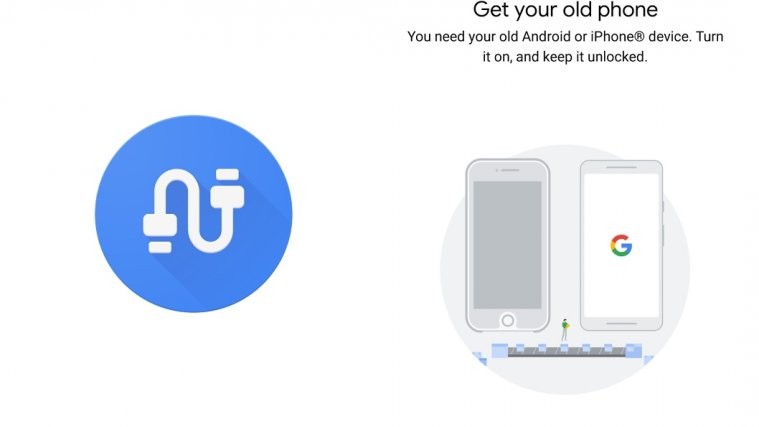




Notice the screenshot. It is the Pixel 2 with front facing speakers
Damn right!
Notice the screenshot. It is the Pixel 2 with front facing speakers
Damn right!