WiFi@Home lets you select a WiFi location where you need WiFi ON, and then using your network info, it will switch WiFi Off and On automatically when you’re near your WiFi zone or out of it, respectively. It’s a great way to save battery when you forget to Switch OFF WiFi when out of WiFi zone.
If you ever regretted not switching WiFi OFF while leaving your Office or Home (or any other place where you regularly use WiFi connection) because it very obviously drained your battery while serving no purpose, here is a little godsend app for you. Called the WiFi@Home, the application will turn the WiFi OFF when you move out of your regular WiFi zone and turn it back ON when come back there, or are even nearby.
I am in love with this app — which means it’s an awesome app and also that it’s working for me all good — and there is no reason you should not try this 73 KB magic that will help your device live a little more everyday.
Once you’ve installed the app, give a good look to the settings. Mark your WiFi zone as Home so that when you’re away, WiFi will be automatically switched OFF. The app senses the location using network info, thus not relying on the GPS, which saves battery. Although, accuracy isn’t that high but it’s still very much sufficient for the app, anyway.
You can select only one WiFi location — which is line with the fact that developer had only one location in his kind when he came up with the idea, the Home. But I think support for multiple locations where one needs WiFi ON isn’t anything like not possible, and can easily be given under app’s paid/Pro version, which by the way doesn’t exist right now.
You can also specify the distance within which WiFi will be kept ON — default is 2000 meters, and we wouldn’t suggest you narrow it down too much since the app’s relying on network info to detect your location which isn’t as accurate as the GPS. You get the point, right?
When you start the app for the first time,the info page would show up, which you must pay some serious attention to, to get proper understanding of the app. It’ll definitely help you in using the app.
Now, to start with, download the app by scanning the QR Code below using the barcode scanner app or if you’re on phone, hit the android market link below.
Well, personally, I like little apps like this one very much. You can’t expect such little and useful features to come pre-installed with your phone, and expecting such little utilities via updates from the Google or manufacturer isn’t good idea too. So, getting them for Free is really great, thanks to existence of a awesome place called Android Market. What do you think?




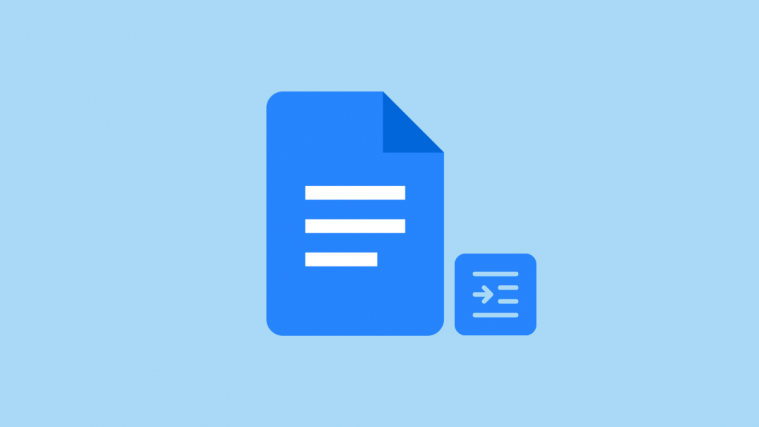

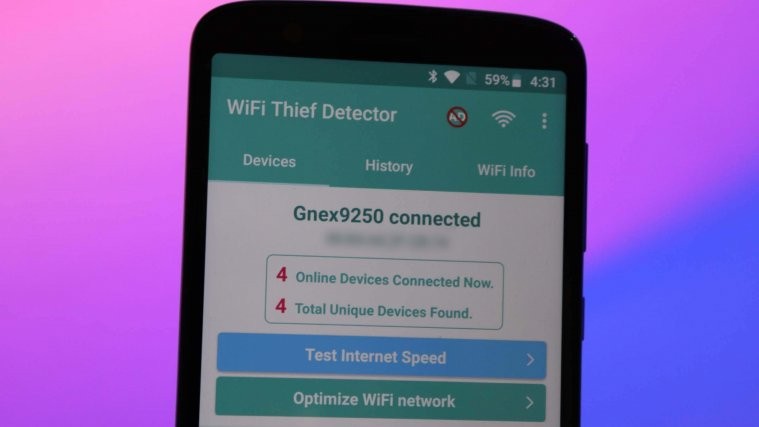

You should also make it switch off when not in use for more than 5 minutes and switch on, when the phone is opened! And then please make it for the iphone too, thanks. Gerry
You should also make it switch off when not in use for more than 5 minutes and switch on, when the phone is opened! And then please make it for the iphone too, thanks. Gerry