Whatsapp announced its Web version earlier this year in the month of January. This was the first step of the world’s most used messaging service to reach to desktop computers. However, it doesn’t installs on your desktop systems.
Whatsapp Web, as the name suggests, leaves on the web and runs on your desktop as a Web app. Setting it up is simple too. You don’t have to use any login credentials. When you open web.whatsapp.com on your desktop, you’re greeted with a QR code that you have to scan with your smartphone on which you already have Whatsapp running.
Whatsapp web is only a companion service to your phone’s app version. If you don’t have Whatsapp on your phone then you cannot use Whatsapp Web on your PC.
So first make sure you’ve Whatsapp installed on your Phone to be able to scan the QR Code Whatsapp Web.
Why the Whatsapp Web QR Code doesn’t work?
People often report how Whatsapp Web QR code doesn’t scan for them, well most of the the these users are making a really silly mistake — they don’t even install Whatsapp app on their phones first. People try to scan the QR code with QR code scanner app which doesn’t work. Below is the correct way to get Whatsapp Web working and running on your PC.
- Make sure you’ve installed WhatsApp Web supported app version on your phone and you’re already using it.
- Open web.whatsapp.com on Chrome on your PC.
- Open the Whatsapp app on your phone, go to options and select “WhatsApp Web”.
- Now you’ll get a QR Code scanner within the Whatsapp app. Point your phone towards the QR code the PC screen.
- Once scanned, Whatsapp Web will be initiated.

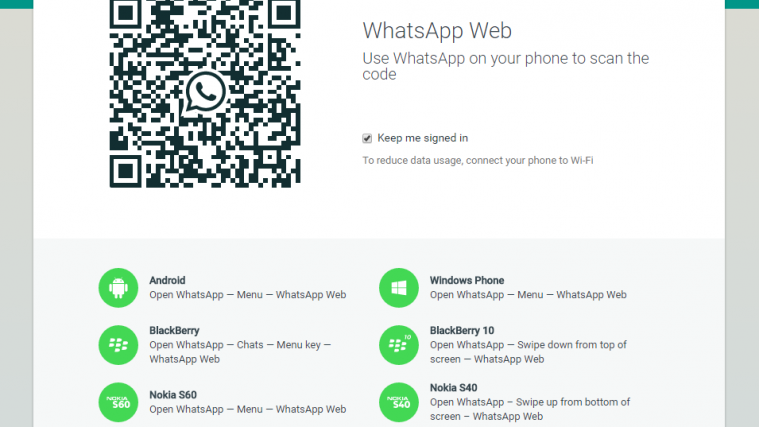




I am holding my phone in front of the QR Code for nearly 3/4 mins still it is not scanning. how much time does it take to scan the QR Code
Less than a second
I am holding my phone in front of the QR Code for nearly 3/4 mins still it is not scanning. how much time does it take to scan the QR Code
Less than a second
hi greetings of the day !!! i was using whatsapp web and was accessing watsapp on my laptop for a month but suddenly my laptop is unable to access and only showing the page to scan QR code , i have logged out also and reinstalled whatsapp again but still the same , kindly suggest how to access whatsapp again on my laptop urgently thanx
hi greetings of the day !!! i was using whatsapp web and was accessing watsapp on my laptop for a month but suddenly my laptop is unable to access and only showing the page to scan QR code , i have logged out also and reinstalled whatsapp again but still the same , kindly suggest how to access whatsapp again on my laptop urgently thanx
this article is bulsit, we know clearly how to use it but it’s not saying how to troubleshoot the issue that many users have whille trying to scan QR code, I found one solution “Zoom the QR code” but it sometime don’t work either. Now the real problem starts for those who made this app, how can you fix this issue. I have been scanning QR code with my iphone over 8 months and I know very well how to use it, so move on the next step to solve this issue.
this article is bulsit, we know clearly how to use it but it’s not saying how to troubleshoot the issue that many users have whille trying to scan QR code, I found one solution “Zoom the QR code” but it sometime don’t work either. Now the real problem starts for those who made this app, how can you fix this issue. I have been scanning QR code with my iphone over 8 months and I know very well how to use it, so move on the next step to solve this issue.
I had the same issue. I am using an LG-710E monitor on my desktop. Honestly I think it is the “flicker’ that is being captured by my iphone. I changed the resolution to 800×600 and it read the code in seconds.
I had the same issue. I am using an LG-710E monitor on my desktop. Honestly I think it is the “flicker’ that is being captured by my iphone. I changed the resolution to 800×600 and it read the code in seconds.
you are an idiot.
you are an idiot.
Scanned successfully in a flash of a second. Initially, I didn’t know that one has to point the phone close to the laptop screen.
Thanks.
Scanned successfully in a flash of a second. Initially, I didn’t know that one has to point the phone close to the laptop screen.
Thanks.
I used to have Microsoft Lumia. scanning the WhatsApp QR code works. but since I moved to IDOL 4S Windows 10, it will not read the QR code. and yes, I have whatspp installed on both my PC and IDOL 4S.
I used to have Microsoft Lumia. scanning the WhatsApp QR code works. but since I moved to IDOL 4S Windows 10, it will not read the QR code. and yes, I have whatspp installed on both my PC and IDOL 4S.
Holy shit same problem. Same phone and OS
still does not scan. Galaxy Note 8.
my back camera doesn’t work. are there any other ways for me to do so ?