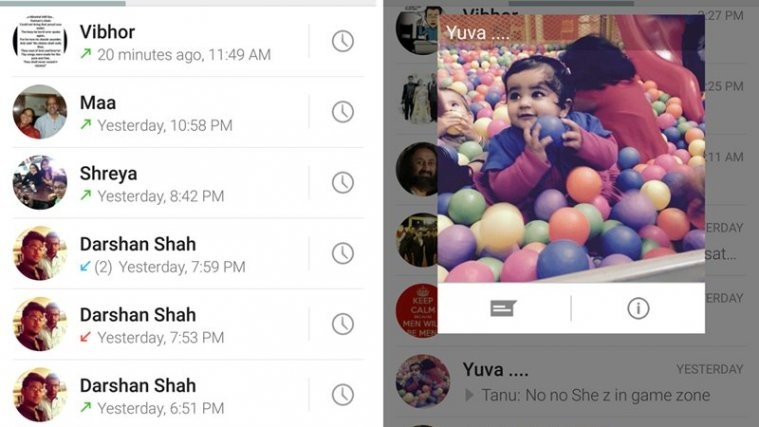Whatsapp has finally joined the group of apps that provide calling option along with Instant messaging using your phone’s internet connection. The calling feature which had already made a very temporary appearance before a few weeks before vanishing into thin air has reappeared and is reported running on version 2.11.528 from the Play Store, or 2.11.531 from Whatsapp’s official website.
However, there is a little catch, in order to activate this service on your Whatsapp, you had to get someone who already had this feature activated on his her phone to call you. If you did manage that though, the application’s interface changed the next time you close and reopen it and Voila! Whatsapp calling is now at your service. Notice the use of past tense? Well, sadly enough, Whatsapp has closed even the invite by call feature now. You can still call others if you were among the lucky few who got their calling activated in the one day window that was open, but it wont activate it for those who don’t already have this feature.
Assuming you did get a call from someone, what is new at Whatsapp? Well, first off the single tab screen that pops-up on opening the app shows chats is replaced by a 3 tab screen — the other two being for calls and contacts. The call tab gives the details of incoming, outgoing and missed calls along with the call duration. The third tab shows your contacts and on tapping a contact, you get a larger sized profile picture along with options to call and message.
The one thing we noticed the Whatsapp update feature as lacking was the availability of making calls on the cellular network — available on most other messaging services — from within the app itself, which is a strange lack of oversight by the Facebook owned texting service since places where the data connectivity is not so great may just require users to place a regular call and this means that they must open their phone’s internal calling panel to place a call.
Well, if you didn’t get it activated the last time around, don’t worry, just sit tight, make friends with someone who has managed to get an invite and wait for Whatsapp to open the invite window again.
Also, with the latest update, you can now get a quick preview of profile picture along with options to call, message or view other information when you tap a person’s profile picture thumbnail from the recent chats window.
Keep checking back for more updates on this.