Verizon Galaxy S7 Edge users are receiving a new firmware update which is being rolled out over the air. The update is a small one but highly recommended as it contains enhancements and improvements for Galaxy S7 Edge.
Arriving as build number G935VVRU4BQA4, the firmware update improves the WiFi performance improvements of Galaxy S7 Edge. It also fixes regular bugs and tags along system enhancements.
Read: How to download Galaxy S7 and S7 Edge Nougat OTA update
With Verizon updating the Galaxy S7 Edge OS on its network to Android Nougat, the new firmware update is Nougat based. If it has arrived on your device, first hit the download button and then install it. If it hasn’t shown up, you can check for it manually by heading to Settings > About device > System updates.
Before hitting the download button, get your Galaxy S7 Edge handset connected to a WiFi network to avoid extra data charges. Also ensure that it is at least 50 percent charged.
Read: Verizon Galaxy S7 Edge price dropped by around $100 in preparation for the Galaxy S8
Update [March 28, 2017]: Verizon has come up with an official changelog today, and it highlights four features of the QA4 update:
- Battery management improvements
- Samsung Pass
- New and improved virtual keyboard
- Fixes to Wi-Fi connectivity issues
So, yeah, besides the WiFi connectivity issue fixing, the update should get you better battery life too. While the keyboard is getting a refresh too along with inclusion of Samsung Pass — company’s password management service, which is not an app BTW, and you will have to set it up in Settings.

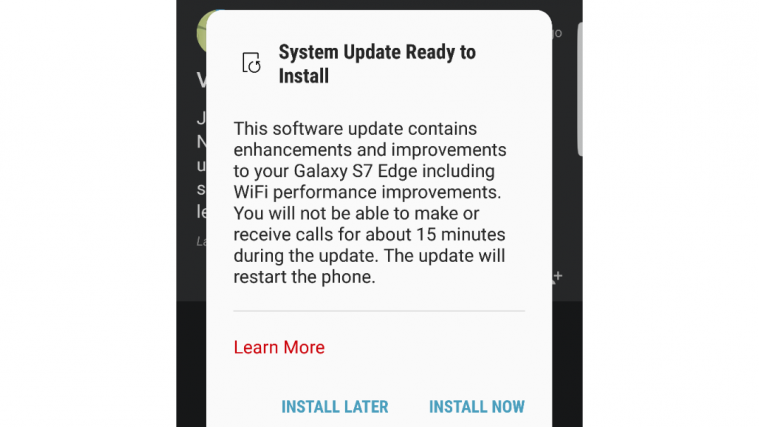




Really it is very helpful for Verizon Galaxy S7 Edge users. This firm update improves wifi performance and great to fix regular bugs. Thank You.
Really it is very helpful for Verizon Galaxy S7 Edge users. This firm update improves wifi performance and great to fix regular bugs. Thank You.
Though it may be quicker, my notifications have ceased to notificate. My flashing message light has not been seen since before the update, not only that but the vibrate also has stopped working. I’ve shut off my phone 3 times, checked my settings and still – they arent working. I also have this weird black line on the bottom right of my screen now.
I downloaded it and somethings were nice. However, the update came with some Samsung theme manager, which just eliminated several options for home and lock and lock screen, and replaced it with a pay option instead. I used to have my lock screen photos cycle each time the phone was locked. I now cannot do that. Verizon Samsung G7 Edge.
Though it may be quicker, my notifications have ceased to notificate. My flashing message light has not been seen since before the update, not only that but the vibrate also has stopped working. I’ve shut off my phone 3 times, checked my settings and still – they arent working. I also have this weird black line on the bottom right of my screen now.
I downloaded it and somethings were nice. However, the update came with some Samsung theme manager, which just eliminated several options for home and lock and lock screen, and replaced it with a pay option instead. I used to have my lock screen photos cycle each time the phone was locked. I now cannot do that. Verizon Samsung G7 Edge.
App loading and performance have degraded significantly since the update. I deleted unused apps and cleared up about 3GB of space and it hasn’t improved. It feels like I am using a 4 year old phone. When I restart it removes some apps from the home screen. I would really like a way to roll this back.
App loading and performance have degraded significantly since the update. I deleted unused apps and cleared up about 3GB of space and it hasn’t improved. It feels like I am using a 4 year old phone. When I restart it removes some apps from the home screen. I would really like a way to roll this back.