Ever since Android Pay launched, users have struggled to get it to work with root access. And once that was achieved, another trouble came in light that you can’t use Android Pay with Xposed.
Well, with the newly released Magisk Systemless Interface, this is no more a trouble. Magisk allows you to use Android Pay with Xposed without a flaw.
Magisk is a systemless interface that lets other MODs run upon its base. So it allows Systemless Root, Xposed and a few root tricks without interfering with the system files on an Android device.
To use Android Pay with Xposed and Root, you need to install Magisk on your device first. And after that install systemless root with phh’s SuperUser, it’ll allow you to use Android Pay with root, and then finally install systemless Xposed framework on your device.
Let’s get started..
Step 1: Install Magisk Systemless Interface
The first thing you need to do to get Android Pay working with Xposed is install the Magisk systemless interface on your device. We’ve covered the procedure in detail in a separate, so will just direct you to the detailed guide to install Magisk at the link below:
[icon name=”hand-o-right” class=”” unprefixed_class=””] How to Install Magisk Systemless Interface on Android
Step 2: Systemless Root your Android device with phh’s SuperUser
Once Magisk is installed on your Android device, go ahead and get systemless root with phh’s SuperUser for Magisk interface. phh’s SuperUser is the critical part in letting you use Android Pay with Root and Xposed, which we’ll discuss later. For now, let’s get systemless root with phh’s SuperUser on your device first (follow the link below):
[icon name=”hand-o-right” class=”” unprefixed_class=””] How to Get Systemless Root with phh’s SuperUser and Magisk
Step 3: Install Sytemless Xposed on your Android device
After getting Magisk and systemless root on your device, the final step is to get systemless Xposed installed on your Android device. And fret not! This time Xposed won’t stop you from using Android Pay on your device alongside Xposed. Follow the link below to install systemless Xposed using Magisk.
[icon name=”hand-o-right” class=”” unprefixed_class=””] How to Install Systemless Xposed with Magisk on Android
Step 4: Use Android Pay with Xposed and Root
Now that everything is installed, systemless root and Xposed, it’s time to see how you can use Android Pay with Root and Xposed installed on a device. We’ll use the Magisk Manager app for that, it installed on your device when you rooted it with phh’s SuperUser method in Step 2 above.
Using the Magisk Manager app you can simply define for how many minutes you need root disabled so that you complete your work with Android Pay. This works flawlessly and doesn’t require a reboot to disable root for the set amount of time. Check the screen shot below to better understand the process:
The screenshot above is self-explanatory. There are only three things you need to do to use Android Pay with Xposed:
- Open Magisk Manager app on your device.
- Set the amount of time you want to use Android Pay for.
- Tap on DISABLE ROOT button.
Then you can use Android Pay for the set time, and then Magisk manager will re-enable root again after set time is expired. That simple!
Happy Androiding!

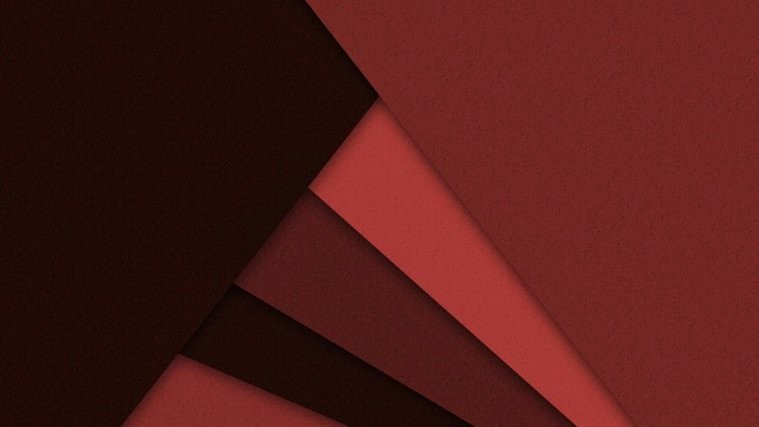




Glad I came across this site. Instructions are so much simpler and easier to follow on here. I’ve installed everything but yet to test Android Pay. I noticed that in my Magisk Manager there isn’t the countdown timer, it will be great to have it. Can I have the apk for this version that has the timer ? I can’t seem to find in on the forum
Glad I came across this site. Instructions are so much simpler and easier to follow on here. I’ve installed everything but yet to test Android Pay. I noticed that in my Magisk Manager there isn’t the countdown timer, it will be great to have it. Can I have the apk for this version that has the timer ? I can’t seem to find in on the forum