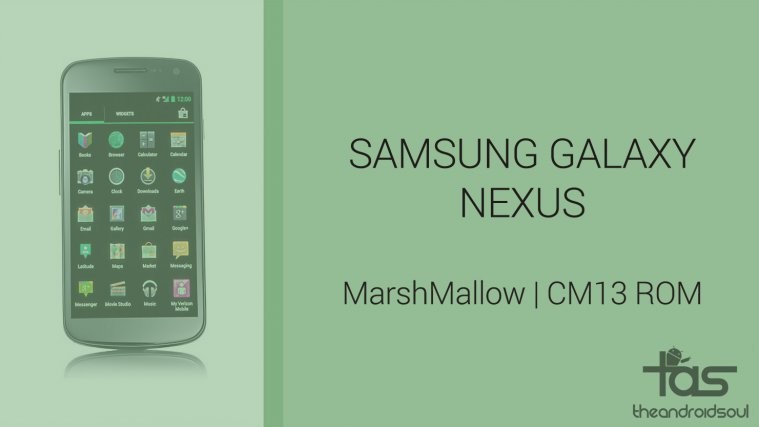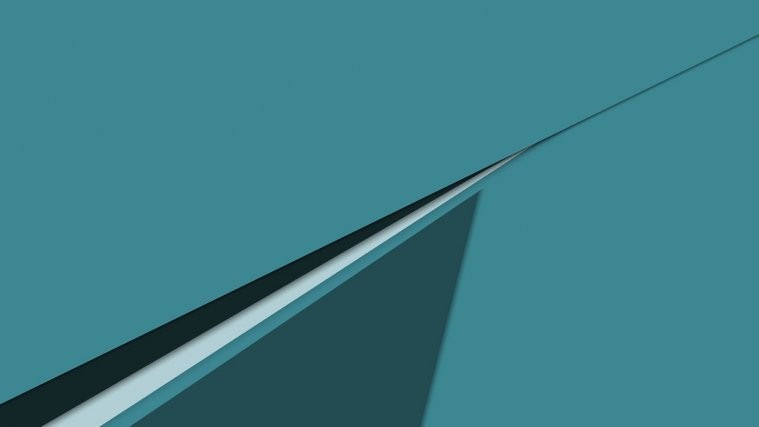The Nexus devices are revered as being the only choice when it comes to enjoying Android without any adulteration. But that doesn’t stop the modding and developer community from trying to improve it and make use of the open source nature of Android. Which brings us to CM9, the most famous custom ROM for Android and a ROM that works the best on Nexus devices, bringing a hell of a lot of customization and even better performance than stock Android.
The Skankwich GSM Kang ROM is a new custom ROM for the Galaxy Nexus, and is based on CM9 sources. While not much different from CM9, it does have a few changes and additions, and a choice of ROMs is never a bad thing. The ROM is currently under development though, so expect bugs to be present.
Read on to find out how to flash Skankwich GSM Kang ROM on your Galaxy Nexus i9250.
Compatibility!
This ROM and the guide below are compatible only and only with the Galaxy Nexus GSM Version, model number i9250. It’s not compatible with any other device. Check your device model in Settings » About phone.
Warning!
Read everything carefully and thoroughly. The methods and procedures discussed here are considered risky and you should not attempt anything if you don’t know completely what it is. If any damage occurs to you or your device, we won’t be held liable — you only will be responsible, you’ve been warned!
ROM Info
Developer → Mikey
Pre-Installation Requirements/Tips
- Important! A Galaxy Nexus (GSM Version) with Clockworkmod recovery installed.
- This procedure will wipe all your apps, data and settings (but it will NOT touch your SD card, so don’t worry about those). Backup your Apps and important data — bookmarks, contacts, SMS, APNs (internet settings), etc. This Android backup guide would help you.
- Make sure the battery is sufficiently charged. At least 50% is recommended.
How to Install Skankwich ROM on Galaxy Nexus
- Download the latest version of the ROM from the original development page.
- Download the Google Apps package. This will install apps like Market, Gmail, etc. which are not present in the ROM.
Download Link | Filename: gapps-ics-20120224-signed.zip - Transfer the files downloaded in step 1 and 2 to your sdcard.
- Turn off your phone. Boot up into Clockworkmod recovery. To do this, press the following keys together: Power + Volume Up and Down. You will enter Fastboot mode. Here, press Volume Up twice till you see Recovery selected, then press Power button to boot into recovery. In recovery, use Volume buttons to navigate and the Power button to select.
- Perform a full wipe:
- Select “wipe data/factory reset”, then select “Yes” on next screen to confirm data wipe (will NOT wipe your SD card).
- Select “wipe cache”, then select “Yes” to confirm.
- Then, select “advanced”, then select “wipe dalvik cache”, then select “Yes” to confirm. After wiping dalvik cache, select “go back” to go back to the main recovery menu.
- Now select “install zip from sdcard”, then select “choose zip from sdcard”. Scroll to the ROM file on the sdcard and select it. The ROM will now start installing.
- After the ROM finishes installing, select “go back” to go back to the main recovery menu.
- Now repeat step 6, but this time select the Google apps package file gapps-ics-20120224-signed.zip to install the Google apps package.
- After the installation is complete, select “go back” then select “reboot system now” to reboot the phone.
The Skankwich ROM is now installed on your Galaxy Nexus and ready to be used. Visit the development page to get detailed info and future updates on the ROM. Share your thoughts on the ROM in the comments.