The Samsung Galaxy Note 2 has only slimmest of chances, if any, of receiving official Android 5.1 update from Samsung via OTA or Kies firmware package. The device is more than 2 years old and manufacturers more often than not tend to completely forget about such devices. But the developer community doesn’t, thankfully, and with no surprise, the CM12.1 lands on the Galaxy Note 2, bringing the Android 5.1 update along too.
You’ll get rid of Samsung’s custom skin, TouchWiz, for good, while getting the ever-pleasant stock UI of Lollipop, that’s won hearts of many people and is arguably the best UI mobile screens have seen. We’ve been huge fan of stock UI since the days of Holo UI from Android 4.0 Ice Cream Sandwich, and with Lollipop, that love has only grown exponentially — as also the feeling that there is literally no place on earth for a UI like Samsung’s TouchWiz.
So, it’s a welcome download. The unofficial Android 5.1 update for Galaxy Note 2 gets you the latest OS, latest features and also cool customization options from the CM12.1. What else could you ask for?
Sure, the ROM is currently under heavy development, and only alpha builds are available, but that’s good enough if you are keen on testing out the new features in 5.1.
And in any case, if you want to go back to official Samsung firmware for your Galaxy Note 2, you can do so pretty easily — a simple firmware flash using Odin software is all it takes to remove custom ROM, custom recovery and root, all in one shot, and restoring the phone back to stock, Samsung firmware.
Note: As you already know, it’s not an official Samsung Android 5.1 update for Galaxy Note 2, so expect few kinks at some corners of the ROM that are yet to be fixed by the team. Any major bugs will be reported below.
Bugs
- None reported as of yet
Downloads
Download the ROM file in .zip format from the source development page here, where you could also keep a tab on updates for the ROM, and any current issues with the ROM with fixes, if any, available. Also download the Gapps file from here.
Supported devices
- Samsung Galaxy Note 2, international variant, model no. GT-N7100
- Don’t try on any other Galaxy Note series set or other device of Samsung or any other company
Instructions
Warning: Warranty may be void of your device if you follow the procedures given on this page. You only are responsible for your device. We won’t be liable if any damage occurs to your device and/or its components.
Important Note: Backup important files stored on your device before proceeding with the steps below, so that in case something goes wrong you’ll have backup of all your important files.
- Transfer the ROM file package file to your device’s internal storage and remember the location where you save it.
- You need TWRP recovery for this. Get it from here. There’s good instructions set there, too. For more help, Google is your friend.
- Boot into Recovery mode.
- Once in TWRP recovery, take a backup of your current ROM. Select Backup, then do a “Swipe to Back Up” on the bottom of the screen.
- Once the backup is finished, select Wipe, then do a “Swipe to Factory Reset” on the bottom of the screen.
- Go back to the main menu of TWRP recovery and select Install.
- Navigate to the file where you saved your ROM’s zip file, select it and “Swipe to Confirm Flash” on the bottom of the screen. Now wait until the flashing process finishes. It will also flash Gapps after flashing the ROM.
- Also install the Gapps the same way as ROM.
- Go to back to recovery’s Main menu, select Reboot » select System.
Your device will now reboot with Android 5.1 update, thanks to CM12.1 custom ROM.
In case you need any help over this, let us know. And, you can thank the developer Ivan_Meler for this.
Android 5.1 update is also available on:
- Samsung: Note 4 | Note 3 | Galaxy S5 (all models) | Galaxy S5 (Sprint and Verizon) | S4 (Verizon) (LTE) | S3 | S3 LTE
- Google: Nexus 4
- OnePlus: One
- LG: G3
- HTC: One Max
- Motorola: Droid Razr | Moto G (SOKP) (Hyperdrive) | Moto X 2014 (SOKP) (official soak test) | Moto E 1st Gen (CM12.1) (SOKP)
- Sony: Xperia Z Ultra | Z2


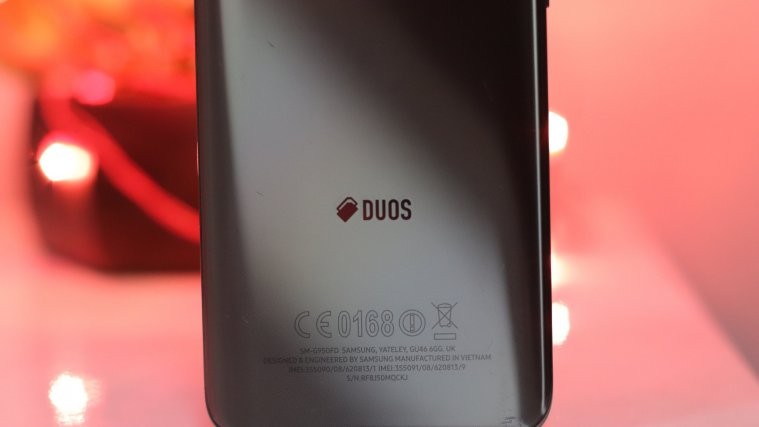

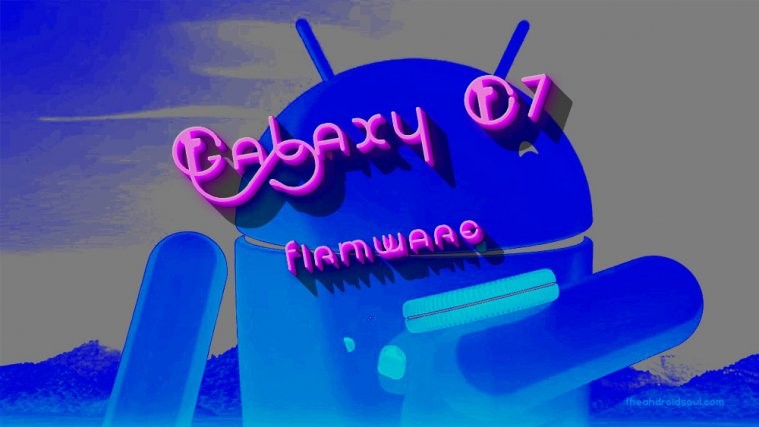

Would you like to use many SPen stylus features on your new Unofficial Android ROM (AOSP, CyanogenMod, MIUI, etc..)? Please discover my App at this Website: http://www.spencommand.com
Would you like to use many SPen stylus features on your new Unofficial Android ROM (AOSP, CyanogenMod, MIUI, etc..)? Please discover my App at this Website: http://www.spencommand.com
Note. There is no any .zip for download http://forum.xda-developers.com/galaxy-note-2/development/cm12-1-note-2-n7100-t3070526. Where can I get it?
Thanks for notifying.. link updated for both the ROM and the gapps file. Let me know if you need more help.
Note. There is no any .zip for download http://forum.xda-developers.com/galaxy-note-2/development/cm12-1-note-2-n7100-t3070526. Where can I get it?
Thanks for notifying.. link updated for both the ROM and the gapps file. Let me know if you need more help.