Near Field Communication, or NFC as it is popularly known us, is one of most useful things one can have on a mobile phone, as it lets you connect to other devices by simply touching two devices or bringing them into close proximity. NFC has a lot of uses, from transferring information between devices, making contactless transactions, reading tags and QR codes, and more.
The AT&T Galaxy Note has an inbuilt NFC chip, but it’s unfortunately disabled, unlike the Korean version of the Note which comes with an activated NFC chip. No worries though. You can now unlock the NFC chip on your AT&T Galaxy Note thanks to a hack by XDA member fox689 which enables you to use NFC related functions and also NFC apps from the Google Play Store. It has been tested and is reported to be working fine, so do try it out so you can start taking advantage of the NFC chip on your Note.
Read on to find out how you can unlock the NFC chip on your AT&T Galaxy Note.
Compatibility
This ROM and the guide below are compatible only and only with AT&T Samsung Galaxy Note, model number i717. It’s not compatible with any other device. Check your device’s model number in: Settings » About phone.
Warning!
The methods and procedures discussed here are considered risky and you should not attempt anything if you don’t know completely what it is. If any damage occurs to your device, we won’t be held liable.
Pre-Installation Requirements
- Important! An AT&T Galaxy Note with ClockworkMod (CWM) recovery installed.
- [Optional] This procedure will NOT wipe anything on your phone. However, to be on the safe side, backup your Apps and important data — bookmarks, contacts, SMS, APNs (internet settings), etc. This Android backup guide would help you.
How to Unlock NFC on AT&T Galaxy Note
- Download the NFC Unlock file.
Download Link | Filename: g_note_nfc_on_fox689.zip - Copy the downloaded zip file to the internal SD card on the phone.
- Turn off the Note, then boot into CWM recovery. In recovery, use Volume buttons to navigate and Power button to select.
- Perform a Nandroid Backup of your existing ROM, so that you can always restore it from recovery if something does not work out with this hack. To perform a backup, select Backup and Restore –> On the next screen, select Backup again. Select go back to go back to main recovery menu after backup is complete.
- Select install zip from sdcard, then select choose zip from sdcard. Scroll to the g_note_nfc_on_fox689.zip file on the sdcard and select it.
- Confirm installation by selecting Yes – Install g_note_nfc_on_fox689.zip on the next screen.
- After the installation is complete, select go back then select reboot system now to reboot the phone.
- Once the phone boots up, you can find the NFC options, including the option to turn it on, in Wireless Settings.
That’s it. The NFC chip on your AT&T Galaxy Note is now unlocked and ready to be used. Do give it a try if you can, and let us know in the comments how it works out for you.



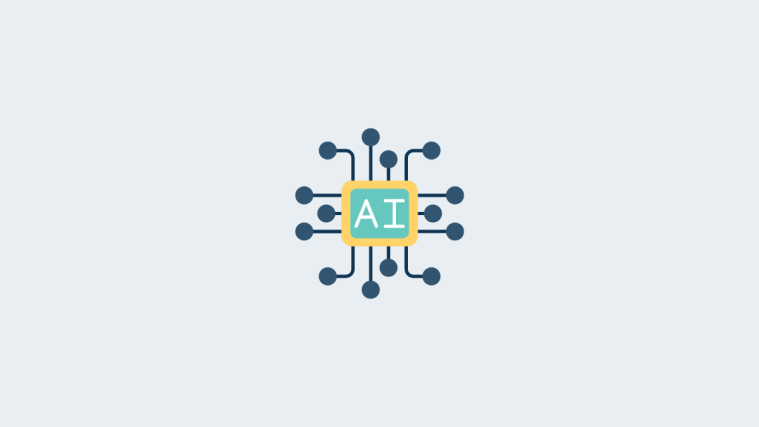


it really works for me thank u very much!!!!!!!!!!!!!!!!!!!
it really works for me thank u very much!!!!!!!!!!!!!!!!!!!