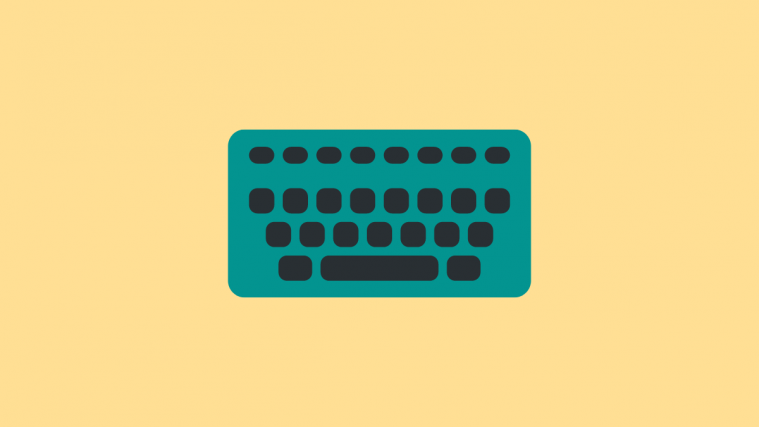Like most Android manufacturers, LG has also begun to regulate bootloader unlocking on its premium devices, and also provide a streamlined process along the way.
The Korean manufacturer currently allows bootloader unlock on its LG G4 H815 and LG G5 H850 (european variants) devices only.
The bootloader unlock process for LG devices is similar to that of Sony and Motorola. You submit your device IMEI number and a secret Device ID code to LG, and in return they would send you an unlock.bin file to your registered email account on LG’s website. You can then download and flash the unlock.bin file via Fastboot to unlock bootloader on your device.
The whole process might seem a bit lengthy, but it’s easy to follow. All you need is a Windows PC with ADB and Fastboot drivers installed. Rest is explained in the steps below:
NOTE: Unlocking the bootloader may completely wipe all data on your device. So be sure to backup all your pictures, videos, music and other important files on the device before you begin with the guide below.
How to Unlock LG G5 Bootloader
- Setup ADB and Fastboot on your PC.
- Sign up on LG Developer website. Go to this link and register for LG Developer Member.
- Login with your newly activated Developer account on LG website, and go to this link to fill in your Device information that is required to get the bootloader unlock.bin file from LG.
- On the device information page, fill in your Name, Email, select your Phone model (H850 for LG G5), fill in your IMEI number and at last fill in the Device ID that we will discover in the steps into the Device ID field on the form.
└ Tip: You can get your device IMEI number by dialing *#06# from your G5. - Enable USB debugging and OEM Unlock on your LG G5:
- Go to Settings » About tablet » and tap Build number 7 times to enable Developer options.
- Go back to Settings » select Developer options » enable USB debugging and OEM Unlocking.
- Open a command window on your PC, connect your device to the PC using a USB cable and issue the following command to boot your G5 into bootloader mode:
adb reboot bootloader
└ You may get a request to authorize USB debugging on the phone, accept it.
- Once your phone is in bootloader mode, issue the following command to get your unique Device ID code:
fastboot oem device-id
You’ll get your unique Device ID as shown in the example below:
Example Device ID (DON'T try to use it for your device) (bootloader)----------------------------------------------------------------- (bootloader) Device-ID (bootloader) CD58B679A38D6B613ED518F37A05E013 (bootloader) F93190BD558261DBBC5584E8EF8789B1 (bootloader)----------------------------------------------------------------- - Combine the two rows of Device ID into one line and paste it into the form we left opened in Step 4 above.
└ As per the example shown in Step 7, the combined Device ID will look like this:Example Device ID (DON'T try to use it for your device) CD58B679A38D6B613ED518F37A05E013F93190BD558261DBBC5584E8EF8789B1 - Hit the confirm button on the form once you’re done filling the details. If your IMEI and Device ID details are correct, you’ll receive an Email from LG Developer website with the unlock.bin file attached.
└ At this point you can close the command window on PC. - Download the unlock.bin file on your PC and save it a separate folder on your PC.
- Now open a new command window inside the folder where you saved the unlock.bin file in the Step 10 above. For this, press and hold “Ctrl + Shift” and right click on an empty white space inside the folder, and then select “Open command window here” from the context menu.
- Once command window is opened inside the folder, issue the following command to flash the unlock.bin file and unlock the bootloader on your LG G5:
fastboot flash unlock unlock.bin
- To verify if the bootloader has unlocked successfully, issue the following command:
-
fastboot getvar unlocked
└ You should get “unlocked: yes” in return to confirm that bootloader is now unlocked. If not, maybe try after a reboot.
- To boot your device into system, simply issue the following command:
fastboot reboot
- All your device data will probably be erased. So set it up again and have fun with the unlocked bootloader from here on.
That’s all. We hope the guide above help you unlock bootloader on your LG G5.
Happy Androiding!