Based on the feedback we received from several users in the comments. If you follow this trick and delete your Samsung account from Samsung’s servers, you might end up with a “Processing failed” error on your phone. And you’ll have to send it to a Samsung service center with a proof of purchase of the device to get the re-activation lock removed.
The reactivation lock on Samsung devices can be so ridiculously stupid and annoying when you want to disable it. Because, it simply won’t. Even if you’re using the right Samsung account and right credentials, you may not be able to turn the damn thing off.
Only recently I went through this horrible nightmare of disabling the reactivation lock on my Galaxy S6 edge. I went through all the trouble of flashing a stock firmware, doing a factory reset, but none helped. However, a really surprising solution (entirely deleting the Samsung account) worked, and I’m guessing it’s fail-safe and should work for everyone facing the reactivation lock issue on their Galaxy S6 devices and other Samsung devices as well.
The issue with reactivation lock is that even when you’re using the right Samsung account, it won’t let you disable reactivation lock. On my Galaxy S6, it wasn’t letting toggle off the reactivation lock. But thankfully, after deleting my Samsung account entirely from Samsung’s servers and then recreating it, I was able to toggle off reactivation lock. Below’s a summary of what I did, followed by a detailed guide just below it:
- Entirely delete your Samsung account from → account.samsung.com.
- Factory reset your device.
- Now re-create a Samsung account with the same email ID and credentials as used previously.
- After factory reset, when your phone asks for a Samsung account, login using the re-created account.
- Go to Settings » Lock screen and security » Find My Mobile » and turn off the reactivation lock toggle. It’ll definitely turn off.
NOTE: Deleting your Samsung account means you’ll lose any backups, purchases made from your Samsung account. Do NOT proceed if that’s something you can’t/don’t want to do.
Detailed guide: How to disable reactivation lock on Galaxy S6
Step 1: Delete Samsung Account
- Open → account.samsung.com on your web browser.
- Sign-in with your Samsung account, you’ll see the following page with “Profile” link on the menu on left, click on it.
- On the profile screen, there’ll be a “Delete account” button at the bottom, click on it, re-verify your password and delete the account.
Step 2: Factory reset your Galaxy S6
- Boot into recovery mode:
- Power off your Galaxy S6.
- Press and hold “Power + Volume Up + Home” button together and release as soon as you see Galaxy S6 logo on the screen.
- If you’re on stock recovery, you’ll see a blue screen with Android. Wait for about 25 seconds to let the device automatically boot into recovery mode.
└ Use Volume Up and Down buttons to scroll and Power button to select an option on stock recovery. - Now to factory reset, select “wipe data/factory reset” option from recovery, and then select Yes when it asks for confirmation.
- Reboot device. You’ll be greeted with setup wizard, which will later block you due to reactivation lock on the phone and will ask for your Samsung account. So we’ll now recreate your Samsung account.
Step 3: Recreate Samsung account
- Open → account.samsung.com on your web browser.
- Click the “Sign Up” link at the top right corner of the screen and create a new account using the same e-mail ID and credentials as used previously.
- Confirm account verification from your e-mail inbox, if needed.
Step 4: Login with the re-created Samsung account and disable reactivation lock
- After factory resetting your Galaxy S6, Setup wizard will ask you for a Samsung account to get through reactivation lock.
- Login using the re-created Samsung account. It’ll get you through.
- Once Setup finishes. Go to Settings » Lock screen and security » and select Find My Mobile.
- And now, finally, TOGGLE OFF REACTIVATION LOCK.. phew!!
Hell of a process for a pity thing. Get your stuff right, Samsung!

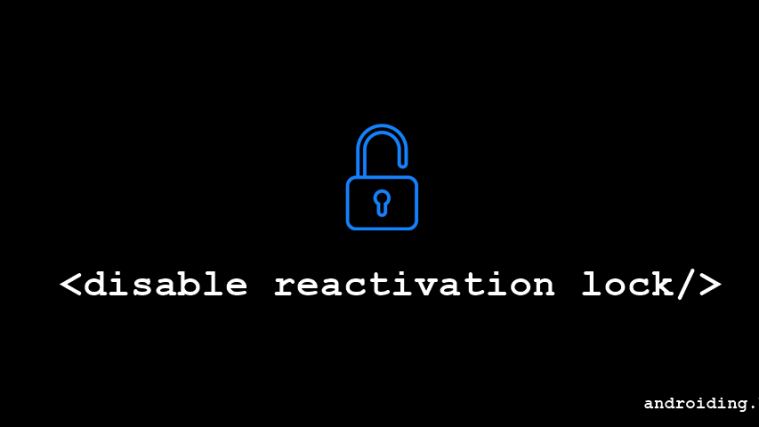




i did everything u said but it did not work
My issue was that the reactivation toggle wasn’t turning off even after using the right Samsung account. Do you have the exact same issue? If yes, then you might have tried more than one Samsung account on your device, try deleting all of the associated Samsung accounts and then re-create and login with one of them.
I dit it all 3 tims no luck
i can open most apps 》 on home screen to camera then download addons there vind a link to http://www.whatever and from there to playstore but i just cant get rid off the fucking samsunglock cant create or deleted samsung account
also i cant root mij sm-g925f
getting blockede by R/T
i know the original Samsung account and all dit was a brickd sm-g925f somone flashd a verry odd rom and only get smard ware app on pc not even download mode or recovery it took me 4 verry long nights to get me to where i am now
but just i cant turn of reactivation
lock ore add delete samsung account -_- plzz hope you know a way that will work fore my
becos i can keep it wenn i get lukky hahah
send from my s4 GT-I9515
i did everything u said but it did not work
My issue was that the reactivation toggle wasn’t turning off even after using the right Samsung account. Do you have the exact same issue? If yes, then you might have tried more than one Samsung account on your device, try deleting all of the associated Samsung accounts and then re-create and login with one of them.
I dit it all 3 tims no luck
i can open most apps 》 on home screen to camera then download addons there vind a link to http://www.whatever and from there to playstore but i just cant get rid off the fucking samsunglock cant create or deleted samsung account
also i cant root mij sm-g925f
getting blockede by R/T
i know the original Samsung account and all dit was a brickd sm-g925f somone flashd a verry odd rom and only get smard ware app on pc not even download mode or recovery it took me 4 verry long nights to get me to where i am now
but just i cant turn of reactivation
lock ore add delete samsung account -_- plzz hope you know a way that will work fore my
becos i can keep it wenn i get lukky hahah
send from my s4 GT-I9515
@Androiding Staff
I have this same issue, I have the correct account information, however you say “If yes, then you might have tried more than one Samsung account on your device, try deleting all of the associated Samsung accounts and then re-create and login with one of them.”
Do you mean, if you have EVER had more than one account on the device including all previous accounts that have been removed even after a factory reset?
OR
Do you mean more than one account signed in with out ever doing a factory reset?
I.E.
My device was previously owned, I was able to get the owner to login before completing the exchange, I then was able to factory reset and add my Samsung account, but I have this issue still. Would I have to ask the previous owner to delete their account too?
OR is it like this?
My GF and I both signed into our Samsung accounts during the same install, then factory reset then I only signed in after that and have this issue, so both my GF and I have to delete the accounts?
I hope this makes sense and please help! Thanks!
I meant deleting all the Samsung accounts that were used on the device till date. But you should try with deleting just your account first, then your GF’s and then take the trouble to ask the previous owner. I had two accounts on my S6 edge and deleting them both, then re-creating one of them did the job for me. I can’t tell for sure if this will work for you too, but it’s worth a shot.
@Androiding Staff
I have this same issue, I have the correct account information, however you say “If yes, then you might have tried more than one Samsung account on your device, try deleting all of the associated Samsung accounts and then re-create and login with one of them.”
Do you mean, if you have EVER had more than one account on the device including all previous accounts that have been removed even after a factory reset?
OR
Do you mean more than one account signed in with out ever doing a factory reset?
I.E.
My device was previously owned, I was able to get the owner to login before completing the exchange, I then was able to factory reset and add my Samsung account, but I have this issue still. Would I have to ask the previous owner to delete their account too?
OR is it like this?
My GF and I both signed into our Samsung accounts during the same install, then factory reset then I only signed in after that and have this issue, so both my GF and I have to delete the accounts?
I hope this makes sense and please help! Thanks!
I meant deleting all the Samsung accounts that were used on the device till date. But you should try with deleting just your account first, then your GF’s and then take the trouble to ask the previous owner. I had two accounts on my S6 edge and deleting them both, then re-creating one of them did the job for me. I can’t tell for sure if this will work for you too, but it’s worth a shot.
I still can’t seem to turn it off in the settings and the Download Mode still shows it on. But I have access to the phone and it works fine. I can go into settings and turn it off but it turns right back on.
Also do you know if the update today will break or mess up my phone since it has something to do with RL?
No, I don’t think the 5.1.1 update mess up things. Instead, it might help fix it.
I still can’t seem to turn it off in the settings and the Download Mode still shows it on. But I have access to the phone and it works fine. I can go into settings and turn it off but it turns right back on.
Also do you know if the update today will break or mess up my phone since it has something to do with RL?
No, I don’t think the 5.1.1 update mess up things. Instead, it might help fix it.
try it without luck. it keep turn on. and if i deleted the samsung account, i can not add other samsung account.. is there any update?
You need to factory reset to add a Samsung account again. Also, your Samsung account needs to be deleted from Samsung’ server as well. I hope you followed each instruction above to the word.
Mine keeps saying prossesing failed? But i also dont have the verison service anymore
try it without luck. it keep turn on. and if i deleted the samsung account, i can not add other samsung account.. is there any update?
You need to factory reset to add a Samsung account again. Also, your Samsung account needs to be deleted from Samsung’ server as well. I hope you followed each instruction above to the word.
Mine keeps saying prossesing failed? But i also dont have the verison service anymore
i follow all the step by step factory reset from stock recovery and deleted my account and re ceeated same details account but when i pass all the step to turn off reactivation lock it wont turn off and keep turn on. fyi im on 5.1.1 latest update. is there any way to turn off this RL?
i follow all the step by step factory reset from stock recovery and deleted my account and re ceeated same details account but when i pass all the step to turn off reactivation lock it wont turn off and keep turn on. fyi im on 5.1.1 latest update. is there any way to turn off this RL?
same issue,
done all the steps
keeps turning on back when i click to turn off – after i insert password
stupid samsung…now i can’t flash anything, in odin i can’t flash recovery
same issue,
done all the steps
keeps turning on back when i click to turn off – after i insert password
stupid samsung…now i can’t flash anything, in odin i can’t flash recovery
I did everything you mentioned, several (6) times, with deleting the account etc. Somehow it doesn’t work (anymore?).
When i try disabling the reactivation lock via the samsung site, it gives messages saying in the next year this will be performed when the connection is stable or message it failed.
I can however delete my phonedata via the site, call the phone, lock it remotely, find it with tracking but only the option to disable the reactivation lock fails / message the connection is bad.
Seems Samsung R/L is a hard one.
I did everything you mentioned, several (6) times, with deleting the account etc. Somehow it doesn’t work (anymore?).
When i try disabling the reactivation lock via the samsung site, it gives messages saying in the next year this will be performed when the connection is stable or message it failed.
I can however delete my phonedata via the site, call the phone, lock it remotely, find it with tracking but only the option to disable the reactivation lock fails / message the connection is bad.
Seems Samsung R/L is a hard one.
I can’t turn off reactivation lock, tried this guide and didn’t worked…
I can’t turn off reactivation lock, tried this guide and didn’t worked…
I did everything you mentioned, several (6) times, with deleting the account etc. Somehow it doesn’t work (anymore?).
When i try disabling the reactivation lock via the samsung site, it gives messages saying in the next year this will be performed when the connection is stable or message it failed.
I did everything you mentioned, several (6) times, with deleting the account etc. Somehow it doesn’t work (anymore?).
When i try disabling the reactivation lock via the samsung site, it gives messages saying in the next year this will be performed when the connection is stable or message it failed.
I did everthing you said. Had no problems. Then, when it got to logging back into my phone, using the same credentials that I used to sign up on the Samsung website, my phone said “processing failed”. HELP!
same problem processing failed cant access my phone
I did everthing you said. Had no problems. Then, when it got to logging back into my phone, using the same credentials that I used to sign up on the Samsung website, my phone said “processing failed”. HELP!
same problem processing failed cant access my phone
Worked for me! Not all phones are stolen people! Mine just would not sign in for some reason.
Worked for me! Not all phones are stolen people! Mine just would not sign in for some reason.
Yeah but what if you.don’t know your code cause your x girl set it up for u
Yeah but what if you.don’t know your code cause your x girl set it up for u
Ridiculous how everyone that can’t access phone is a thief. My dad died and nobody knows his password and if I dare mention it, some asshole barks about thieves…
Ridiculous how everyone that can’t access phone is a thief. My dad died and nobody knows his password and if I dare mention it, some asshole barks about thieves…
This is a nightmare. My partner reset his phone yesterday, but didn’t like the fact that an app called Samsung Galaxy Apps was added to his phone. Since he couldn’t remove it, I figured the app was downloaded as a result of him creating a Samsung account when the phone was reset. I figured deleting the account was make the app go away, so I went to Samsung’s website and deleted his account. As I was doing this, he was in the other room resetting his phone. Now we are stuck at the Samsung account screen that says “This phone is locked because of an abnormal factory reset. Sign in…” Even though we have recreated his account on Samsung’s website with the exact same email and password, the phone will not accept it. I have tried everything I can find online to unlock this phone, but no luck. The VZW store told us to wait 24-72 hours and it would go away, but we don’t believe it since this is a security feature to prevent thieves from using the phone. Is this phone just a brick now?
Brian what u need to do is get a otg thumb drive download an app called bypass Samsung Google account apk and put it on the drive go back to the Samsung sign it and insert the drive and install and open the drive yoI’ll be able to enter settings when you’ve done that go to security and click on the find my mobile link this will take you to the browser use the browser to go to play store and download Samsung Knox use that app sign up with the same account once you’ve completed everything restart the phone you’ll now be able to sign in
I have tried that already, but nothing happens when the drive is inserted. The VZW store said several people have come in with this problem, and they were giving replacement phones until Samsung made them stop. I called Samsung, and they said if I send it in they will unlock it for free. I have to provide proof ofor purchase, etc, and it will take several days to get the phone back. Sucks.
Hey Brian! message me your email address at +18025591212 and i’ll email you the fix!
This is a nightmare. My partner reset his phone yesterday, but didn’t like the fact that an app called Samsung Galaxy Apps was added to his phone. Since he couldn’t remove it, I figured the app was downloaded as a result of him creating a Samsung account when the phone was reset. I figured deleting the account was make the app go away, so I went to Samsung’s website and deleted his account. As I was doing this, he was in the other room resetting his phone. Now we are stuck at the Samsung account screen that says “This phone is locked because of an abnormal factory reset. Sign in…” Even though we have recreated his account on Samsung’s website with the exact same email and password, the phone will not accept it. I have tried everything I can find online to unlock this phone, but no luck. The VZW store told us to wait 24-72 hours and it would go away, but we don’t believe it since this is a security feature to prevent thieves from using the phone. Is this phone just a brick now?
Brian what u need to do is get a otg thumb drive download an app called bypass Samsung Google account apk and put it on the drive go back to the Samsung sign it and insert the drive and install and open the drive yoI’ll be able to enter settings when you’ve done that go to security and click on the find my mobile link this will take you to the browser use the browser to go to play store and download Samsung Knox use that app sign up with the same account once you’ve completed everything restart the phone you’ll now be able to sign in
I have tried that already, but nothing happens when the drive is inserted. The VZW store said several people have come in with this problem, and they were giving replacement phones until Samsung made them stop. I called Samsung, and they said if I send it in they will unlock it for free. I have to provide proof ofor purchase, etc, and it will take several days to get the phone back. Sucks.
Hey Brian! message me your email address at +18025591212 and i’ll email you the fix!
This is a nightmare. My partner reset his phone yesterday, but didn’t like the fact that an app called Samsung Galaxy Apps was added to his phone. Since he couldn’t remove it, I figured the app was downloaded as a result of him creating a Samsung account when the phone was reset. I figured deleting the account was make the app go away, so I went to Samsung’s website and deleted his account. As I was doing this, he was in the other room resetting his phone. Now we are stuck at the Samsung account screen that says “This phone is locked because of an abnormal factory reset. Sign in…” Even though we have recreated his account on Samsung’s website with the exact same email and password, the phone will not accept it. I have tried everything I can find online to unlock this phone, but no luck. The VZW store told us to wait 24-72 hours and it would go away, but we don’t believe it since this is a security feature to prevent thieves from using the phone. Is this phone just a brick now?
This is a nightmare. My partner reset his phone yesterday, but didn’t like the fact that an app called Samsung Galaxy Apps was added to his phone. Since he couldn’t remove it, I figured the app was downloaded as a result of him creating a Samsung account when the phone was reset. I figured deleting the account was make the app go away, so I went to Samsung’s website and deleted his account. As I was doing this, he was in the other room resetting his phone. Now we are stuck at the Samsung account screen that says “This phone is locked because of an abnormal factory reset. Sign in…” Even though we have recreated his account on Samsung’s website with the exact same email and password, the phone will not accept it. I have tried everything I can find online to unlock this phone, but no luck. The VZW store told us to wait 24-72 hours and it would go away, but we don’t believe it since this is a security feature to prevent thieves from using the phone. Is this phone just a brick now?
If you get the message “Processing Failed”, go to eBay and purchase an unlock service: For $16 I got a new Samsung Account that works in 5 Minutes (only had to send IMEI to seller) and now I have a working phone again.
By the way, your instructions led my phone unusable
is there a way you could send me or post as a reply the exact link so that i buy the right one? and how did you find the IMEI if the phone was locked?
If you get the message “Processing Failed”, go to eBay and purchase an unlock service: For $16 I got a new Samsung Account that works in 5 Minutes (only had to send IMEI to seller) and now I have a working phone again.
By the way, your instructions led my phone unusable
is there a way you could send me or post as a reply the exact link so that i buy the right one? and how did you find the IMEI if the phone was locked?
If you get the message “Processing Failed”, go to eBay and purchase an unlock service: For $16 I got a new Samsung Account that works in 5 Minutes (only had to send IMEI to seller) and now I have a working phone again.
By the way, your instructions led my phone unusable
If you get the message “Processing Failed”, go to eBay and purchase an unlock service: For $16 I got a new Samsung Account that works in 5 Minutes (only had to send IMEI to seller) and now I have a working phone again.
By the way, your instructions led my phone unusable
Sweet Fucking BItchh.. I am so happy Mannn.. It worked, it fucking worked .. just delete your account and when you recreate it .. well u can just sign up from google account. and it worked.. on my samsung galaxy note 4 sm-n910g .. what i did was
1. flashed my device with odin and original stock samsung rom (check the version for your. mine was pc2 ol2 ins (check your country code also .. ins was country code pc2 and ol2 was product codes))
2. deleted my samsung account and create samsung account with same email id, birth date and username and full names
3. casually logged in.
4. DOne..
who ever thought of this. was Awesome. . try this!!!
Sweet Fucking BItchh.. I am so happy Mannn.. It worked, it fucking worked .. just delete your account and when you recreate it .. well u can just sign up from google account. and it worked.. on my samsung galaxy note 4 sm-n910g .. what i did was
1. flashed my device with odin and original stock samsung rom (check the version for your. mine was pc2 ol2 ins (check your country code also .. ins was country code pc2 and ol2 was product codes))
2. deleted my samsung account and create samsung account with same email id, birth date and username and full names
3. casually logged in.
4. DOne..
who ever thought of this. was Awesome. . try this!!!
Sweet Fucking BItchh.. I am so happy Mannn.. It worked, it fucking worked .. just delete your account and when you recreate it .. well u can just sign up from google account. and it worked.. on my samsung galaxy note 4 sm-n910g .. what i did was
1. flashed my device with odin and original stock samsung rom (check the version for your. mine was pc2 ol2 ins (check your country code also .. ins was country code pc2 and ol2 was product codes))
2. deleted my samsung account and create samsung account with same email id, birth date and username and full names
3. casually logged in.
4. DOne..
who ever thought of this. was Awesome. . try this!!!
Sweet Fucking BItchh.. I am so happy Mannn.. It worked, it fucking worked .. just delete your account and when you recreate it .. well u can just sign up from google account. and it worked.. on my samsung galaxy note 4 sm-n910g .. what i did was
1. flashed my device with odin and original stock samsung rom (check the version for your. mine was pc2 ol2 ins (check your country code also .. ins was country code pc2 and ol2 was product codes))
2. deleted my samsung account and create samsung account with same email id, birth date and username and full names
3. casually logged in.
4. DOne..
who ever thought of this. was Awesome. . try this!!!
You are stupid. I did like you said. Deleted, created with same email and password and what do you think? You deleted your device from samsung account and you never pass sign in to samsung, it says PROCESSING FAILED, because you deleted your device. I was talking with samsung (indian) people over month and finally they received my payment proof after 100 emails to different departments. After a couple days I got UPS label to send them for repair (Texas). What repair? I need just to unlock (disable) reactivation lock. It took me another three weeks to get delivered back to my house. And what do you think? On the paper says your device unrepair, WTF!!!!! I called again, another one hour talking with some indian and the funny thing, he said we can help you because I bought this phone on ebay (with payment proof). That’s it. I gave up with stupid samsung phones and costumer service. Gonna wait and read some forums to unlock by myself. I did mistake I deleted my account. Damn it.
You are stupid. I did like you said. Deleted, created with same email and password and what do you think? You deleted your device from samsung account and you never pass sign in to samsung, it says PROCESSING FAILED, because you deleted your device. I was talking with samsung (indian) people over month and finally they received my payment proof after 100 emails to different departments. After a couple days I got UPS label to send them for repair (Texas). What repair? I need just to unlock (disable) reactivation lock. It took me another three weeks to get delivered back to my house. And what do you think? On the paper says your device unrepair, WTF!!!!! I called again, another one hour talking with some indian and the funny thing, he said we can help you because I bought this phone on ebay (with payment proof). That’s it. I gave up with stupid samsung phones and costumer service. Gonna wait and read some forums to unlock by myself. I did mistake I deleted my account. Damn it.
You are stupid. I did like you said. Deleted, created with same email and password and what do you think? You deleted your device from samsung account and you never pass sign in to samsung, it says PROCESSING FAILED, because you deleted your device. I was talking with samsung (indian) people over month and finally they received my payment proof after 100 emails to different departments. After a couple days I got UPS label to send them for repair (Texas). What repair? I need just to unlock (disable) reactivation lock. It took me another three weeks to get delivered back to my house. And what do you think? On the paper says your device unrepair, WTF!!!!! I called again, another one hour talking with some indian and the funny thing, he said we can help you because I bought this phone on ebay (with payment proof). That’s it. I gave up with stupid samsung phones and costumer service. Gonna wait and read some forums to unlock by myself. I did mistake I deleted my account. Damn it.
You are stupid. I did like you said. Deleted, created with same email and password and what do you think? You deleted your device from samsung account and you never pass sign in to samsung, it says PROCESSING FAILED, because you deleted your device. I was talking with samsung (indian) people over month and finally they received my payment proof after 100 emails to different departments. After a couple days I got UPS label to send them for repair (Texas). What repair? I need just to unlock (disable) reactivation lock. It took me another three weeks to get delivered back to my house. And what do you think? On the paper says your device unrepair, WTF!!!!! I called again, another one hour talking with some indian and the funny thing, he said we can help you because I bought this phone on ebay (with payment proof). That’s it. I gave up with stupid samsung phones and costumer service. Gonna wait and read some forums to unlock by myself. I did mistake I deleted my account. Damn it.
DO NOT TRY THIS ANYMORE! It’ll just result in you having a useless phone, because you’ll be deleting the phone to server connection causing you to get an “Processing failed” error and there is no way around it, unless you go to samsung and provide proof of the phones purchase.
DO NOT TRY THIS ANYMORE! It’ll just result in you having a useless phone, because you’ll be deleting the phone to server connection causing you to get an “Processing failed” error and there is no way around it, unless you go to samsung and provide proof of the phones purchase.
DO NOT TRY THIS ANYMORE! It’ll just result in you having a useless phone, because you’ll be deleting the phone to server connection causing you to get an “Processing failed” error and there is no way around it, unless you go to samsung and provide proof of the phones purchase.
DO NOT TRY THIS ANYMORE! It’ll just result in you having a useless phone, because you’ll be deleting the phone to server connection causing you to get an “Processing failed” error and there is no way around it, unless you go to samsung and provide proof of the phones purchase.
DO NOT use this method. It does not work. ‘Processing failed’ error here as well.
DO NOT use this method. It does not work. ‘Processing failed’ error here as well.
DO NOT use this method. It does not work. ‘Processing failed’ error here as well.
DO NOT use this method. It does not work. ‘Processing failed’ error here as well.
Well this same issue just happened to me also. I did a hard reset on my Samsung Galaxy s6 without turning off the reactivation lock first and this time I could not get my phone up and running anymore. Could not get pass the Samsung Account screen. I called Samsung and they told me I was not to do restore my phone using the volume up, home button and power on button anymore. You have to do the restore using the settings and going to back up and restore. They told me the only way that I can fix this is to have my phone sent to them with proof of purchase and proof of activation from my carrier and the y would pay for all shipping charges. The problem is I bought my phone from eBay 1.5 years ago and there is no way for me to provide proof of purchase. I tried today to install a custom rom using odin software and all went well after several hrs trying to figure out how to do it but when the phone booted up I was able to go thru the setup process until I got to the end of the set up only to run in to that dreaded Samsung account screen again. It looks like Samsung this time has a good lock on their software. I also removed all my accounts from samsung and signed up for a new one several times and that didn’t work either. Samsung just recently started this new security thing less then 2 weeks ago with one of the last updates I received to my phone. So until someone can find a way around this issue everyone that has this problem will be out of luck. You will need to purchase another phone and for me its going to be an iPhone . I will not buy another Samsung phone. Period. I was punished by Samsung just because I did the reset on my phone the wrong way according to them. So Im gone. No more Samsung 4 me
Well this same issue just happened to me also. I did a hard reset on my Samsung Galaxy s6 without turning off the reactivation lock first and this time I could not get my phone up and running anymore. Could not get pass the Samsung Account screen. I called Samsung and they told me I was not to do restore my phone using the volume up, home button and power on button anymore. You have to do the restore using the settings and going to back up and restore. They told me the only way that I can fix this is to have my phone sent to them with proof of purchase and proof of activation from my carrier and the y would pay for all shipping charges. The problem is I bought my phone from eBay 1.5 years ago and there is no way for me to provide proof of purchase. I tried today to install a custom rom using odin software and all went well after several hrs trying to figure out how to do it but when the phone booted up I was able to go thru the setup process until I got to the end of the set up only to run in to that dreaded Samsung account screen again. It looks like Samsung this time has a good lock on their software. I also removed all my accounts from samsung and signed up for a new one several times and that didn’t work either. Samsung just recently started this new security thing less then 2 weeks ago with one of the last updates I received to my phone. So until someone can find a way around this issue everyone that has this problem will be out of luck. You will need to purchase another phone and for me its going to be an iPhone . I will not buy another Samsung phone. Period. I was punished by Samsung just because I did the reset on my phone the wrong way according to them. So Im gone. No more Samsung 4 me
Well this same issue just happened to me also. I did a hard reset on my Samsung Galaxy s6 without turning off the reactivation lock first and this time I could not get my phone up and running anymore. Could not get pass the Samsung Account screen. I called Samsung and they told me I was not to do restore my phone using the volume up, home button and power on button anymore. You have to do the restore using the settings and going to back up and restore. They told me the only way that I can fix this is to have my phone sent to them with proof of purchase and proof of activation from my carrier and the y would pay for all shipping charges. The problem is I bought my phone from eBay 1.5 years ago and there is no way for me to provide proof of purchase. I tried today to install a custom rom using odin software and all went well after several hrs trying to figure out how to do it but when the phone booted up I was able to go thru the setup process until I got to the end of the set up only to run in to that dreaded Samsung account screen again. It looks like Samsung this time has a good lock on their software. I also removed all my accounts from samsung and signed up for a new one several times and that didn’t work either. Samsung just recently started this new security thing less then 2 weeks ago with one of the last updates I received to my phone. So until someone can find a way around this issue everyone that has this problem will be out of luck. You will need to purchase another phone and for me its going to be an iPhone . I will not buy another Samsung phone. Period. I was punished by Samsung just because I did the reset on my phone the wrong way according to them. So Im gone. No more Samsung 4 me
Well this same issue just happened to me also. I did a hard reset on my Samsung Galaxy s6 without turning off the reactivation lock first and this time I could not get my phone up and running anymore. Could not get pass the Samsung Account screen. I called Samsung and they told me I was not to do restore my phone using the volume up, home button and power on button anymore. You have to do the restore using the settings and going to back up and restore. They told me the only way that I can fix this is to have my phone sent to them with proof of purchase and proof of activation from my carrier and the y would pay for all shipping charges. The problem is I bought my phone from eBay 1.5 years ago and there is no way for me to provide proof of purchase. I tried today to install a custom rom using odin software and all went well after several hrs trying to figure out how to do it but when the phone booted up I was able to go thru the setup process until I got to the end of the set up only to run in to that dreaded Samsung account screen again. It looks like Samsung this time has a good lock on their software. I also removed all my accounts from samsung and signed up for a new one several times and that didn’t work either. Samsung just recently started this new security thing less then 2 weeks ago with one of the last updates I received to my phone. So until someone can find a way around this issue everyone that has this problem will be out of luck. You will need to purchase another phone and for me its going to be an iPhone . I will not buy another Samsung phone. Period. I was punished by Samsung just because I did the reset on my phone the wrong way according to them. So Im gone. No more Samsung 4 me
An iphone? That would be your SECOND mistake.
Try another android.
I never see this problem, and I don’t buy Samsung.
I have LG, Moto, Alcatel, ZTE, and HTC and never experienced this kind of nightmare.
Good luck.
I bought Samsung Galaxy s6 online on Gumtree. I can go to menu but when I try to take a photo, UT says memory full. Then someone advised me to reset the phone. And it’s telling me to put in the Samsung account that was previously used on the phone. The number of the girl I bought the phone from is going straight to voice-mail.
I don’t know what to do
Can someone please help
I bought Samsung Galaxy s6 online on Gumtree. I can go to menu but when I try to take a photo, UT says memory full. Then someone advised me to reset the phone. And it’s telling me to put in the Samsung account that was previously used on the phone. The number of the girl I bought the phone from is going straight to voice-mail.
I don’t know what to do
Can someone please help
I bought Samsung Galaxy s6 online on Gumtree. I can go to menu but when I try to take a photo, UT says memory full. Then someone advised me to reset the phone. And it’s telling me to put in the Samsung account that was previously used on the phone. The number of the girl I bought the phone from is going straight to voice-mail.
I don’t know what to do
Can someone please help
I bought Samsung Galaxy s6 online on Gumtree. I can go to menu but when I try to take a photo, UT says memory full. Then someone advised me to reset the phone. And it’s telling me to put in the Samsung account that was previously used on the phone. The number of the girl I bought the phone from is going straight to voice-mail.
I don’t know what to do
Can someone please help
Fucking ridiculous. I Was a Samsung fan
Fucking ridiculous. I Was a Samsung fan
Fucking ridiculous. I Was a Samsung fan
Fucking ridiculous. I Was a Samsung fan
Had this episode with Samsung, they refuse to unlock it online and want me to pay for a “repair”. Fuck them, my love affair with the brand is over.
Thanks! This trick allowed me to salvage my wife’s old Galaxy S4, which stopped me with a “processing error” message every time I tried to recover from a factory reset (despite using the correct Samsung account credentials). Countless other methods posted on the Internet failed, including a call to Samsung tech support.