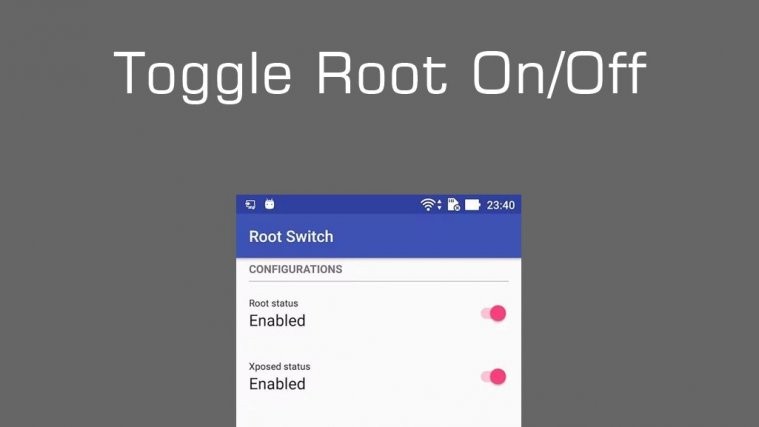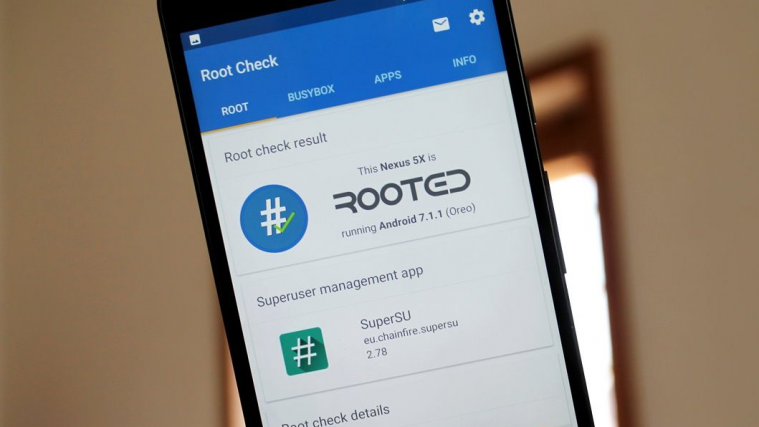Ever since Pokemon Go blocked rooted Android users from playing the game, unrooting a device on-the-fly has become a thing and a number of apps solutions have surfaced to enable/disable root as per user’s requirement. The latest to join the party is root-switch app.
Developed by paktepu, the root-switch app is built with maximum compatibility for Zenfone 2, Zenfone Laser, Zenfone Zoom and Zenfone 5 devices. Plus, the app also allows users to turn Xposed framework On & Off as well.
The app only works with devices that are rooted with Chainfire’s SuperSU or uses the SuperSU app for managing root permissions. Check out full details of the app below:
- Supports both traditional root (/system/xbin/su) and systemless root (/su/bin/su).
- Only support traditional Xposed Framework, it does not works with systemless xposed.
- For ZenFone series (ZD551KL/ZE550KL/ZE601KL/ZE500KL/ZE551ML/ZE550ML/ZX551ML/A500CG/A600CG) it will restore root automatically when reboots
- For other phones!!!! PLEASE REMEMBER TO TURN ON ROOT BEFORE REBOOTING !!!!
How to Toggle Root On/Off using root-switch App
[icon name=”download” class=”” unprefixed_class=””] Download roo-switch apk
- Download and install root-switch apk file on your device.
- Open root-switch app.
└ Grant it root access, when asked. - You’ll see a screen with toggle’s to Enable/Disable Root and Xposed.
- Turn Off the services when you need to Play Pokemon Go or use Android Pay, and turn them back On when you’re done.
- Important! If you’re using the app on a device other than Asus Zenfone, make sure that you turn On Root before rebooting or else you might soft-brick (bootloop) your device.
That it. Happy Androiding!
via xda