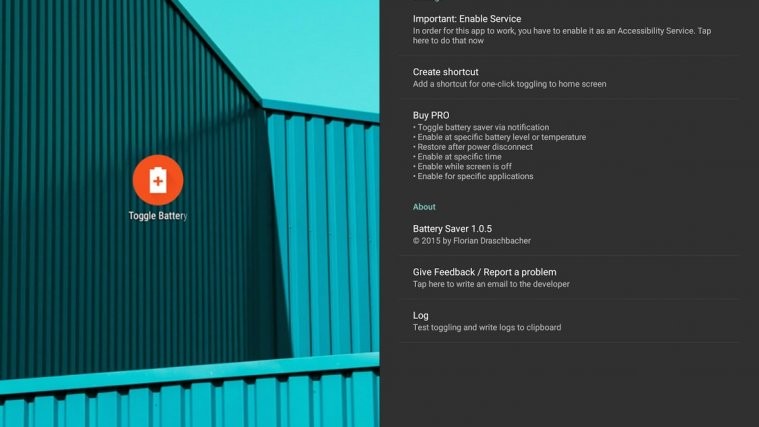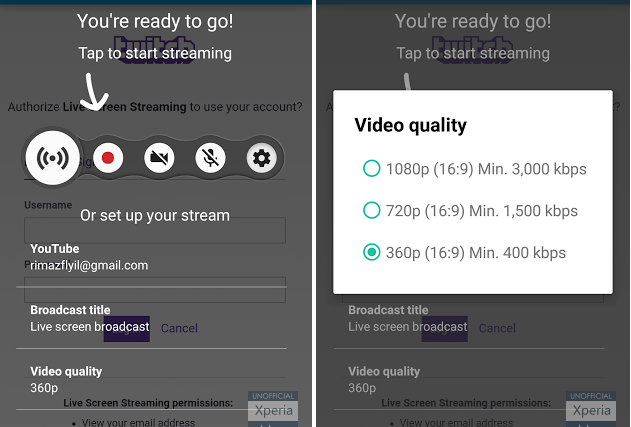With multitasking increasingly becoming a part of our daily lives, it becoming all the more important to be able to keep a track of the different things that one needs to do. And especially so if you are in a line of work where you bill by the hour. For that matter, it is sometimes important to track even non-work related tasks that we perform in our daily lives.
In the past, one would probably use a notepad and a stopwatch, but today with phones becoming smarter, there are several apps available which help you do all of this, and more, and that too with a level of detail and accuracy that manual tracking just cannot match.
Swipetimes Time Tracking developed by Leon Chiver, is one such brand new time tracking app to hit the Play Store which helps you keep time for your projects and daily tasks. The app comes with a simple but elegantly designed interface, and is ideal for anyone who wants to track time for any purpose whatsoever.
As soon as you launch the app, you are all set to start tracking your projects and tasks. Once you have added a particular project that you want to track, you can go ahead and define all the tasks under that project, and then add details for each task. Once that is done, all of these tasks under the project will be view-able on your timeline and you can access and edit them as per your convenience.
To start timing a particular task, all you need to do is tap the project on the app homescreen and then select the task you want to time. This activates the timer and changes the color of that project and task to green, indicating that the timer is active. To stop the timer, simply tap on the stop button on the task and the project color will change back to blue.
You can scroll through all the projects in your timeline by swiping through it, and can select a particular project and edit it at any point. Swipetimes also allows you to export your tracked records in .csv. .xml or Microsoft Excel format. This makes it easy to maintain a record of your activities, which can be easily sent over email to clients or to your boss at work in case they need the information from a billable perspective.
Swipetimes is available as a free version as well as a paid Pro version. The free version limits you to just two projects and two tasks per project. The Pro version of course has no such restrictions, and is available for $2.
If you need to be able to track and manage your time, whether it is for billing purpose, or to simple become a more efficient professional, hit the link below to get Swipetimes Time Tracking from the Play Store.