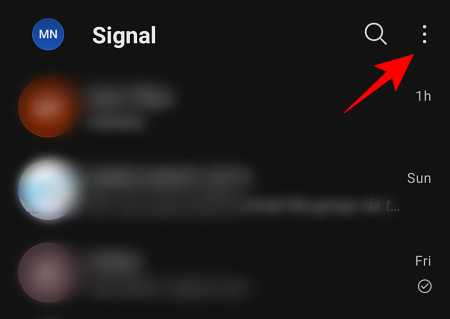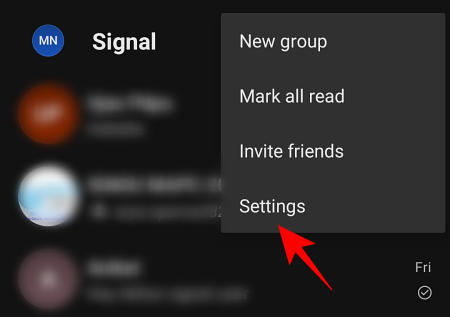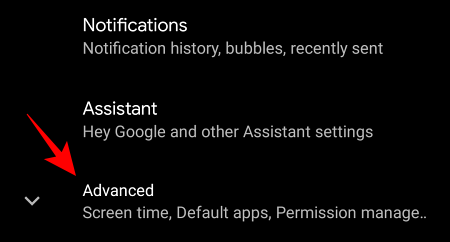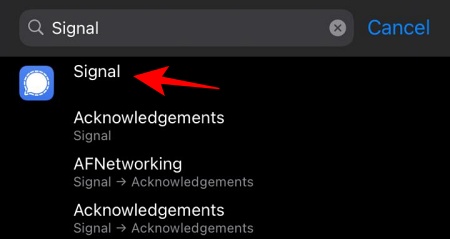You may have observed that whenever one of your contacts joins Signal, you get a notification in the form of a new chat thread telling you about it. These seemingly unimportant notifications can crowd out the important chat threads in no time, and with people migrating to Signal in huge numbers every day, it can be quite a nuisance. You could always manually select and delete these threads, but there’s a simple fix that stops Signal from notifying whenever one of your contacts joins Signal.
Stop ‘Contact Joined Signal‘ Notifications
Both Android and iPhone Signal messengers let you turn off the ‘Contact Joined Signal’ notifications easily. Let’s take a quick look at the procedure.
On Android
Open up Signal and tap on the three-dot menu at the top-right corner.
Tap on Settings.
Tap on Notifications.
Scroll down to the bottom. Here, under Events, you’ll find the Contacts joined Signal option. Toggle it off.
Now, you won’t get any further notifications about which of your contacts recently downloaded Signal.
On iPhone
Open up Signal and tap on your picture or initials at the top-left corner.
Tap on Notifications.
Under Events, toggle the Contacts Joined Signal to off.
Are my contacts uploaded to Signal servers?
In order to facilitate chats between you and your contacts, Signal needs to know your phone number – one of the very few things it requires from you. If it has access to your contacts, it sends shortened and cryptographically hashed phone numbers to its servers to help you discover which of your contacts are on Signal. But are these contacts stored on Signal servers indefinitely as they are on the servers of some other chat apps like WhatsApp?
In a word – No. Neither does it store your name or the names of your contacts on its servers. As soon as the server finds out which of your contacts are available on Signal, the information is discarded immediately. This is an ingenious method that blends together convenience and privacy with no compromises made on either front.
Denying access to Contacts on Signal
If you feel uncomfortable allowing Signal to get information about your contacts even briefly, you can deny Singal access to your contacts. This does come at the cost of a few conveniences. You will have to either type in the phone number of the person you’re trying to contact or wait for them to contact you.
But if you’re fine with that, here’s how you can deny Signal access to your contacts:
On Android
If you’ve just downloaded Signal, upon opening the app you will be first asked to grant Signal access to your contacts. Select Not Now.
If you had granted permission earlier but want to change it now, you have to do it through your phone’s settings. You can find Settings in your app drawer (swipe-up on the Home screen) or in the Status Bar (swipe down twice on the Home screen).
Tap on Apps and Notifications.
Tap on Advanced.
Select Permission Manager.
Tap on Contacts.
Find Signal in your list of apps that have access to your contacts and tap on it.
Choose Deny.
On iPhone
When you first open the Signal, you will be asked to give it permission to access your Contacts. Tap on Don’t Allow.
Alternatively, open your iPhone’s Settings and type Signal in the search bar at the top of the screen.
Here, you will find all the permissions that are granted to Signal. Turn off Signal’s access to Contacts.
Just like that, you will have denied Signal access to information about the phone numbers of people that you have in your contacts.
Do other people know when you join Signal?
Whether or not you let Signal have access to your contacts does not prevent others who have your phone number from being notified when you join Signal. If they haven’t turned off the Contact Joined Signal notification, they will get the notification.
Now you know how to turn off those pestering notifications whenever someone from your contact list joins Signal. Given how briefly Signal stores your contacts and phone numbers on its servers before discarding them, it makes sense to give it access to your contacts. It is also much more convenient to use Signal that way. But if that doesn’t float your boat, you can always deny Signal access to even that little bit of information.
Do you allow Signal access to your contacts, or are you wary of providing any more information than is needed to use a messenger app? Do let us know below.
Related:
- What is Signal App Used for?
- Signal App Not Working? 12 Ways to Solve the Problem
- How to Block Screenshots in Signal
- How to Use Signal App: 12 Must-know Tips for Beginners
- What is Censorship Circumvention in Signal and Should You Enable it?
- How to Hide Name and Content in Notifications on Signal