Redmi 1S is the sensational best selling mobile in the budget section. With its powerful specs and pocket-friendly price-tag, the device is being sold like hot cakes. But like any powerful device, the Redmi 1S need to get the taste of development and rooting is one of the milestone in the development process. Redmi 1S has a native root that doesn’t give root permission to all the apps, which is a disappointment.
Thanks to the XDA member azimdotnet, Redmi 1S will have the complete root set and the installation is also quite simple. The package is a root update package which has to be installed with the help of recovery. We recommend you to follow the CWM recovery installation guide for the Redmi 1S from below as a pre-requisite to the rooting procedure.
Install CWM on Redmi 1S → click here.
Download the root file from the download link below and root the device by following the instructions to root your device.
DOWNLOADS
Root File → download link.
Download the files and transfer them to a separate folder on your PC. (Just to make things tidy)
STEP-BY-STEP GUIDE
- Transfer the super_su_root_update.zip to the root of your SDcard using an USB cable.
- Boot in to the recovery mode:
- Power off your Redmi phone.
- Press and hold the Volume Down + Power buttons at the same time and release all buttons as soon as you see the bootloader menu.
- Using the Volume Down button to scroll to the Recovery Mode option and press the Volume Up button to select.
- Once you see the Android symbol with exclamation mark, press the Power button to get the Android system recovery menu.
- In the recovery menu, use the Volume Down button to highlight the options and press the Volume Up button to select.
- Now install the root file from the CWM menu.
└ If you’re not sure on flashing the zip files from recovery, follow our exclusive guide for the same from here. - Reboot the device.
That’s it, use any root checker app to check the root status on your device.
Via XDA



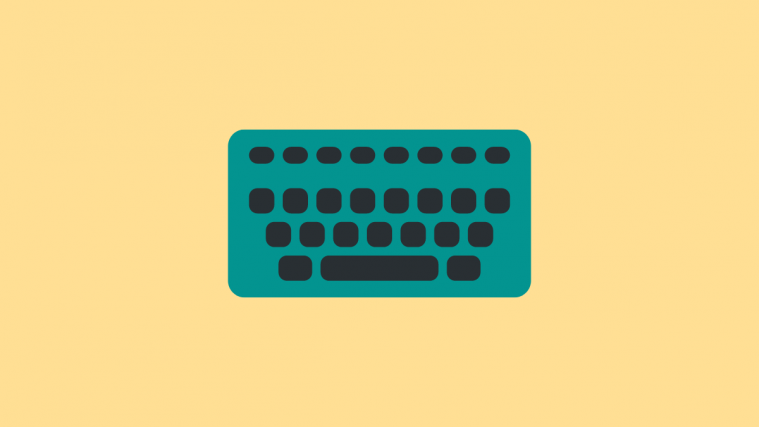

Transfer the super_su_root_update.zip to the root of your SDcard using an USB cable.
Boot in to the recovery mode:
Power off your Redmi phone.
Press and hold the Volume Down + Power buttons at the same time and release all buttons as soon as you see the bootloader menu.
Unable to see any menu .
Transfer the super_su_root_update.zip to the root of your SDcard using an USB cable.
Boot in to the recovery mode:
Power off your Redmi phone.
Press and hold the Volume Down + Power buttons at the same time and release all buttons as soon as you see the bootloader menu.
Unable to see any menu .
Transfer the super_su_root_update.zip to the root of your SDcard using an USB cable.
Boot in to the recovery mode:
Power off your Redmi phone.
Press and hold the Volume Down + Power buttons at the same time and release all buttons as soon as you see the bootloader menu.
Unable to see any menu .