Last year, Apple made installing apps easier on iPhones by letting people install them by doing a simple search on Spotlight on iOS 15. With iOS 16, Apple offers an even faster way to install apps on an iPhone, i.e., from an app’s website.
In this post, we’ll explain how installing an app from a website works, is it safe to do it and should you use this method to install apps on your iPhone.
What’s the new way to install an app direct from its website on iOS 16?
While websites were allowed to host links to their apps on the App Store for a long time now, the new feature allows users to install an app directly from their official website. With the new feature, you get the familiar Get button or Download icon (marked by a cloud and down arrow) that gives users instant access to the app offered by the website.
When users tap this option, the app will get downloaded onto their iPhones directly without ever leaving the website. The new feature thus removes an additional step of getting redirected to the App Store when clicking on an app’s install link; so in a way, the installation happens from the service’s website.
How does it work?
When you visit a website that has an iOS app, you may only be able to install their app directly on your iPhone if you can see the banner with the “Get” button at the top. You have to keep in mind that the Get button will only be visible on apps you haven’t yet downloaded on your iPhone.
In case you have downloaded it before but the app isn’t currently installed on the device, you’ll see a cloud icon (with a down arrow) in place of the Get button. This way, the app gets downloaded and installed on your iPhone without you leaving the website you were browsing.
If you tap on “Get” on an app’s website, you will still need to authenticate the installation as before; by pressing the Side button twice and then using Face ID to approve the app to get installed. This way, users can eliminate accidental downloads or installation of unwanted apps on iOS. This authentication will, however, be unnecessary if you have previously downloaded the app on your iPhone.
Once the app is authenticated, it will be installed on your iPhone and you should be able to see the download progress from the same screen.
When the installation completes, you will see the Open button at the top in place of “Get” and that should launch the app directly from the website without going to the App Store.
An important thing to know is that the ability to install an app directly from the app’s official website is only possible when you’re browsing from the Safari app. You won’t see the Get button or cloud icon on the website when using Google Chrome, Firefox, or any other third-party browser.
Is it safe to install apps from official websites directly?
Yes. The process of installing apps from an official website still involves using the official App Store link of the app you want to install. This will only work for websites that host the official link to their app on the App Store in the banner at the top. The banner, when available will have the “Get” button or Cloud icon that indicates that the app is installable directly from the website.
This method is safe since the installation of the app occurs from the App Store in the background even though App Store doesn’t load up on the screen. From our testing, we can deduce that the ability to install apps directly would be restricted to the app’s owner or developer, you won’t be able to install apps from other websites that host links to them on their pages.
Moreover, when users tap on the Get button on an eligible website, the app won’t be installed straight away but you will have to authenticate it by pressing the Side button twice and then using Face ID to verify it. This should prevent users from installing apps unknowingly or by mistake. The authentication won’t be available for apps you have already approved on the App Store and installed on your iPhone.
Can unofficial websites also place links for App Store apps?
The process of installing apps from a website will only work if the website hosts the Get banner at the top of the website as Apple recommends. The feature won’t work when you’re clicking the App Store link of an app from an unofficial or third-party website as Apple should put checks in place to avoid such attempts.
Since iOS 16 is in its developmental phase, most websites currently don’t feature the Get button for their apps. We were able to test the feature on Signal.org and Bol.com but it didn’t work every time. It’s unclear how websites will implement the Get button to install their apps, so there’s no way to know if this feature can also be employed by unofficial websites to install apps.
Should you install apps outside of App Store?
Apple doesn’t allow users to install apps externally, i.e., without using the App Store. Unlike on Android, there’s no way to install an app on iOS using application packages, so the only real way of installing them is via the App Store itself. As for the new method of installing an app from its website, the process is safe since the installation still happens via the App Store, which works in the background. So, yes, you can install apps from a website as long as it’s getting installed from the App Store.
That’s all you need to know about installing an app from its website on iOS 16.

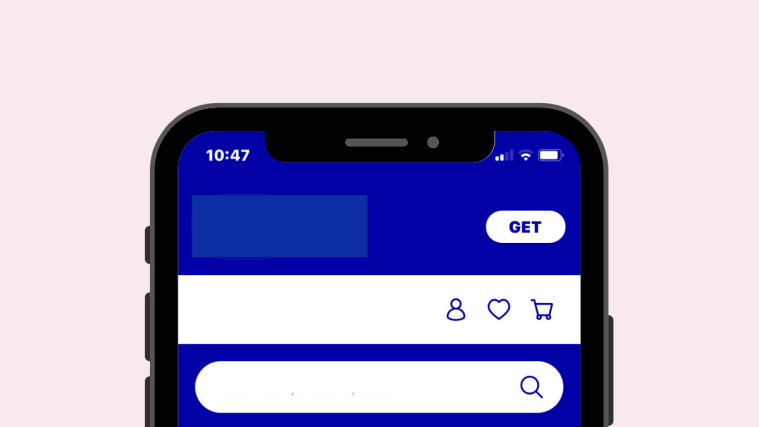




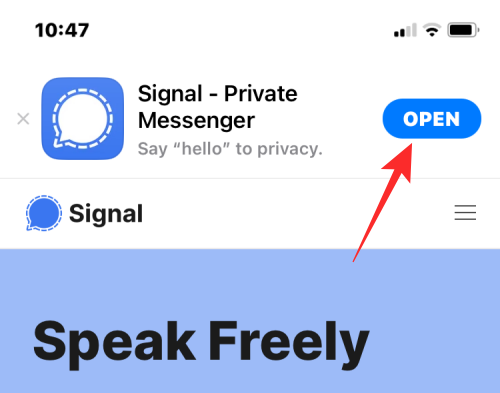




It is generally considered safe to install apps from their official websites. However, with the release of iOS 16, there have been reports of malicious apps being found in the App Store. As always, it is important to exercise caution when installing any app, regardless of its source.