One of the many advantages of using an open OS like Android is the flexibility that the OS allows. For instance, the ability to take an application which was specifically developed for a particular device, use it on a totally different device, and yet achieve the same effect that the app was intended to have. How’s that?
The Asus Supernote app, is something that most people who do not own an Asus tablet, would not be familiar with. And rightly so, because this app was silently introduced to Asus tablets, along with a Honeycomb update at around this time last year. Supernote, in fact, is aptly named, and is indeed a “Super” note-taking app for devices with large screens, including phablets. XDA member acervenky from India, was kind enough to extract the apk from an Asus system dump and put it up on his XDA thread for all to try out.
Some of the notable features of SuperNote include the ability to draw on the screen using either your fingers or a stylus, and the app converts what you scribble into an image, the ability to just take a photo of someone or something and incorporate that into your notes for later contemplation, and the fact that you can seamlessly switch between on-screen scribbling to actual typing using either the on-screen keyboard or the docked one. To view a more complete write-up and check out the features in tinier detail, you can visit the Asus CampusLife page for SuperNote.
If you find that this could be a really useful app for you, go ahead and try it out. You won’t regret it. To download the apk file, just hit the download link below.
[button link=”http://www.4shared.com/get/Uj6Zhvn7/Supernote-signed.html” icon=”arrow” style=””]Download Asus SuperNote[/button]
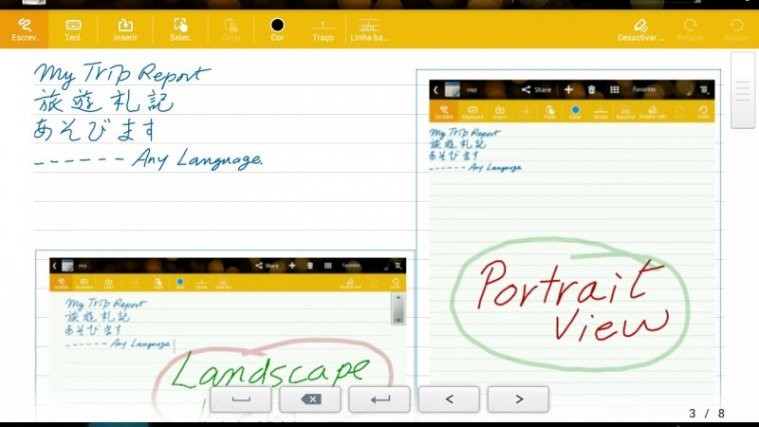




Got a Mirror? I don’t want to register with 4shared just for a download….
If you need a mirror I can upload it to my host for you…
Got a Mirror? I don’t want to register with 4shared just for a download….
If you need a mirror I can upload it to my host for you…
Your 4Shared link was taken down, could you possibly put it up on MediaFire or another hosting site? Thanks so much!
Your 4Shared link was taken down, could you possibly put it up on MediaFire or another hosting site? Thanks so much!
Is it possible to use it with PDFs in OneDrive cloud??
Is it possible to use it with PDFs in OneDrive cloud??