Android 8.0 Oreo is the next big thing in the eco-system which pretty much everyone is talking about. However, as we all know, it could be a while until most of the smartphones receive the update. In fact, if you own a fairly old device, then chances are, you probably won’t even get the update. But if you are comfortable with installing custom firmware like LineageOS, then you should have absolutely no issues, at least if you own a Nexus 6.
Speaking of the new update, Android 8.0 Oreo is only available for a handful of devices as of now and unfortunately, the Nexus 6 is not one of them. However, if you want to run this latest version of Android on a Nexus 6 smartphone, then it possible now, thanks to SIXROM — yep, it’s not LineagOS 15.0 but it does the job just fine. Yes, the LineagOS 15.0 ROM is based on the latest version of Android i.e. Android 8.0 Oreo, and is now available for download and installation.
Do make a note that this is an unofficial update and hence, a few bugs are expected. With that said, if you are still willing to take the chance and try it out, then download the ROM file as well as other pre-requisites from the link given below and also follow the installation guide that follows.
Note: You need to have a Recovery software installed on your device like TWRP recovery to proceed with the installation.
Nexus 6 SIX ROM [LineageOS 15.0 alternative]
Downloads
We usually provide Gapps download link too here, but because this ROM — currently — features Gapps already within it, users do not need to download and install the Gapps separately.
How to Install the SIXROM on Nexus 6
- Download and transfer the Lineage OS ROM zip file that you downloaded above to your Nexus 6.
- Boot your Nexus 6 into TWRP recovery.
- Select Wipe from TWRP main menu and do a Swipe to Factory Reset on the bottom of screen. [Clean install is recommended, wipe everything except internal storage.]
- Go back to TWRP main menu, tap on Install and select the Lineage OS .zip file that you transferred to your Nexus 6 in Step 1.
- After selecting the .zip file, do Swipe to Confirm Flash on the bottom of screen to begin the custom ROM installation process. This may take some time.
- Once your ROM is successfully flashed, you’ll see Wipe cache/dalvik option, select it and then do Swipe to wipe on bottom of screen.
- After flashing both Lineage OS and Gapps, reboot your Nexus 6.
Source: fkfmfz (XDA)

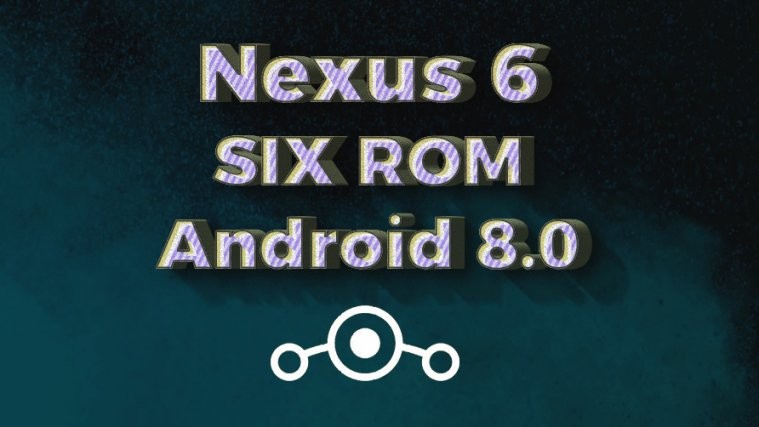




android 8 WAS available for nexus 6…they took it away from the user community.
android 8 WAS available for nexus 6…they took it away from the user community.