Update: Well, the custom kernel is now available. Hence, Marshmallow root for LG G4 is totally possible for now.
LG let the world know the previous week they they were planning to release the Marshmallow update for their LG G4 this week. And they did — the LG G4 Marshmallow KDZ is now available. Which is why we are gonna need a new root, too. A rooted system img of the Marshmallow update, v20, software version in full being H81520A.
Well, the thing is, at the moment, pre-rooted system image of version H81520A is not available. Hence, Marshmallow root for LG G4 isn’t possible for now.
For now, though, downgrade isn’t blocked. So, if you want root more than LG Marshmallow update on your G4, you can safely downgrade back to Lollipop 5.1 firmware, whihc is root-able, and have root access that way.
That said, you will like to hear that the Marshmallow update H81520A seems rootable and shouldn’t break the low effort root method we’ve employed to root our G4 and G3 sets — even LG G4 Beat — for long now.
How to Root LG G4 Marshmallow Update H81520A
Downloads
- Marshmallow custom kernel for root — Link | File: STOCK-20a-ROOTED.zip (16.5 MB)
Supported devices
- LG G4, or LG G4, model no. H815
- Don’t try this on any other device than the one having codename specified above.
Use the Droid Info app, to determine the model no. of your LG G4. If it is exactly the one specified above, then it should be compatible with the kernel we have here.
Warning!
Warranty may be void of your device if you follow the procedures given on this page. You only are responsible for your device. We won’t be liable if any damage occurs to your device and/or its components.
Backup!
Backup important files stored on your device before proceeding with the steps below, so that in case something goes wrong you’ll have backup of all your important files.
Step-by-step Guide
Required:
- Make sure your LG G4 is on Marshmallow update by LG. If you haven’t received an OTA, you can still install the 6.0 update. For that, check our page on LG G4 Marshmallow update here.
- You will need to have TWRP recovery installed on your device to be able to gain root access on your LG G4 running Marshmallow 6.0, version H81520A. Check out our page on LG G4 TWRP recovery for this.
Now, rooting the G4 Marshmallow update 20A.
Step 1. Download the kernel file from above.
Step 2. Connect your device to PC and transfer the kernel file to it. Disconnect the device then. Remember the location of the file.
Step 3. Boot your LG G4 into recovery mode. If you are rooted, you can use Quick Boot app from play store.
You will enter recovery mode soon, and should see TWRP recovery. If you see an Android with an exclamation mark, then you need to install TWRP recovery for this (linked above).
Step 4. [Optional] Once in TWRP, create a backup of your device. Tap on Backup, and then select all the partitions for back. Now do the swipe action at bottom to start creating a backup for emergency cases. This backup is really a lifesaver!
Step 5. Now, install the kernel file. On TWRP’s homescreen, tap on Install, and then locate the kernel file and tap on it.
Step 7. When it’s done, tap on Reboot system button to restart the device.
That’s it.
Need help?
Let us know if you need any help with gaining root on LG G4 running 20A Marshmallow update.
Via cile381

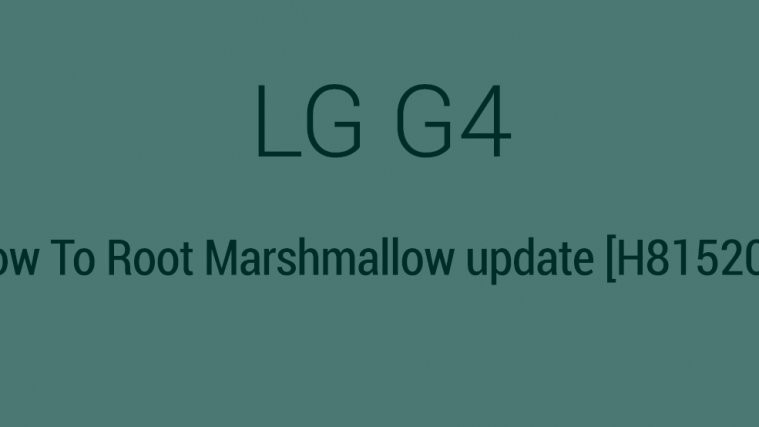



At the moment I have a Rooted Lg G4 with stock rom 5.1.
(I rooted the phone by using LG’s Developer programm with an unlocked bootloader)
TWRP is of course installed.
And all i want is a Rootd Lg G4 with stock rom 6.0.
Does your walkthrough works for me?
Or will i have an unrooted device afterwords?
At the moment I have a Rooted Lg G4 with stock rom 5.1.
(I rooted the phone by using LG’s Developer programm with an unlocked bootloader)
TWRP is of course installed.
And all i want is a Rootd Lg G4 with stock rom 6.0.
Does your walkthrough works for me?
Or will i have an unrooted device afterwords?
Hallo,
The pre-rooted kernel in the article works great on my LG G4 except, I think cause of a bug, for the good running of both radio and Bluetooth.
Does anyone get the same problem?
Thank you very much, I really appreciate your efforts.
Best regards.
Rik
Of course running stock rom 6.0…….
Hallo,
The pre-rooted kernel in the article works great on my LG G4 except, I think cause of a bug, for the good running of both radio and Bluetooth.
Does anyone get the same problem?
Thank you very much, I really appreciate your efforts.
Best regards.
Rik
Of course running stock rom 6.0…….