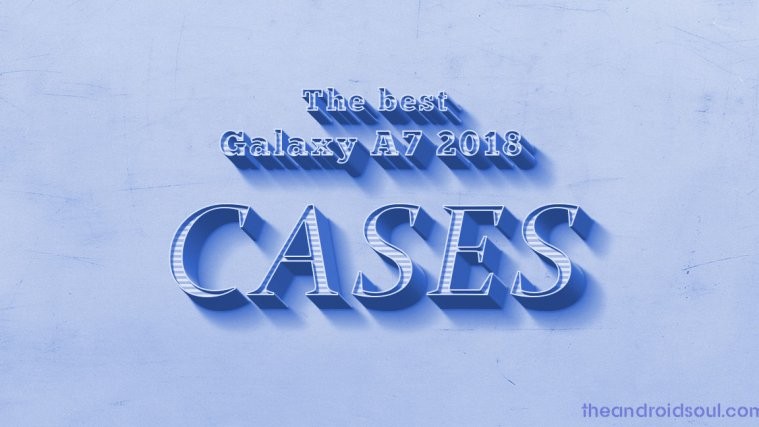Samsung would be officially releasing the Marshmallow update for Galaxy A7 for sure, but that looks another 2-3 months away even today. Good news is that if you want a taste of Marshmallow now, you can surely get it.
Thanks to CM13 custom ROM, which is now available for Galaxy A7 and is based on Android 6.0, A7 users can install and run Marshmallow right away.
The ROM packs in many extra features over Marshmallow. Like theming, device customization, etc. You get all the goodies from Marshmallow too. The famous Doze mode from 6.0, smarter app management with advanced permissions control, Now On Tap, Adoptable Storage, etc.
The CM13 is also available on other Samsung devices, some of which are linked right below.
- Galaxy S6 CM13
- Galaxy S4 Marshmallow update and CM13
- Galaxy Note 2 Marshmallow update and CM13
- Galaxy J7 Marshmallow update and CM13
- Galaxy A3 Marshmallow update and CM13
You will need to first install TWRP recovery on your Galaxy A7 (linked below) to install the CM13 (or any other ROM for that matter).
Another cool feature about these ROMs is that they are based on Google’s AOSP code, which means that you get to use Marshmallow stock UI as Google developed it, in place of Samsung’s TouchWiz’s UI that is slapped over stock UI by the company.
Galaxy A7 Marshmallow Update
Supported Devices
- Samsung Galaxy A7 (2015, 1st Gen), model no. A700FD only
- Don’t try this on any other device whose model no. is different than the one specified above.
Download Marshmallow Custom ROMs
Find the Marshmallow ROMs along with their download link below. Also linked is ROM’s development page, where you could find that ROM’s latest download link, current list of bugs (if any) and list of features and all other info about the ROM.
1. CyanogenMod 13 (CM13)
→ Download Link | Development Page
Bugs: Right now, as of March 8, 2016, calls and sms aren’t working on the ROM because of issues with RIL.
How to Install
Well, download the ROM of your choice from above first. Then check the link below to guide on installing a custom ROM.
Be sure to also download and install Marshmallow Gapps linked below as these contain Google Apps like Play Store, Maps, etc. that are missing in the ROMs by default.
How to Install custom ROM | Marshmallow Gapps
Related:
- Galaxy A7 TWRP Recovery: You will need this to install the ROMs above, as said in also the guide linked right above.
- Galaxy A7 Stock Firmware: If you ever want to uninstall the ROM (and also TWRP recovery), then just download and install the A7 stock firmware for your model no. of A7. This helps when you are having problems with installing the OTA update on your device too.
Need help? Let us know if you need any help with this via comments below.
Via jackeagle