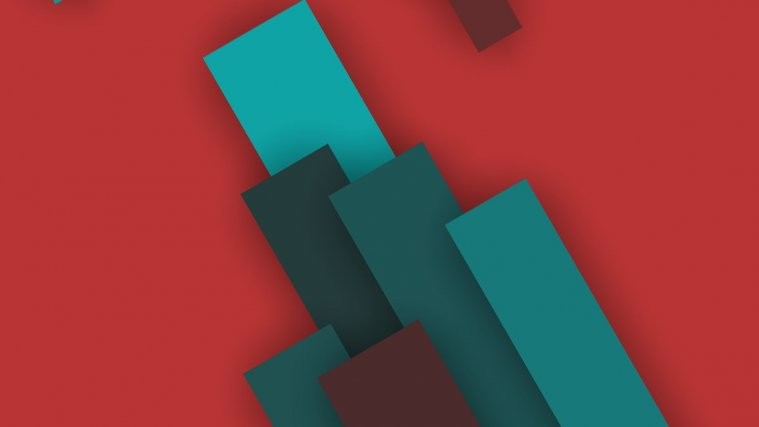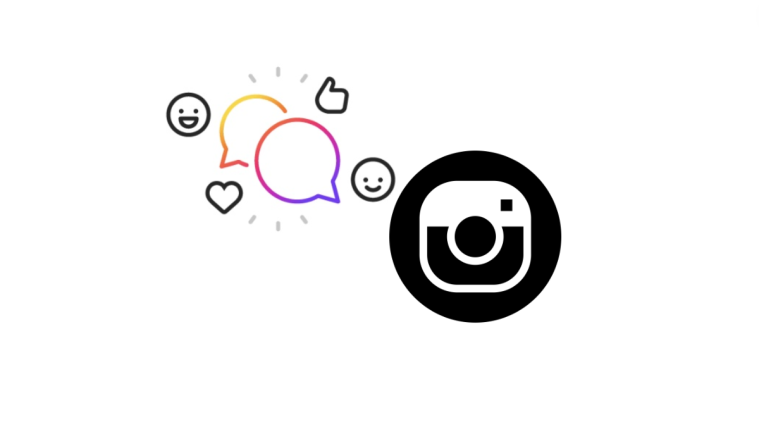T-Mobile Galaxy S5 received the Android 5.1.1 update yesterday officially from Samsung, and while we’re waiting for the update to arrive to international and other variants of the device, developer geiti94 over at XDA decided to take the matter into his own hands and released a fully working port of the T-Mobile variant’s Android 5.1.1 update to the International Galaxy S5 G900F variant.
The ROM is completely stock T-Mobile build except for the bootloader and modem, which are of the Android 5.0.2 BOE5 build. Almost everything works on the ROM except for the few things mentioned below:
- Fingerprint reader isn’t working atm because of slightly incompatible bootloader from build BOE5.
- No root access, causes bootloop.
- Doesn’t remebers WiFi networks, asks for password each time.
The ROM is available as an Odin flashable .tar file which you can download from the link below and flash via Odin 3.10.6.
[icon name=”download” class=”” unprefixed_class=””] Download Android 5.1.1 Port for Galaxy S5 G900F [icon name=”download” class=”” unprefixed_class=””] Download Odin 3.10.6Install Android 5.1.1 on Galaxy S5 G900F [T-Mobile PORT]
- Open Odin 3.10.6 on your PC.
- Boot your Galaxy S5 into Download mode:
- Switch off your tablet.
- Press and hold “Home + Power + Volume down” buttons for a few seconds until you see a warning screen.
- Press Volume Up on the warning screen to accept it and boot into Download mode.
- Once your S5 is in download mode, connect it to the PC with a USB cable. The Odin window on PC should detect the phone and show an “Added!!” message.
- Now click on the PDA tab on Odin window and select the .tar ROM file you downloaded above.
└ Note: DON’T play with any other options on the screen. You’re only required to connect your Galaxy S5 and select the ROM file in PDA tab. - Click the Start button on Odin and wait for it to finish the process. Once it has finished successfully, you’ll see a pass message on the Odin screen.
- Your phone will automatically reboot when Odin is done flashing. You can then disconnect your Galaxy S5 and your device will be running on Android 5.1.1 with T-Mobile’s build number G900TUVU1FOF6.
Enjoy!
via XDA