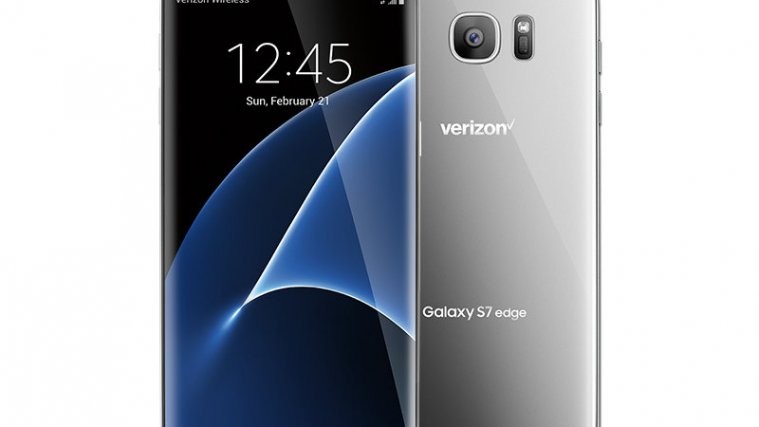Despite having been succeeded twice, the Galaxy S7 and S7 Edge remain two of the most popular Samsung phones from the recent past. Even though the phones are sold in single and dual-SIM variants, not all markets were able to access the latter variant.
For instance, in the U.S. where carriers control the smartphone market, buyers are still not used to the concept of dual SIM handsets. However, for those in some parts of Europe, Asia and Africa, dual-SIM phones are normal. In fact, in these parts of the world, it’s considered unusual for any phone to come without a second SIM card slot, sometimes a hybrid slot that also doubles as a microSD card slot.
Both the Galaxy S7 and S7 Edge have a microSD card slot, but models sold in the U.S. have a dedicated slot and not a hybrid slot that can also accommodate a second SIM card. On the brighter side, it’s possible to use a second SIM card on these devices, but you’ll have to do a number of things.
Also Read: Galaxy S9 apps ported for Galaxy S8, S7 and Note 8 [Download]
First, you need a rooted Galaxy S7 or S7 Edge (international, Korean and Canadian variants are currently supported), a GSM software (be it Z3X, Chimera, Octopus or GCKey), create phone backup of EFS and certificate as well as a double SIM tray, which can be purchased on eBay.
Once you have all of the above, follow these steps to start using two SIM cards on a single-SIM Galaxy S7 or S7 Edge:
- Connect your phone to a USB (Enable USB debugging)
- Allow DM+MODEM+ADB connection by dialing *#0808#
- Read your phone’s certificate with the help of a GSM software
- Open your phone’s certificate with notepad and copy everything seen after the IMEI line and add 2, e.g., IMEI2, PubSignKey2, etc.
- Write back your new phone certificate
That’s it! Your Galaxy S7 or S7 Edge should now be dual-SIM compatible. However, do note that this process has only been confirmed to work on the Exynos variants of the two phones. Also, the process will not in any way change your phone’s IMEI number. If you need any further help or support, feel free to hit the source link below.