Good news for folks owning a Motorola Droid 3. MIUI 4, based on Ice Cream Sandwich (ICS) Android 4.0 has been ported over to it, thanks to XDA modder techno-update. MIUI is famous for its unique UI, that sets it apart from all other ROMs for Android, with the option to customize it even further with extensive themes support with a lot of fan-made themes available. And with MIUI 4, it makes an already good-looking Android version like ICS even better looking.
The bad news is that the port is in a very early alpha stage, so there’s quite a long list of things that don’t work for now (full list below under ROM Info). If you do try it out, be sure to report any bugs and issues you encounter to the dev, so that they can be ironed out faster.
Read on to find out how you can install MIUI 4 on your Motorola Droid 3.
Compatibility
This ROM and the guide below is compatible only and only with the Verizon Motorola Droid 3. It’s not compatible with any other device and may render an incompatible device unusable. Check your device model in Settings » About phone.
Warning!
The methods and procedures discussed here are considered risky and you should not attempt anything if you don’t know completely what it is. If any damage occurs to your device, we won’t be held liable.
ROM Info
Developer → techno-update
What Doesn’t Work/Issues:
- ICS Camera features
- No Camera Video
- HW Codecs
- Bluetooth won’t connect
- Phone fc after dialing
- Goes into bootloop if you don’t set pattern lock.
- Rotation is messed up.
- Themes
Pre-Installation Requirements
- Rooted Droid 3 with ClockworkMod Recovery installed.
- This procedure will wipe all your apps, data and settings (but it will NOT touch your SD cards, so don’t worry about those). Backup your Apps and important data — bookmarks, contacts, SMS, APNs (internet settings), etc. This Android backup guide would help you
- Sufficiently charged battery, at least 50% is recommended.
How to Install MIUI ICS on Motorola Droid 3
- Download the latest version of the ROM from the original development thread on XDA.
- Transfer the downloaded zip file from step 1 to the SD card on your phone.
- Then, boot into Clockworkmod (CWM) recovery. In recovery, use Volume buttons to navigate and the Power button to select.
- Perform a wipe:
- Select wipe data/factory reset, then select Yes on next screen to confirm. Wait a while till the data wipe is complete.
- Select wipe cache then select Yes on next screen to confirm.
- Select advanced, and then select wipe dalvik cache » Yes – wipe dalvik. Then go back to the main recovery menu.
- Now select install zip from sdcard, then select choose zip from sdcard. Scroll to the ROM file on the sdcard and select it. Confirm installation by selecting Yes – Install _____.zip on the next screen. The ROM will start installing.
- After the installation is complete, select go back then select reboot system now to reboot the phone.
- Important! After the ROM boots up, DO NOT lock the screen or reboot. Go into Settings » Security, and set the Screen Lock to Pattern style, otherwise the phone will get stuck in a bootloop after locking the screen or rebooting.
That’s it. MIUI ICS is now installed on your Motorola Droid 3. Visit the development page to get more info and the latest updates on the ROM. Share your thoughts on the ROM in the comments.
Screenshots

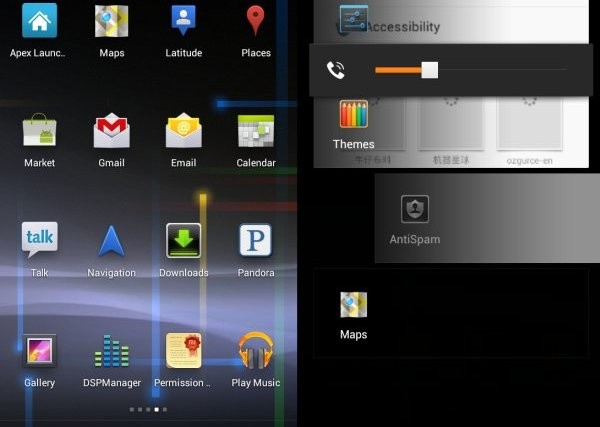






Just updated! Thanks for sharing my rom!
Just updated! Thanks for sharing my rom!