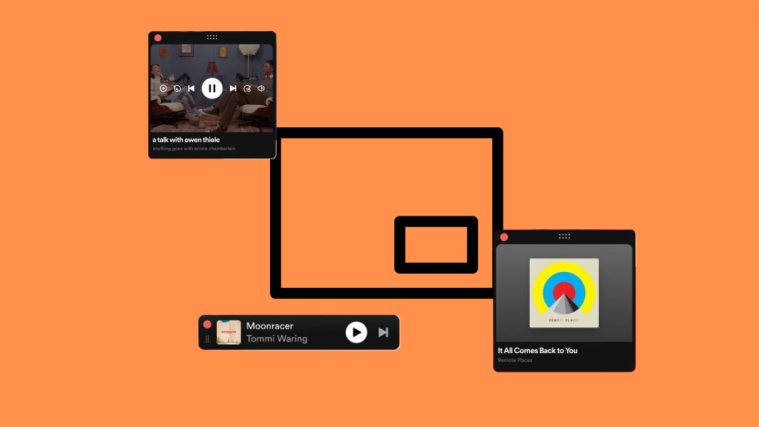Apple released the final stable build of iOS 15 to the public last week and users are only starting to enroll in the latest experience offered to them. The new version of iOS, as you’d expect, gets its share of compliments as well as complaints, some resulting from third-party apps as well. One app that a lot of the users have criticized lately is Spotify – as it’s causing users’ iPhones to drain a significant part of their battery and also heating them up to uncomfortable levels at the same time.
In this post, we’ll talk about the Spotify Battery Drain issue on iOS and how you may be able to fix it for now.
What’s the issue Spotify users are facing on iOS 15?
Several users on Reddit and Twitter have reported that the Spotify app on their iPhone is draining the battery at an absurd rate and at the same time makes the devices too hot to hold on their hands. The issue appears to be present on the latest version of the Spotify app for iOS and isn’t just limited to iPhones running iOS 15. Even users on the last stable iOS 14.8 are encountering similar issues with their battery usage and overheating.
For many users, the Spotify app on their iPhones consumed as much as 30% of the battery, which is a lot for a music streaming app that works mostly in the background. For a few users, the Spotify app resulted in up to 50% of battery usage, resulting in their phones dying out within a few hours.
In our testing, we did feel that our iPhone was getting a little warm within minutes of playing music. On using the app for under half an hour, we can confirm that the battery life did get affected, with around 25% of the battery capacity getting used up even with the screen locked.
Has Spotify rolled out a fix?
After the immense outpouring on their community forum, Reddit, and Twitter, Spotify has acknowledged that the latest version of their app indeed has some problems and is “currently looking into it”. In a support post, the company has revealed that the battery drainage issue is affecting iPhones running both iOS 14.8 and iOS 15.
Spotify recommends that you keep the app updated to the latest version from the App Store so that users can receive all fixes as soon as they’re ready. At the time of writing, these fixes are yet to be rolled out on iOS.
How to Fix iOS 15 Spotify Battery Drain Issue
Until Spotify releases a new update with an official fix to resolve battery issues on iOS 15, you may make things do with the following workarounds that may prevent the app from draining your battery even further.
Fix #1: Disable Background App Refresh on iOS
After acknowledging the battery drain issue with its app, a Spotify Community staff has suggested that disabling the ‘Background App Refresh’ function on iOS should be helpful in fixing the heavy load on your iPhone battery. In case you didn’t know, Background App Refresh allows apps on your iPhone to check for new information while running in the background. In most cases, leaving it turned on wouldn’t affect your battery life by much but for apps that are known to consume resources in the background, it’s safe to restrict them from using this function.
To disable Background App Refresh for Spotify on iOS, open the Settings app on your iPhone and select ‘General’.
On the next screen, select the Background App Refresh option.
If your iPhone is on Low Power Mode, you won’t need or be able to disable the Background App Refresh function as iOS itself will keep the option turned off.
In case it’s not on Low Power Mode, you can disable Background App Refresh for Spotify by scrolling down on this screen and tapping on the (green) toggle adjacent to ‘Spotify’. This will turn off Background App Refresh exclusively for Spotify.
Fix #2: Turn Off Wi-Fi/Mobile Data
While this isn’t necessarily a fix, one of the users who experienced this issue has revealed that turning off data from Wi-Fi or cellular network can help prevent Spotify from draining your battery. To turn off Wi-Fi or Mobile data on your iPhone, swipe down from the top right (or up from the bottom of iPhones with a home button) and tap on the Wi-Fi or Mobile Data toggles to disable them. It’s important to note that doing so will also prevent other apps from accessing the internet.
Fix #3: Re-install Spotify
If none of the fixes above help in solving battery-draining issues from Spotify, then your only option is to install a fresh new copy of the Spotify app from the App Store. For this, you will have to remove the existing Spotify app from iOS which you can do by tapping and holding on the Spotify app icon and selecting the ‘Remove App’ option on the screen.
When prompted for confirmation, select ‘Delete App’.
This will remove the app from your iPhone. After that, you can open the App Store, download the Spotify app again on iOS, and check if you’re still experiencing problems with the app.
That’s all we have on fixing Spotify Battery Drain issues on iOS 15.
RELATED
- iOS 15 Alarm Not Working? Common Issues and How to Fix Them
- How to Fix ‘Focus Mode May Be Blocking Notifications’ Issue on iOS 15
- What is Mic Mode on iOS 15?
- How to Turn Off Head Tracking on iPhone on iOS 15
- iOS 15 Do Not Disturb Messages Issue Explained: How to fix
- How to Turn Off Message Announce on Airpods [Announce Notifications]
- How to Turn Off Focus on iOS 15 [6 Methods]