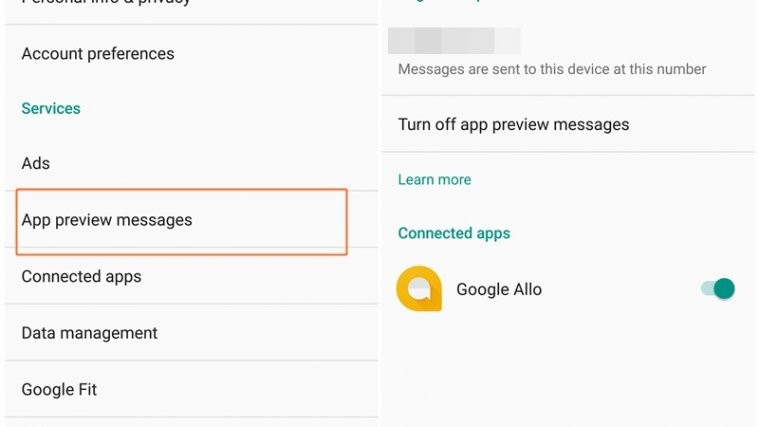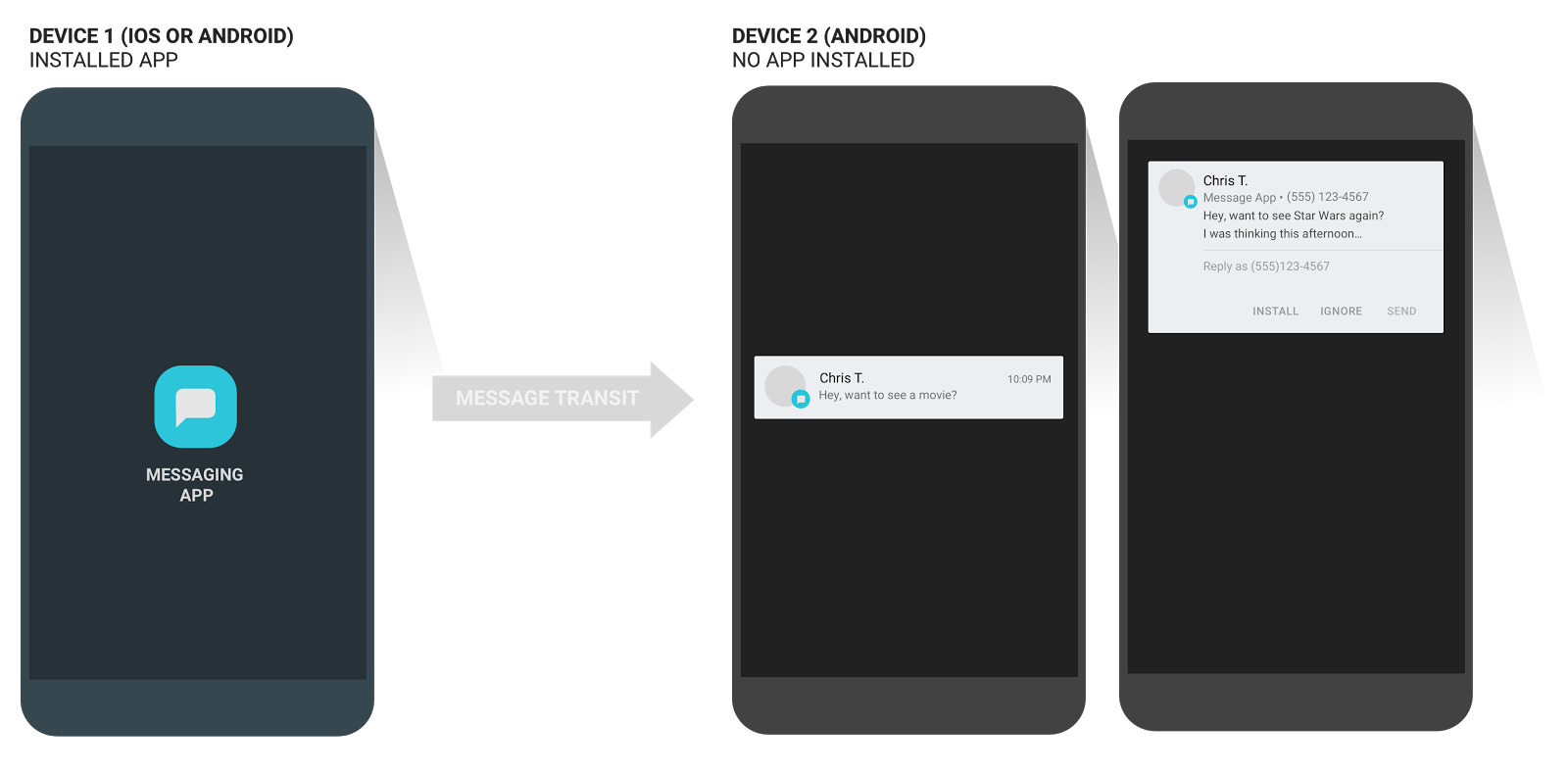Last year, besides Allo Messenger app, Google introduced a cool new feature for all Android devices. The feature known as App preview messages is still in the preview mode but works fine with Allo Messenger.
App Preview Messages is Google’s attempt to solve the fragmentation of instant messaging apps. Each day a new instant messenger takes birth (umm, yeah, even Google is guilty). While some people install one kind of instant messenger, others install some other messenger app. To make it easy for people to message each other irrespective of the messenger app that they use, Google introduced the App preview message feature.
Also read: Google Assistant Tips and Tricks.
With app preview message feature, any person using an Android or iOS device can send an instant message using any instant messenger to their contacts even if they don’t use that particular messenger app. The receiver will receive the message as a notification from Google Play Services. Currently, the feature works well with Google Allo Messenger, and Google has opened up this feature for third party Messenger app developers with an early access program.
As already mentioned, the sender could be using any device be it Android or iOS, however, to receive the message, they should be on Android, as App preview message feature uses Google Play Services.
Check out: How to do Google reverse image search on Android
The receiver can even reply to the message without installing the app, and of course, if they want they can install the app as well.
How to enable or disable App preview messages on Android
- Go to device Settings followed by Google.
- Tap “App preview messages” and verify your number to receive instant messages from all kinds of instant messenger apps without installing them.
└ Currently, works with Allo Messenger. - To disable app preview messages, tap “Turn off app preview messages”.
Further, you can disable connected apps from which you don’t want to receive messages in future. Just turn off the toggle for the apps on App preview message screen.