A few days ago, an Ice Cream Sandwich (ICS) firmware was leaked for the AT&T Galaxy S2 Skyrocket, which was soon ported over to the T-Mobile Galaxy S2. Soon after, custom ROMs based on the ICS firmware port started coming out by the dozen, but they all have one common problem. The accelerometer, responsible for functions such as auto-rotation of the screen, doesn’t work.
Not anymore though, as XDA modder yaldak has released a modification that fixes the accelerometer on all ICS ROMs based on the ported ICS firmware, by using a few files from the ICS firmware leaked for the AT&T Galaxy Note. If you are using a Gingerbread ROM on your phone, you don’t need the hack and can stop reading further.
Read on to find out how you can install the accelerometer fix on your T-Mobile Galaxy S2.
Compatibility
This hack and the guide below are compatible only and only with the T-Mobile Galaxy S2, model number SGH-T989. It’s not compatible with any other device. Check your device’s model number in Settings» About phone.
Warning!
The methods and procedures discussed here are considered risky and you should not attempt anything if you don’t know completely what it is. If any damage occurs to your device, we won’t be held liable.
Pre-Installation Requirements
- An Ice Cream Sandwich ROM based on the T989 ICS firmware port installed on your T-Mobile Galaxy S2.
How to Install Accelerometer Fix on T-Mobile Galaxy S2
- Download the latest version of the fix from the original modification thread on XDA.
- Transfer the zip file downloaded in step 1 to the internal SD card on your phone.
- Turn off the phone, then boot into recovery mode. For this, press and hold these 3 buttons together until the screen turns on: Volume UP + Volume Down + Power. Phone will boot into CWM recovery. Use volume keys to scroll up and down between options and power/home key to select an option.
- Perform a Nandroid Backup of your ROM, so that you can always restore it from recovery if something does not work out with this hack. To perform a backup, select Backup and Restore –> On the next screen, select Backup again. Restore your backup using the restore option when needed. Go back to main recovery menu after backup is complete.
- Now select install zip from sdcard, then select choose zip from sdcard. Scroll to the fix’s zip file on the sdcard and select it. Confirm installation by selecting Yes – Install ______.zip on the next screen.
- After the installation is complete, select go back and then select reboot system now to reboot your phone.
- Once the phone boots up, enable the auto rotation option in your launcher, and also calibrate the gyroscope from Settings » Display menu.
The accelerometer should work correctly now on your T-Mobile Galaxy S2 on Ice Cream Sandwich ROMs based on the ICS leak. Do let us know how it works out for you, in the comments below.




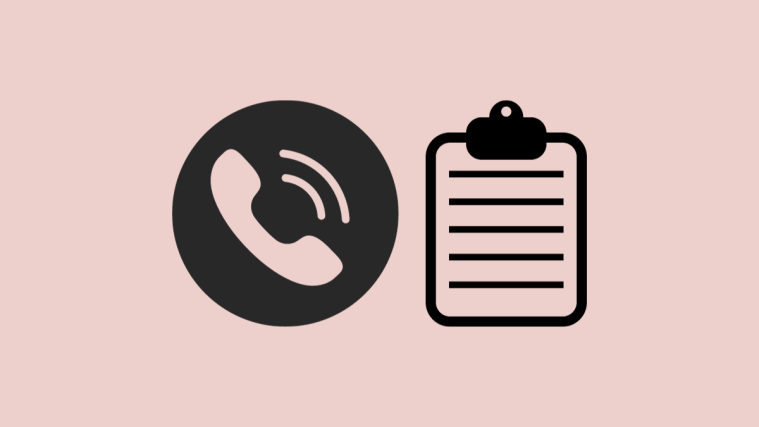

It didn’t work, I did everything you said and nothing work…
Is it possible to have another zip file to install?