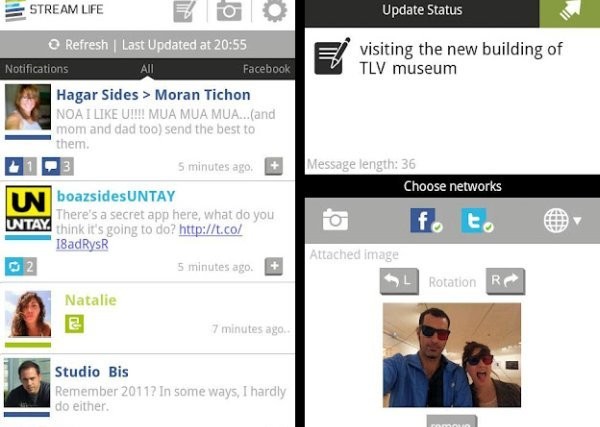StreamLife for Android is a social networking app that puts all your Facebook and Twitter streams into a single stream, so you can stop using different apps for both. Not only that, it even shows your call and SMS history along with Facebook and Twitter streams, so you can keep track of everything in one place.
Here’s a quick look at some of the features:
- See all of your social streams (Facebook, Twitter, call log, SMS and more) aggregated into one stream sorted by time of accuracy.
- Watch your friends profiles at Facebook and Twitter right from the app.
- Update your status in all supported networks in one touch of the screen.
- Comment, reply, like, unlike and all other activity we do on social network, right from the stream.
- Share photos and text from any app on your device straight to Facebook and Twitter.
- Use StreamLife widget on your home screen to stay updated with the latest statuses from all networks.
StreamLife is simple and intuitive to use. After logging in with your Facebook and Twitter accounts, it shows you all your Facebook and Twitter streams and updates on a single page, along with your call and SMS history, all sorted according to time. You can also view each stream separately if needed. StreamLife lets you update your status and post new tweets right from the app. It also lets you perform all the basic functions of Facebook and Twitter, such as liking and unliking posts, commenting on posts, replying to tweets, and more.
Viewing your friends’ profiles, posting on their profiles; it’s all possible from StreamLife. Photos and other media from your phone can also be shared on Facebook and Twitter using the app. There’s also a homescreen widget that lets you view and post updates right from your homescreen, for quick access.
Stream Life is a great app that puts your entire social life in one easily accessible stream. It’s free on the Android Market, and you can install it on your phone by clicking the download button below. Leave your thoughts on the app in the comments.
[button link=”https://market.android.com/details?id=com.idanapps.streamlife” icon=”arrow” style=””]Download StreamLife[/button]