Sony Xperia T is all geared for a new software update, firmware build being 7.0.A.3.195, which brings some certain cool new features that are fairly impressive in their function and the new icon set for some apps definitely adds to the visual appeal of this phone. Even though Sony will take its time in upgrading its latest and greatest to Android 4.1 only beginning in mid-Q1 2013, one ha to appreciate these little nift feature-adding updates from Sony too, speaking of which Sony also introduced a new feature dubbed as SMS counter, which is right now available only on Xperia J.
However the new update for Sony Xperia T takes the Power Saver App off it, but anyway we’re not many of you really used or cared for that, and even if you did, there are truck loads of such apps available in your favorite Google Play Store to download and use for free. But what Sony has added to Xperia T, is actually something pretty exclusive to this very device only on earth. So, cheers for that!
For the pro users who have rooted their Xperia T, here’s one spoiler — it seems the update isn’t friendly yet with Root access as of now, and your best try to root it on build 7.0.A.3.195 may not help much. But we’re sure the aftermarket development will come to our rescue again, as always, and root for firmware 7.0.A.3.195 will be soon possible. We’ll surely keep you posted on this, but for the mean time, let’s check out the cool stuff this update has brought in.
Here is a quick look into what’s new with the Sony Xperia T.
New Firmware
The firmware has definitely been upgraded and so far we can say it is only for the good.
Media Icons
The media icons have undergone a transition to embrace a more youthful and vibrant look. However only the media icons seemed to have changed while the rest of the icons follow the old pattern, which is okay.
Wi-Fi Miracast Screen
- The wi-fi miracast screen has been enabled in this version. You can locate the new ‘Media Server Settings’ under the ‘Wireless &Networks’ in the menu settings. The enabling of the Wi-Fi Miracast Screen has definitely added momentum and ease to the transfer of media files.
- The walkman has a ‘Throw’ option thanks to Miracast which allows you to share music with another device.
- Similarly the ‘Throw’ option in the picture gallery allows you to easily transfer photos to your television for easy viewing.
- The picture gallery has been enhanced with a SensMe function which allows you to view all the photographs as a slideshow.
Small Apps
The coolest thing we find with this update is this: Small Apps. Small, but may turn infinitely handy to you. On this update, if you press recent apps key, you get your usual does of recent apps list, plus also a small bar at the bottom with your small apps (can be installed from Google Play Store now), from where you can work with those little apps. The Small Apps don’t open a new app or window for you, and work only as an overlay, which is great and is what that makes them small. We imagine it helps them in not causing an undue RAM usage and helps phone remain all peppy. Yes, you can hide Small Apps bar by simply sliding it sideways.
Besides the earlier small apps, three new Small Apps are available in the Play Store – the currency converter, the Unit Converter and the Mirror. While the Mirror is not as handy as an app as the much needed Currency and Unit Converters, it is now quite handy for those times when you want to sneak a quick peek at yourself. We think Sony would open it or may have already opened it for developers too who can add additional code in their apps to make use of Small Apps feature. Like, Facebook app can make small shortcut appear in the Small Apps bar, from user can make a quick status update. Or, Sony itself could add a small shortcut right there to allow users to take screenshot, in just one tap (after recent apps key tap, that is). Bring is your ideas for the small apps in comments too, you know we would love to hear them all.
Once you install them, you can access these three new Small Apps by pressing the Recent Apps button.
Notifications Menu
An improvement from the earlier version is that now App icons can also be seen in the notifications menu of the new Sonia Xperia T.
So, let us know what you think of this nifty update from Sony. Is Android 4.1 update is all you cared from Sony, or you adore the small updates Sony keeps throwing every now and then, while lagging on main OS updates. Actually, it’s hard to say, after Jelly Bean is pretty convincing as the best update to have right now, no?




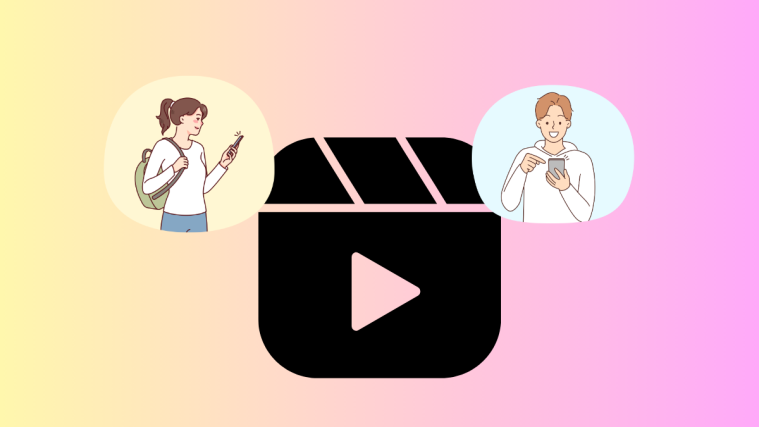
any update is a good update! JB can wait as long as it comes as scheduled, hope the delay of 4.1 is compensated by the quick release of 4.2
any update is a good update! JB can wait as long as it comes as scheduled, hope the delay of 4.1 is compensated by the quick release of 4.2