Status: AVAILABLE (for Galaxy S6 only, not for the S6 edge variants)
[icon name=”external-link” class=”” unprefixed_class=””] How to root Galaxy S6 (G920) on Android 5.1.1
[icon name=”external-link” class=”” unprefixed_class=””] How to root Galaxy S6 edge (G925) on Android 5.1.1
The Samsung Galaxy S6 and S6 edge users are now receiving the Android 5.1.1 update world over. Even the Galaxy S5 is receiving the Android 5.1.1 update at T-Mobile. However, root for Samsung’s Android 5.1.1 builds isn’t achieved yet.
Galaxy S6 Android 5.1.1 builds have an updated bootloader that cannot be downgraded. So if you were thinking of using PingPong Root tool, forget about it. Samsung has already patched the root exploit PingPong root was using, downgrading bootloader works for PingPong but that’s not possible anymore with the Android 5.1.1 builds. You cannot downgrade your Galaxy S6 from Android 5.1.1 to 5.0.2.
For the bootloader unlocked Galaxy S6 devices, getting root access is still an easy hope, thanks to CF-Auto-Root by Chainfire. However, it has been more than a week since first Android 5.1.1 build released for the T-Mobile Galaxy S6 was released and Chainfire is yet to comment on when Cf-Auto-Root will be updated to add support for the newer builds.
So, as of now, we don’t have an option to root Galaxy S6 and S6 edge on Android 5.1.1 yet. But this shouldn’t last long and we should soon at-least have Cf-Auto-Root compatible with Android 5.1.1 updates.
Keep checking this page for updates..

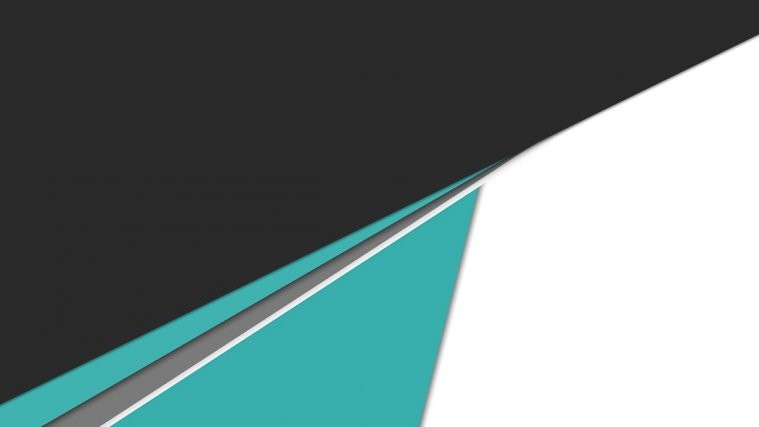



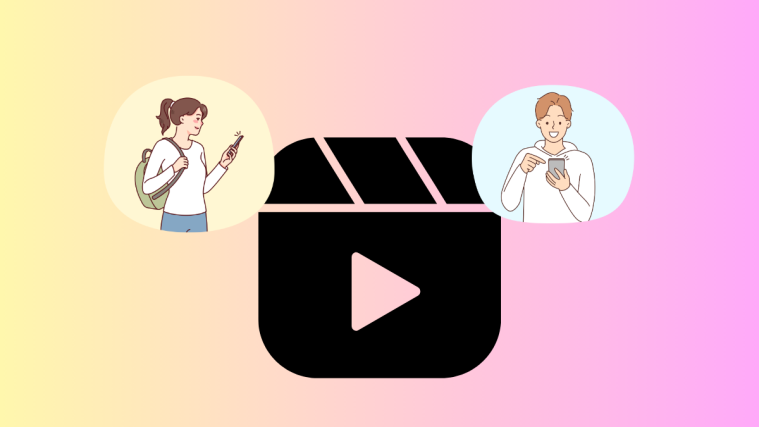
[…] Samsung Galaxy S6 Android 5.1.1 Root Status […]
[…] Samsung Galaxy S6 Android 5.1.1 Root Status […]
doesn’t work
just tried it on sm g920f it just got into a bootloop
doesn’t work
just tried it on sm g920f it just got into a bootloop